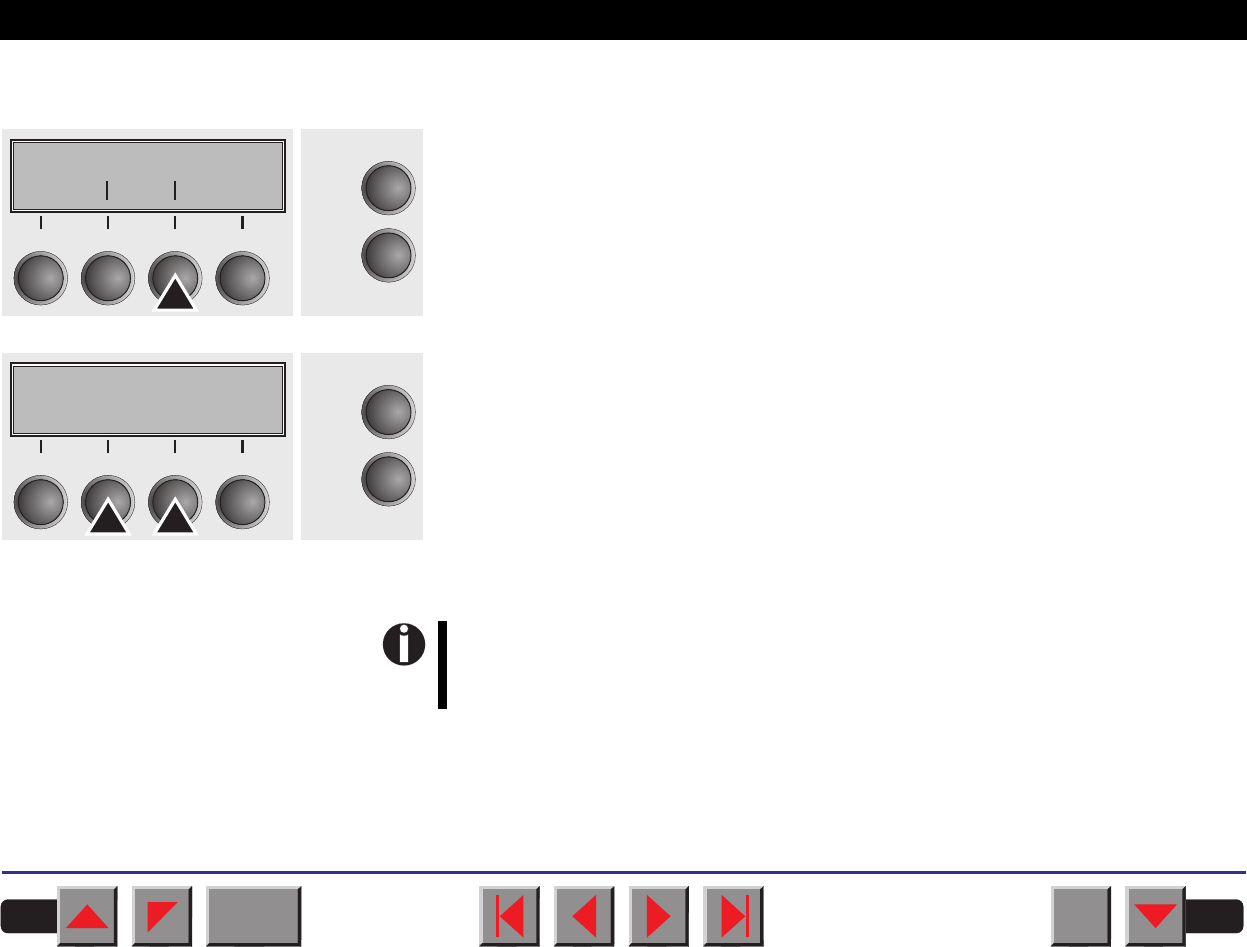
➤Paper width (Pagewid)
Select the Pagewid menu (3).
Setting options: From 20 to 136 in 1/10 inch steps
Default setting: 136/10 Zoll (136 characters at 10 characters/inch)
This parameter determines the actual paper width. If Head up = On, the
printhead moves to the calculated centre of the paper during the time
the paper is moving in the protected zone. If Rightzo = On (see
below), the printhead moves out of the perforation zone on the right as
long as the paper is being transported.
Head up Pagewid
Online
Setup
Back Next
21
3
4
Pagewid=136/10"*
Online
Setup
Set < > Exit
21
3
4
BACK
QUIT
?
PRINT
Reference manual Mechanical adjustments to the printer
83
Always set the Pagewid value slightly less than the actual paper
width (e.g. for paper suitable for printing up to 80 characters per
line, use a value between 70 and 75).
Confirm your settings with the Set key (1) and press the Next key (4) to
access the next group of parameters.


















