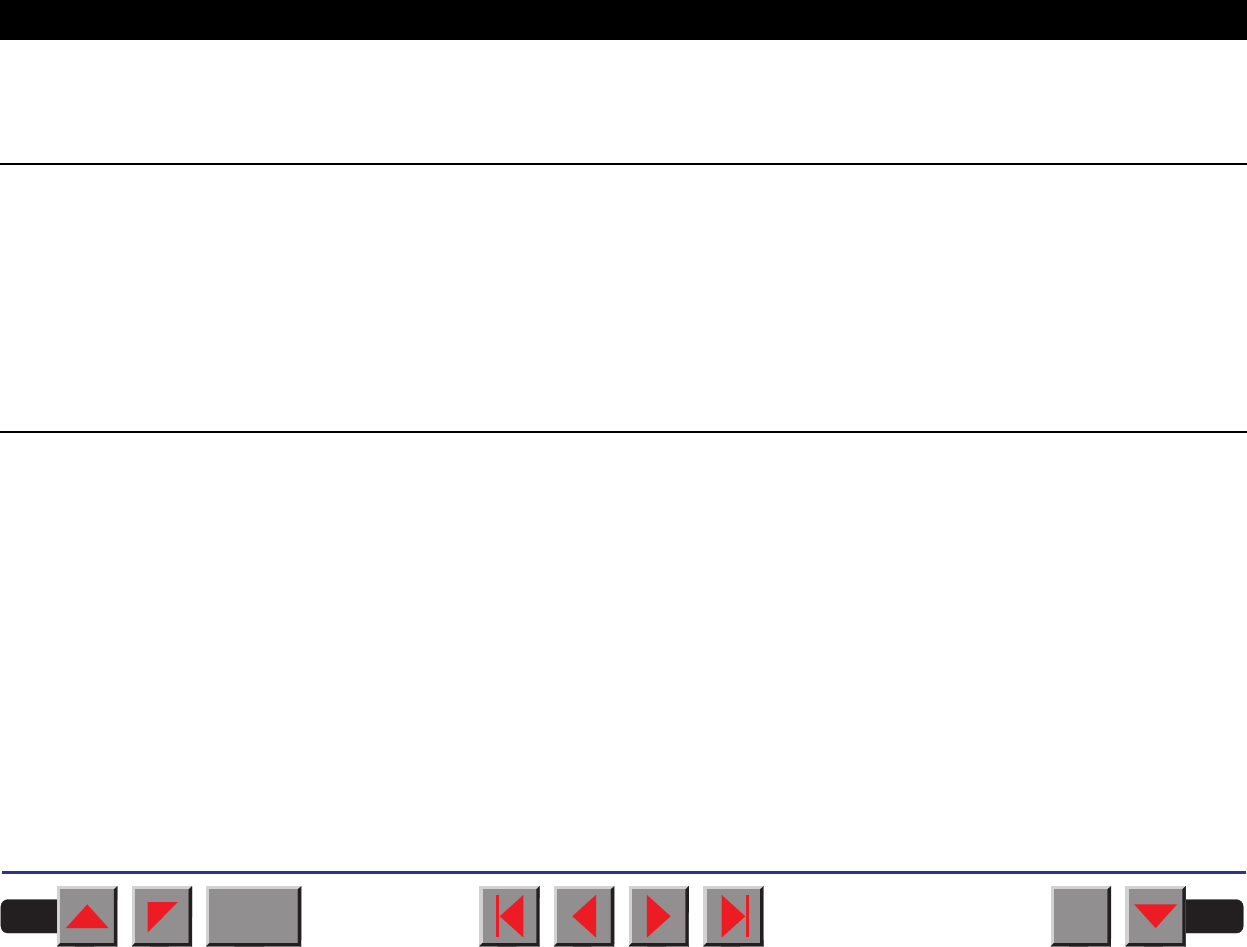
➤Problems with the
print quality
➲Print is too pale
1.The ribbon is used up or the ribbon cassette is not correctly fitted. Refer to
the section
Changing the ribbon cassette
.
2.The printhead to platen gap is not correctly set, refer to the section
Setting the printhead gap
.
For printers with the AGA = always or once: Enter a correction value <0
(correction value 0 to -10). See the section
Setting the printhead gap
.
➲ Smudged print
1. The ribbon is damaged (e.g. frayed). Change the ribbon as described in
the section
Changing the ribbon cassette
.
2. The printhead gap is too small, increase the gap. See the section
Setting
the printhead gap
.
For printers with the AGA = always or once: Enter a correction value >0
(correction value 0 to +10). See the section
Setting the printhead gap
.
BACK
QUIT
?
PRINT
Reference manual Troubleshooting
101


















