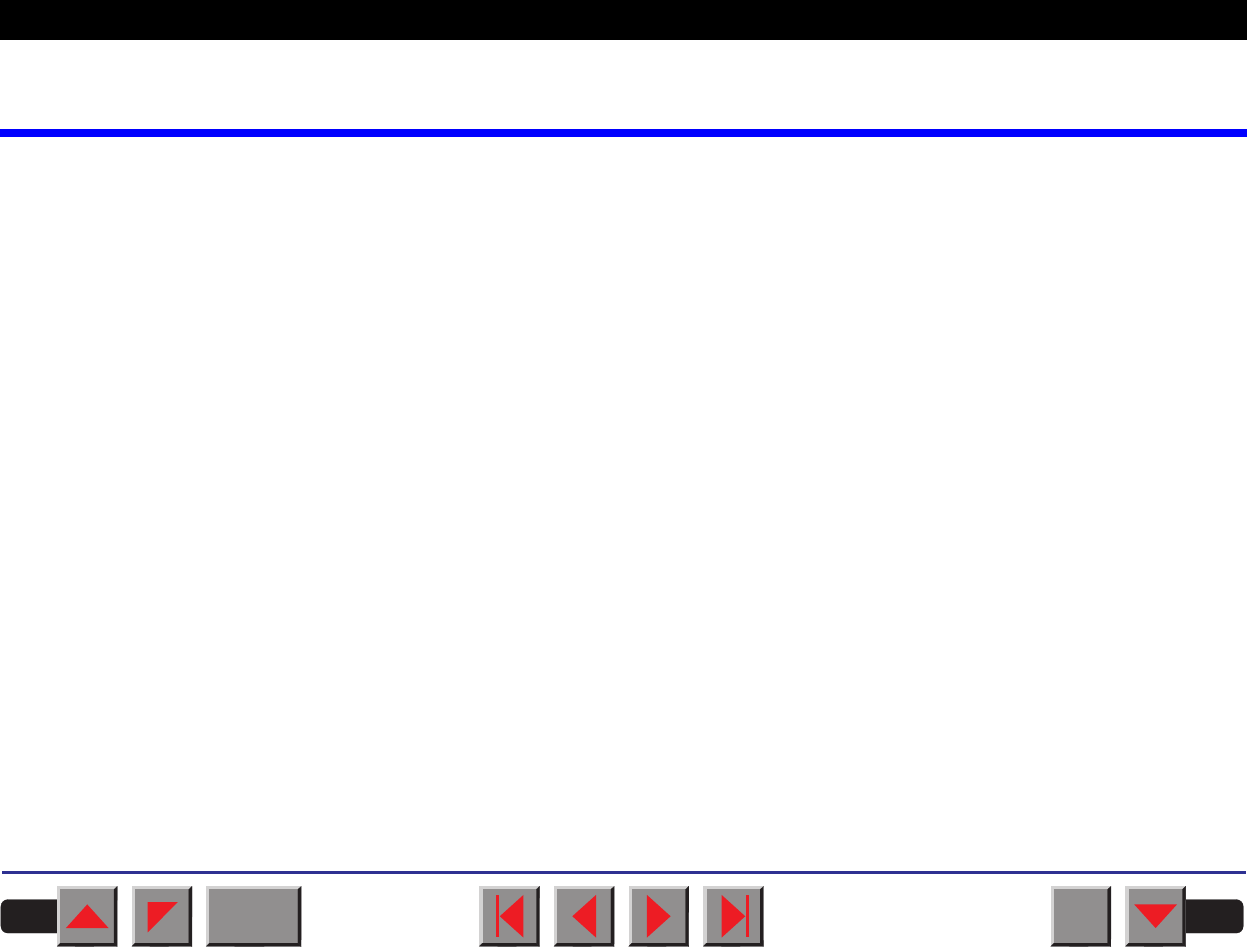
The control panel
The control panel with its keys is used for controlling your work with the
printer. The control panel is located on the front left side of your printer
and consists of a two-line LC display and six keys.
The functions of the keys depend on the printer’s current mode (status).
There are four basic modes.
The
Online mode
is the printer’s normal operating status. Data from your
computer can be received and printed.
In the
Offline mode
the link between printer and computer is interrupted,
i.e. no data can be received and printed.
In the
Setup mode
you can either select the printer menu or carry out the
so-called quick-switch function. The quick-switch option was included so
that you can change the most important parameters (adjustments,
character density, font, paper path, adjustments i.e. head gap) directly
without having to enter them via the menu. The character density and
font parameters can also be set permanently in the printer menu mode.
In the
Menu mode
further printer settings (line spacing, size of the inter-
face buffer etc.) can be altered and saved permanently.
BACK
QUIT
?
PRINT
Reference manual The control panel
12


















