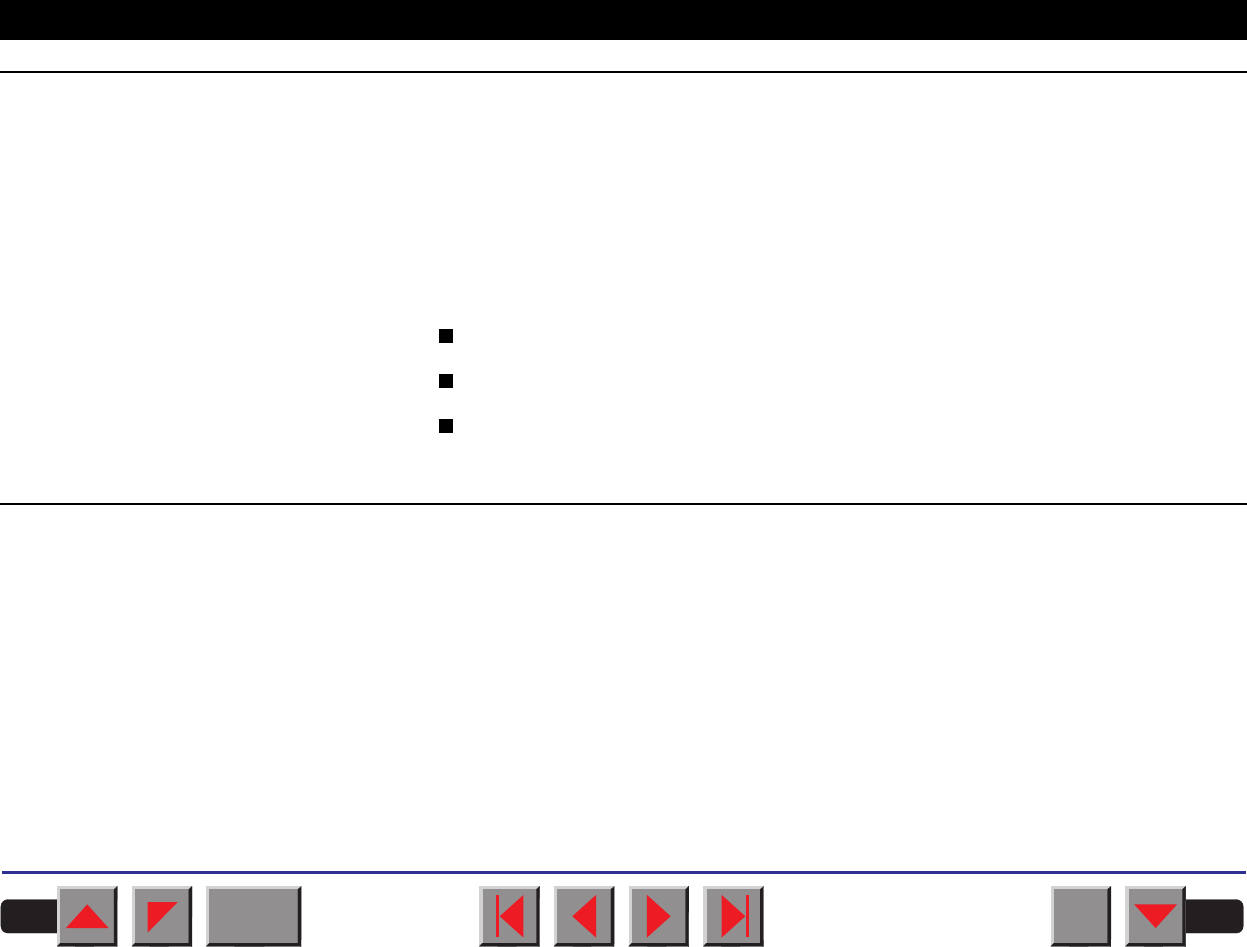
➲ Paper jam (single sheets)
Open the top cover and remove the paper manually or with the functions
LF (line feed)/FF (form feed) in Offline mode from the printer.
Before you replace the single sheet, refer to the instructions in the
section
Inserting paper – single sheets
.
Pay attention to the following points:
Set single sheet feed to the corresponding paper width.
Insert the paper straight as far as possible.
Adjust the printhead gap to the paper thickness (multiple forms, etc.).
➲ Paper does not move to tear off
position
Single sheet inserted.
It is only possible to tear off when fanfold paper is used, refer to the sec-
tion
Moving paper to the tear position
.
BACK
QUIT
?
PRINT
Reference manual Troubleshooting
100


















