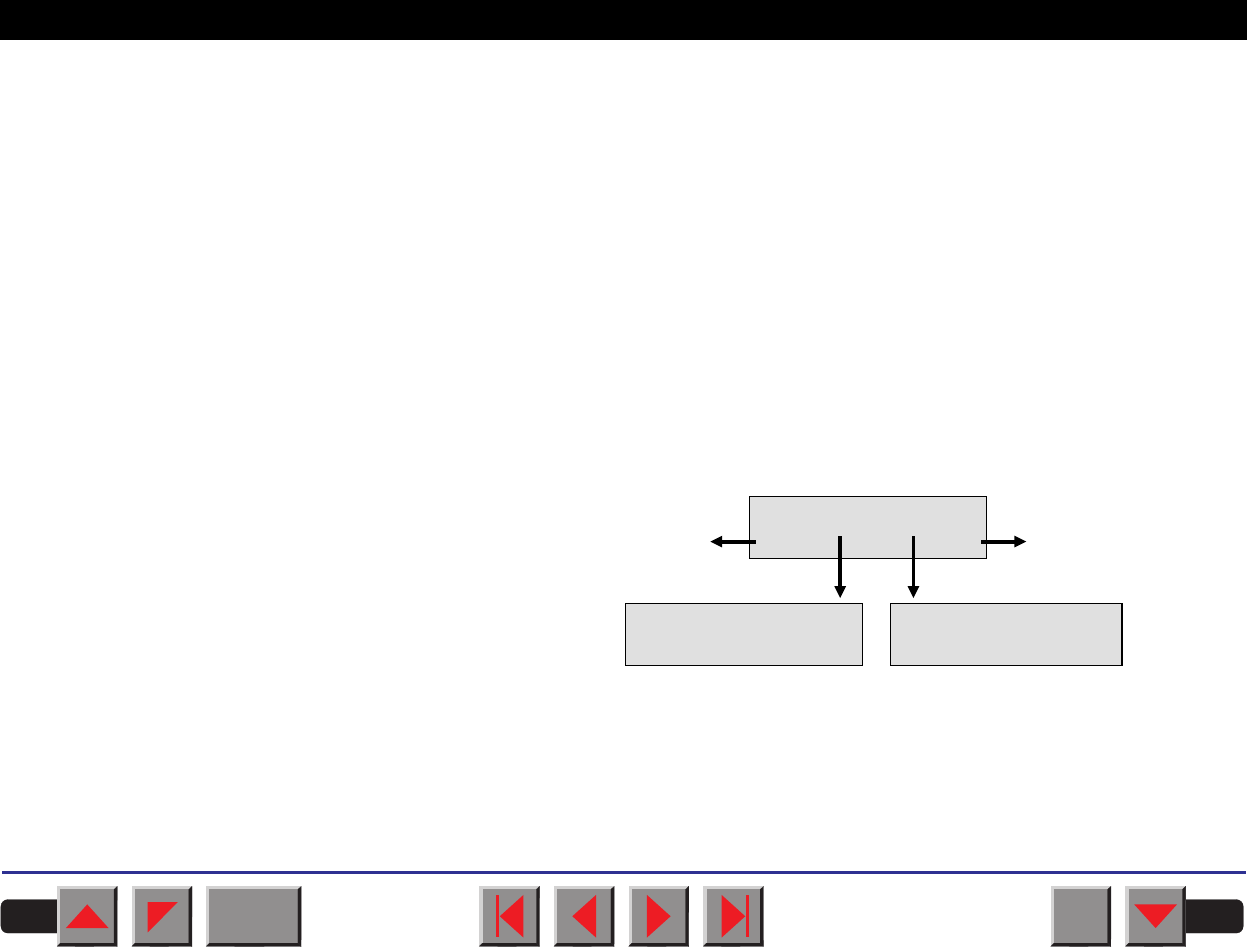
If you want to change a setting, (e.g. the line density), then press the LPI
key (LPI = lines per inch) to access the actual parameter level.
The currently valid setting is marked by a
*
(in the example below the
current setting is 6 lpi). With the
< and >
keys you can view the other
parameters available for this setting.
➤ Save settings Once the desired parameter is displayed on the LC display, you can
save it by pressing the Set key. The parameter is then set and the printer
automatically displays the parameter groups again. With the Exit key
you can leave the sublevel without saving your changes.
Example:
back to the previous
parameter groups
on to the next
parameter groups
LPI Skip
Back Next
6 LPI *
Setze < > Exit
Skip = 0.0 Inch *
Setze < > Exit
BACK
QUIT
?
PRINT
Reference manual The Menu
49


















