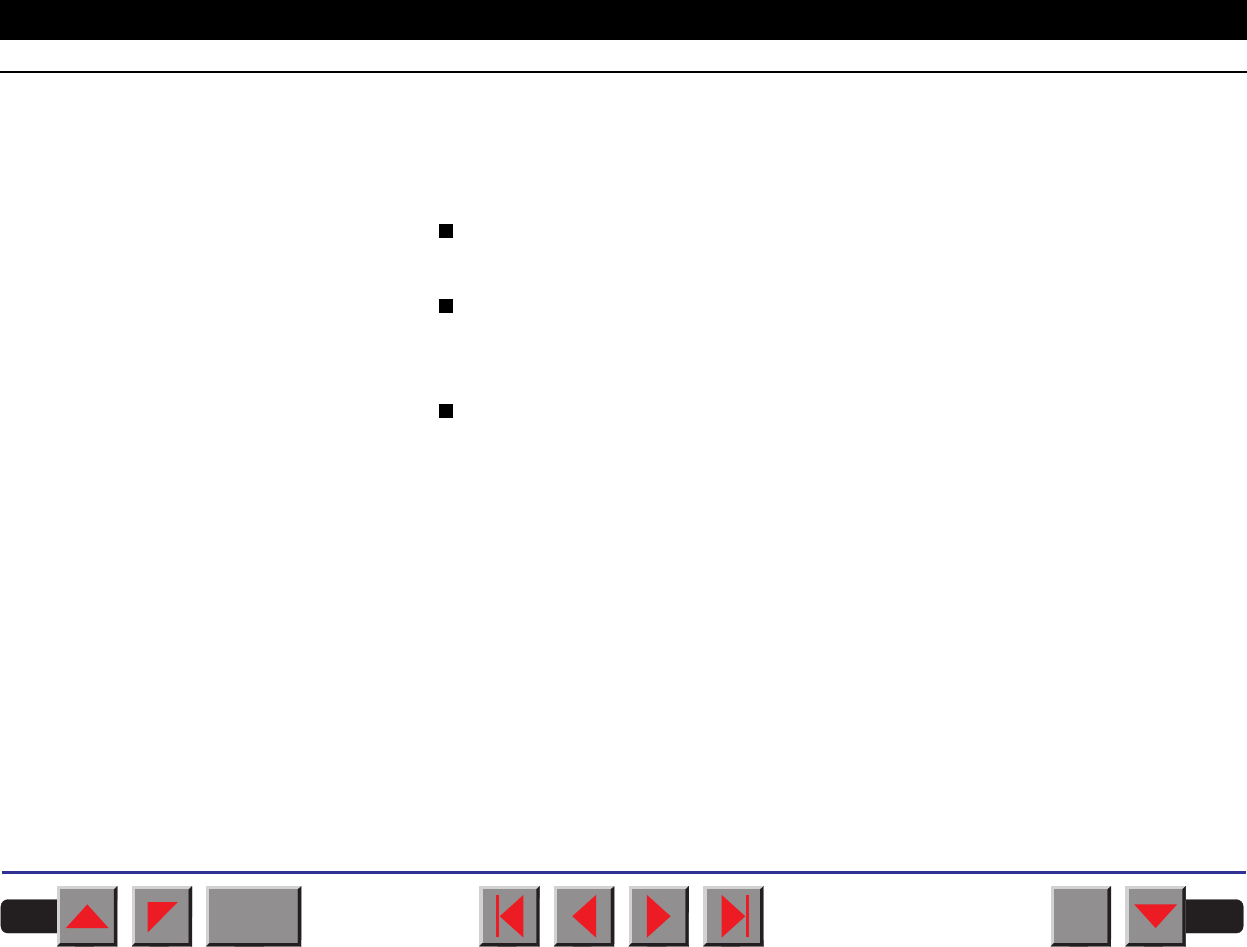
➲ The display is lit, but the printer
does not print
1. Check that the printer is Online. If the displays shows Offline, then
press the key Online. Try to print again.
2. Check the connection from the printer to the computer (interface cable).
Check that the interface cable is properly connected to the computer and
to the printer.
Check that it is the correct interface cable for your printer. Information on
the interface is located in the section
Connecting the printer to the com-
puter
and in chapter
Interfaces
.
Check that the printer is properly adapted to the computer (configured).
Refer to chapter
Menu description table
. Check the parameter set in the
Setup menu under I/O (serial/parallel) and if necessary correct it.
3. Check that paper is inserted and loaded. Refer to the section
Inserting
paper
.
BACK
QUIT
?
PRINT
Reference manual Troubleshooting
97


















