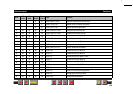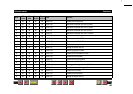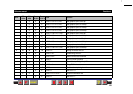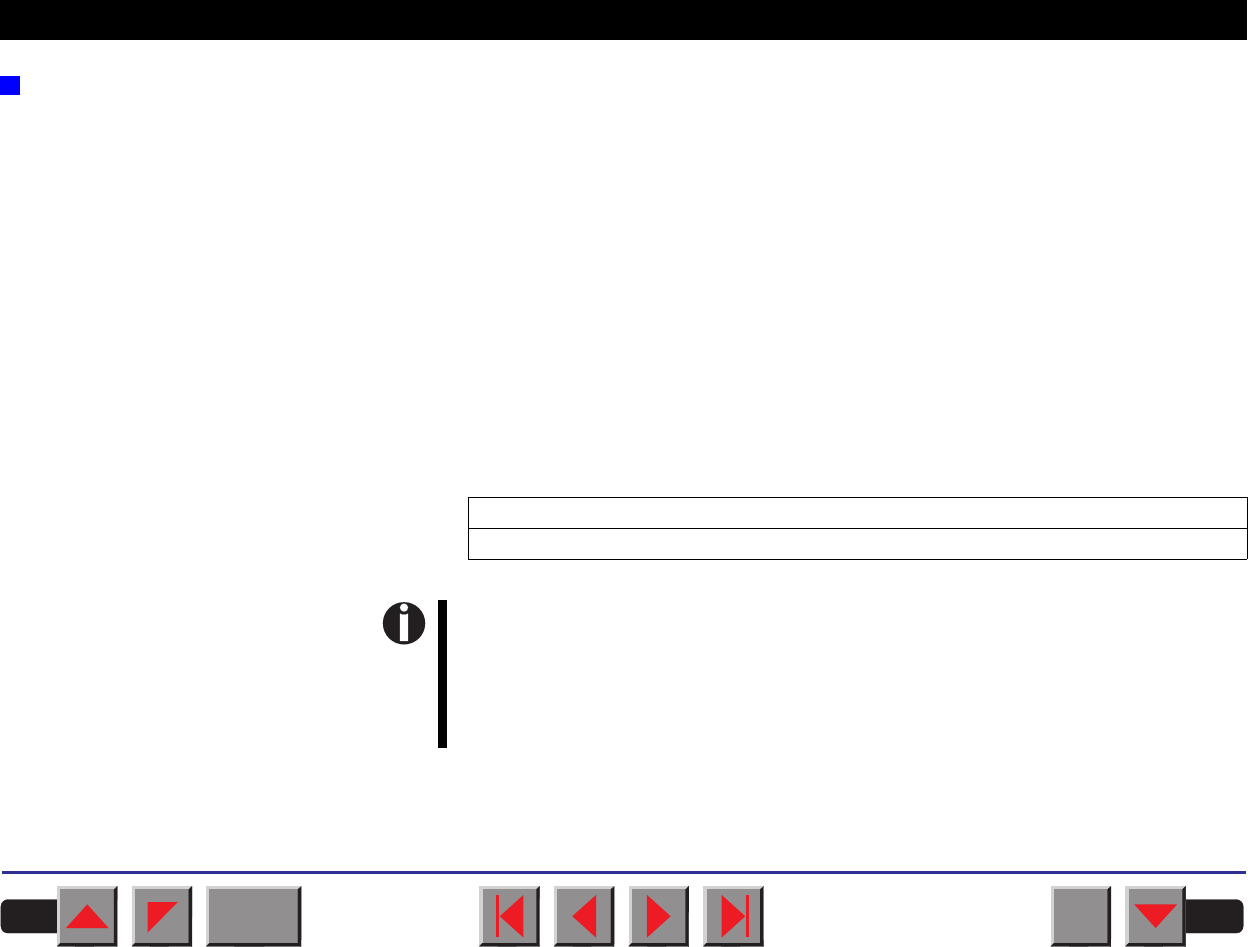
The $$ procedure Most of the printer functions can be selected with control sequences
(ESC sequences). For this purpose, the signal character ESC, followed
by the specific sequence must be transmitted from the computer to the
printer.
This ESC character is automatically substituted when two $ characters
($$) are placed immediately after each other in the text and is trans-
mitted to the printer or if the parameter Escape=ESC+$$ is selected in
the printer menu.
Example:
In the MTPL + IBM Proprinter emulation, bold print can be switched on
by the sequence <ESC>E and can be switched off with the sequence
<ESC>F.
Input: Highlight the word $$E Printer $$F with bold print
Output: Highlight the word Printer with bold print
This procedure is significant when you are working with older text
programs that do not have any or an inadequate printer driver.
It is also possible to insert ESC sequences in normal ASCII texts
(e.g. program listings) with this procedure. The function of the ESC
character remains unaffected.
BACK
QUIT
?
PRINT
Reference manual Emulations
114