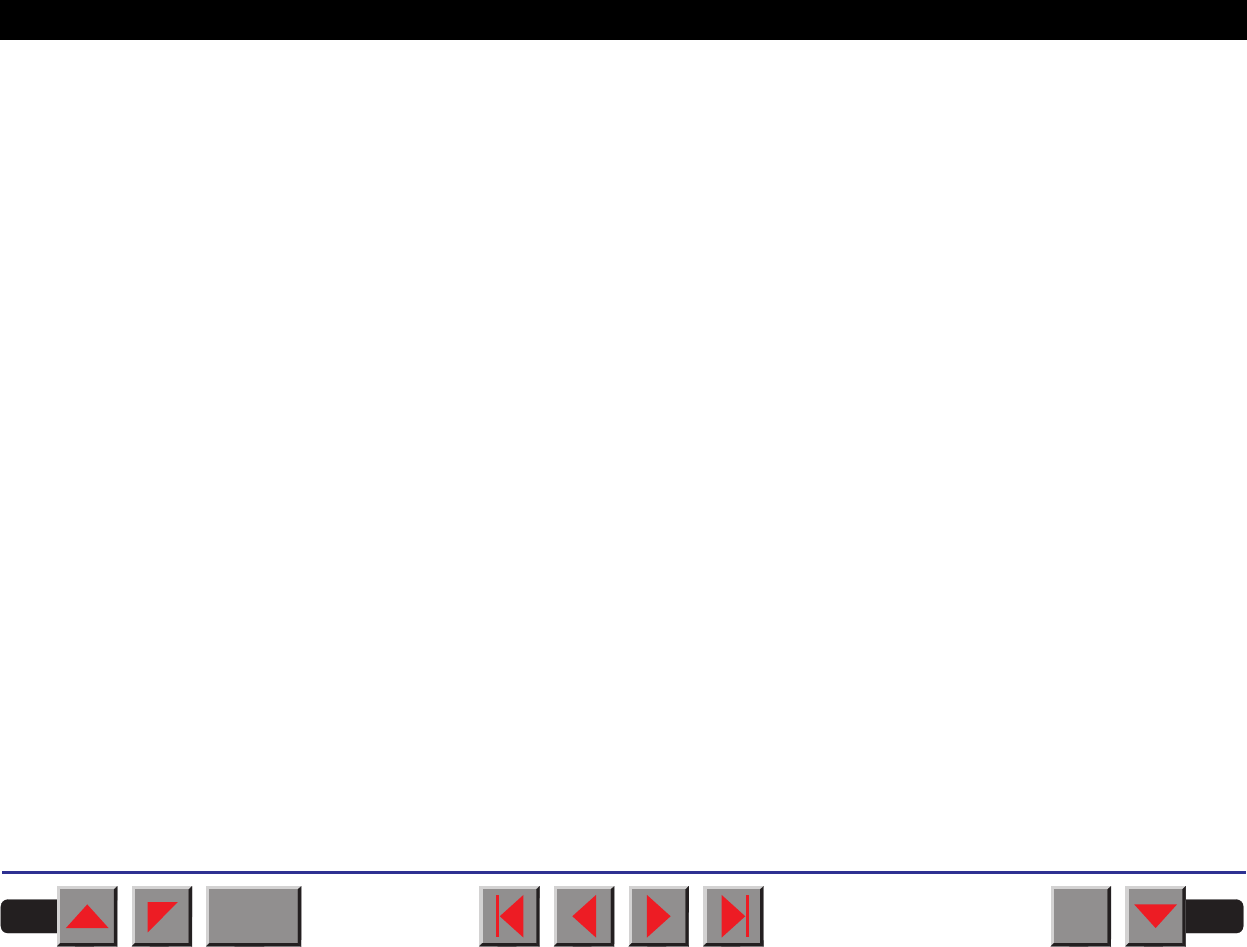
➤ Key functions when
turning on the printer
You can activate one of the functions below by keeping the correspond-
ing key or key combination pressed while turning on the printer:
If you keep the Online
key depressed while turning on the printer, you
enter the printer’s Self-Test mode. The Self-Test mode is described in
the section
Test functions
of this manual.
If you keep the Setup
key depressed while turning on the printer, you re-
gain access to the printer menu if you had locked it before with the help
of the MenLock function. The MenLock function is described in the
Menu description table
at the end of this chapter.
If the four function and select keys are depressed simultaneously whi-
le turning on the power, all printer settings are reset to the default values,
except the Forml (Form length) and Single settings in
Test mode
).
BACK
QUIT
?
PRINT
Reference manual The control panel
18
If you keep the key 4 depressed while turning on the printer, a
status page is printed out from the active paper source with the
selected settings of all menus (see Printing status page).


















