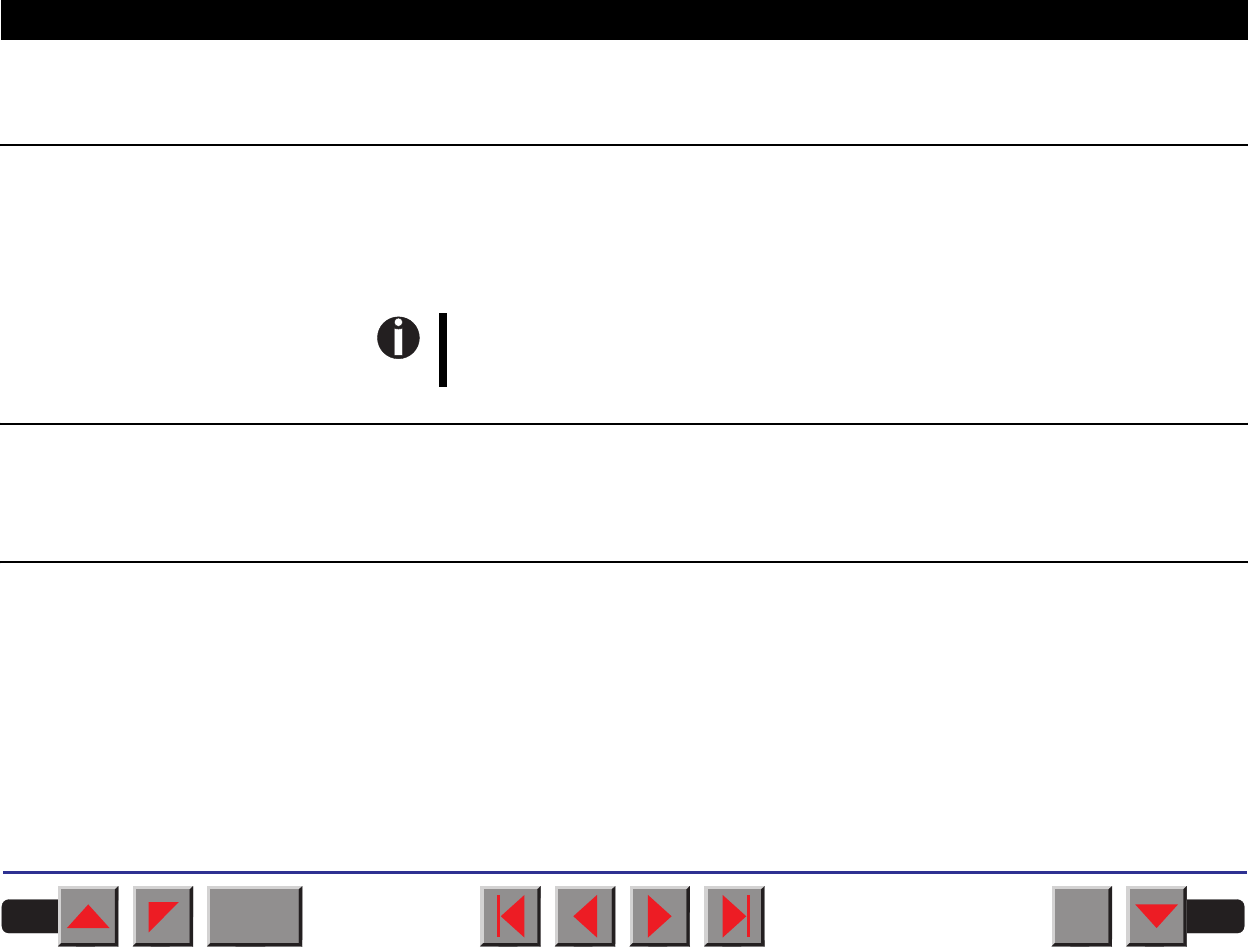
BACK
QUIT
?
PRINT
Reference manual Troubleshooting
103
➤Error messages via the display
➲ Load paper from ...
(toggling with Print)
The paper has run out during operation.
1. The printer has been switched on, but no paper has been inserted. In-
sert paper in the active sheet feeder.
2. The paper is not fed past the light barrier. Place the paper more to the left.
If the display shows “Online” or “Offline” instead of “Print”, the
printer has loaded no paper and there is no print job. It is no error
message in this case, actions are not required.
➲ Printhead hot The printer prints at lower speed.
No action required. When this message comes up even in a “cold” printer,
please contact your dealer.
➲ Parity Error Transmission error from computer to printer via the optional serial interface.
1. Compare the interface configuration of your printer with the settings of
your computer (protocol).
2. Check the cable, if necessary replace it.
3. The cable exceeds the maximum allowed length.


















