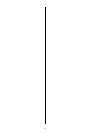9
F1 F12 F6
Switch the handset to Hi-Fi mode.
Source select button
Switches between CD input (on the stereo amplifier) and DVD input on the
DD 1535 R
Selects the tuner input (stereo amplifier)
Switches between TV and STB input
Selects TAPE 1 on the stereo amplifier
Switches between TAPE 2 / VCR 2 and VCR 1 inputs
Switches between the AUX inputs on the stereo amplifier and the AUX/AV inputs
on the DD 1535 R
Volume control rocker
Switches all loudspeaker outputs on and off alternately.
Switches all loudspeaker outputs off.
Switches between surround mode and PRE AMP mode (stereo mode)
Brief press in surround mode
Switches over to stereo mode
Toggles volume-dependent tone correction (LOUDNESS) on and off. The display
area of the decoder always shows the current status briefly in text form; the
symbol in the display window is the permanent indicator that loudness is switched
on.
The Loudness function can be operated using the
button on the stereo
amplifier.
Short
press
Switches LOUDNESS on and off
Long
press
Switches FLAT mode on and off
Select button in the decoder’s menu control system
Change button in the decoder’s menu control system
Confirmation button in the decoder’s menu control system
Call up menu function
Brief press: 'Main menu'
Long press: 'Configuration Menu'
during menu control processes
closes the menu