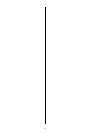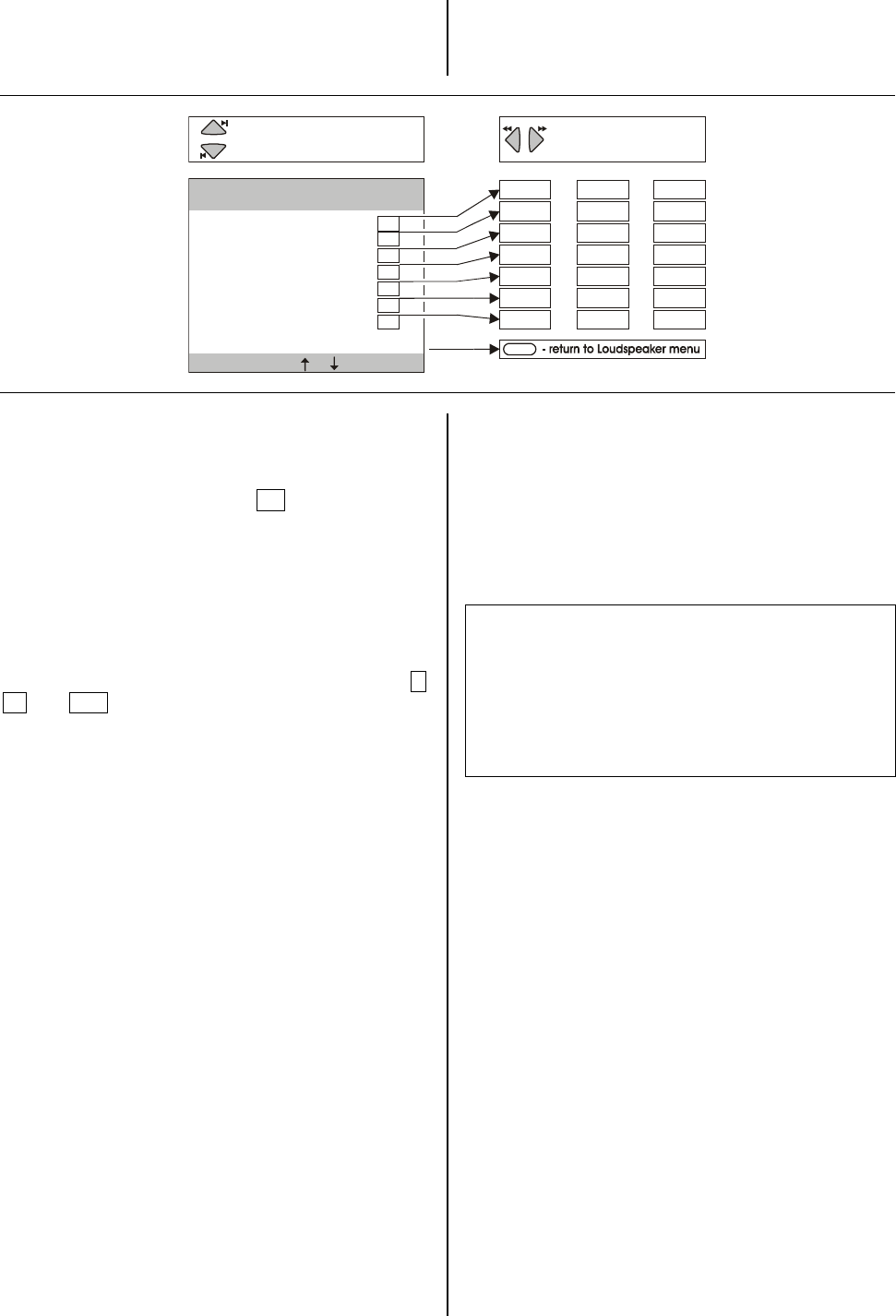
22
Speaker Balance Menu
To ensure that the decoder supplies a balanced sound
image, the system allows you to adjust the volume of the
individual channels to provide a harmoniously balanced
arrangement.
The purpose of the 'Speaker Balance Menu' is to adjust
the level of all the channels.
/ / / / STOP
OK
00 dB
00 dB
00 dB
00 dB
00 dB
00 dB
00 dB
-10(dB)
00(dB)
. . .
. . .
+10(dB)
-10(dB)
00(dB)
. . .
. . .
+10(dB)
-10(dB)
00(dB)
. . .
. . .
+10(dB)
-10(dB)
00(dB)
. . .
. . .
+10(dB)
-10(dB)
00(dB)
. . .
. . .
+10(dB)
-10(dB)
00(dB)
. . .
. . .
+10(dB)
-10(dB)
00(dB)
. . .
. . .
+10(dB)
Select
menu point
Change
value
Spk balance
return to Loudspeaker menu
Front left
Front center
Front right
Surnd right
Back right
Back left
Surnd left
When you activate the ‘Speaker Balance Menu’ you will
hear a hiss from the left main loudspeaker lasting two
seconds. You will find the data input position after the
first menu point.
e. g. 'Front left: 00
'
.
The hiss is reproduced on all the channels in turn, in
each case lasting for about two seconds.
As the illustration shows, the hiss is reproduced on all
the channels in turn, in each case lasting about two
seconds.
When the hiss is sounding on a particular channel, the
on-screen menu indicates the corresponding input
position. You can now alter the value within the range
–
10
to
+10
using the change buttons. You can
immediately hear the result of any change you make.
If you alter the volume, the hiss continues on that channel
for a further two seconds before moving on to the next
channel. The input position then changes accordingly.
You can override the automatic cycling process by
selecting a particular channel using the select buttons;
you can then adjust its level as you wish.
Take your time to set all the channels to give as even an
impression of volume as possible!
Note:
The hissing sound used for this is not suitable for
assessing bass volume; the volume of the subwoofer
channel can be adjusted in the menu point
'
Subwoofer
level
'
, which is part of the
'
Main Menu
'
.
The levels you set for each channel are stored for use
when the surround system has been selected, and
applies to all surround modes.