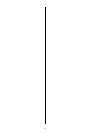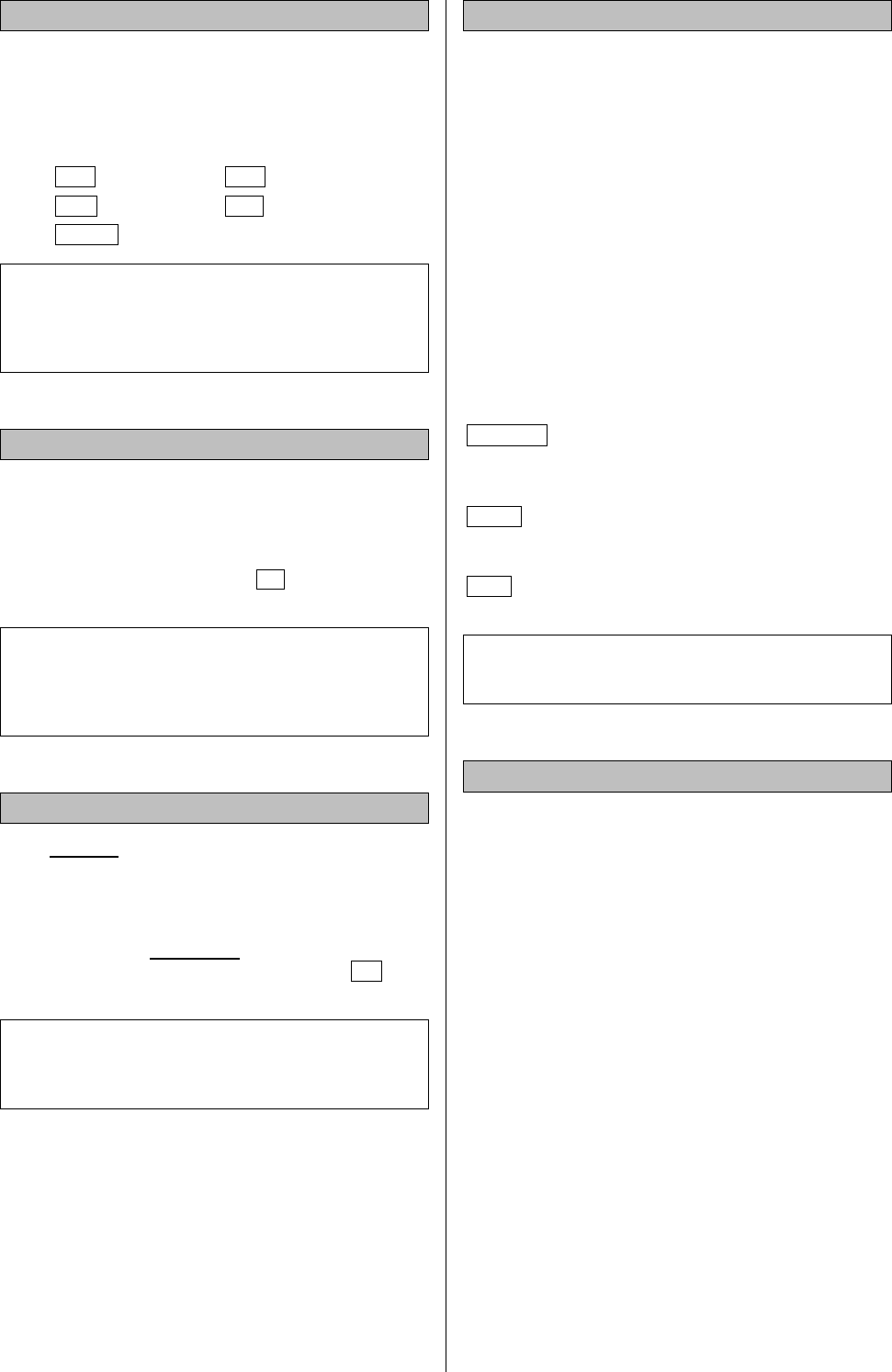
13
Balance left/right and front/surround:
These two menu points allow you to set a temporary
change in the balance between the left/right and
front/rear loudspeakers, in order to compensate for a
temporary listening position which is less than perfect.
You can alter the balance in 1 dB increments, and the
current value is displayed in the following form:
10L (left) . . . . . . . . 10R (right)
10R (surround) . . . 10F (front)
Center (neutral position)
Note:
It is important to start by setting the correct balance for
the “standard” listening position, adjusting the volume of
the front, surround and center channels. This task is
carried out in the 'Speaker Balance Setup'.
Tone: treble and Tone: bass:
These two menu points allow you to set a temporary
change in the treble and bass settings in order to
compensate for tonal differences in the recorded
material. The setting affects all channels, and the range
of adjustment is +/- 6dB in 1 dB increments. The current
value is displayed on the screen; 00 dB means 'Linear
setting'.
Note:
It is important to start by establishing the correct tone
settings for your room, to allow for imperfect loudspeaker
positioning or room influences. This task is carried out in
the 'Tone Control Menu'.
Subwoofer level:
If you switch on the subwoofer in the 'Speaker Setup', in
this menu point you can adjust its level within the range -
10 (dB) to +10 (dB) in order to match its volume to the
acoustic conditions in your listening room, and to match
the volume of the other channels.
If the subwoofer is switched off in the 'Speaker Setup',
this menu point in the 'Main Menu' shows off . You
cannot adjust the subwoofer level in this situation.
Note:
It is important to start by setting the correct balance
between the other channels (front, rear and center). This
task is carried out in the 'Speaker Balance Setup'.
Dynamic range:
The dynamic range is the difference in volume between
the quietest and loudest passages of a recording. The
original sound track of a film usually features a very wide
dynamic range, and the decoder is capable of
reproducing the full range.
Unfortunately not every listening room can cope with the
full dynamic range which the decoder is capable of
reproducing. You also have to consider your neighbours,
especially in the late evening.
To cope with these problems it is possible to reduce the
dynamic range of Dolby Digital encoded sound material
in three stages. The result is that quiet passages (e. g.
low-level conversations) are reproduced slightly louder
when the volume is set low, whereas loud passages
(e. g. gigantic explosions) are slightly reduced in volume.
The following dynamic ranges are available:
standard highly compressed dynamic range, e. g.
for playing at night-time.
high standard setting, moderate compression of
dynamic range.
full exploits the full dynamic range which the
sound source makes available.
Note:
Any adjustment to the dynamic range only affects Dolby
Digital encoded sound sources.
Sound Delay:
Some video monitors - especially 100 Hz types, plasma
monitors and monitors with progressive scan function -
create a delay in picture reproduction. In such cases the
result may be poor synchronisation between sound and
picture. Since certain source devices employ different
picture transfer processes (analogue, progressive, SDI,
HDMI), the sound delay may also be due to the source
device.
In the menu point Sound Delay you can set a delay for
sound reproduction within the range 0 … 150 ms in order
to correct the synchronisation between sound and
picture (“lip synchronisation”). This value can be set
separately for each source device (see also the 'Special
Functions' menu for a simplified method of setting the
basic value).