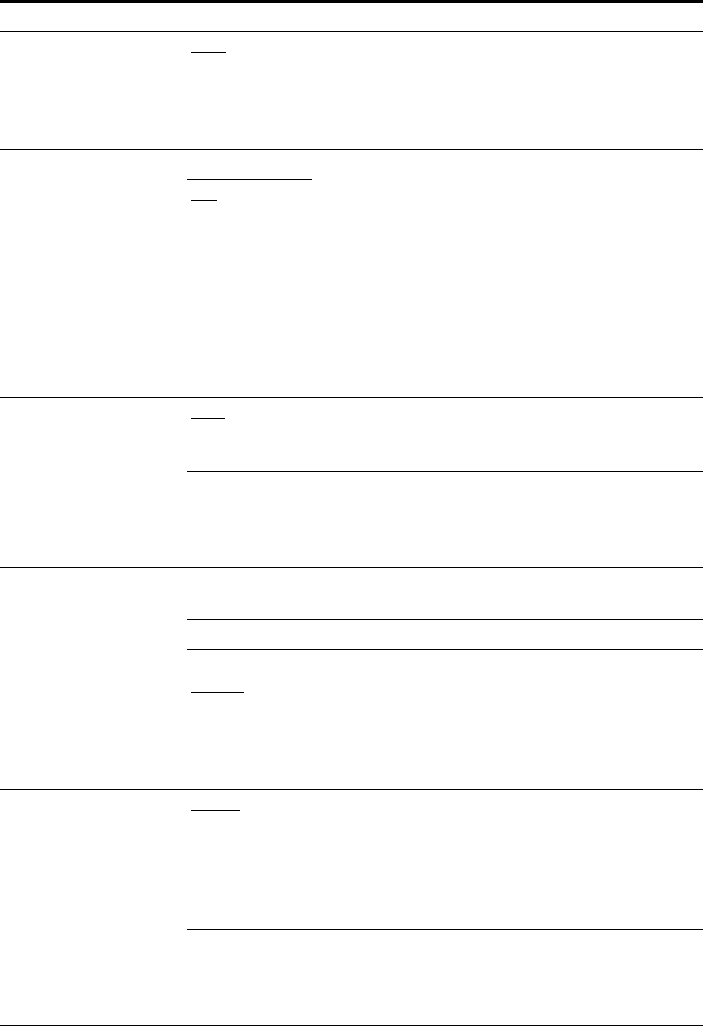
68
GB
E:\STR-DA7100ES\2320745143\2320745143STRDA7100ESUC\01GB-
STRDA7100ESUC\050AMP.fm
masterpage: Left
STR-DA7100ES
2-320-745-14 (3)
A/V SYNC 0 ms Lets you delay the output of audio to adjust the gap
between video and audio. You can adjust this delay
from 0 ms to 200 ms in 10 ms steps. However, this
feature does not function when a DSD signal is input
from the i.LINK component.
9.1 CH SP SYSTEM
(9.1 ch speaker system)
YES Set to “YES” when you use the 9.1 channel system.
See page 20-23 for details on the connection and the
settings of the 9.1 channel system.
Notes
• This function is valid when surround back speakers are set
to DUAL only (page 49).
• When the IMPEDANCE SELECTOR is set to “8Ω,”
connect the speakers with a nominal impedance of 16 ohm
or higher. When the IMPEDANCE SELECTOR is set to
“4Ω,” connect the speakers with a nominal impedance of 8
ohms or higher. For details, see page 22.
NO
MULTI IN5.1 t 7.1
(Multi channel input
5.1ch t 7.1ch)
YES Lets you output the 5.1 channel signals, which are
input to the MULTI CHANNEL INPUT jack as 7.1
channel signals.
NO Set to “NO” when the receiver and the player are
connected using the 7.1 channel system (The SURR
BACK jack of the MULTI CHANNEL INPUT are
connected).
DC PHASE L.
(DC Phase Linearizer)
Lets you approximate the low frequency phase
characteristics of a traditional analog amplifier.
OFF The bass is not enhanced.
LOW-A,
STD-A
,
HIGH-A,
LOW-B,
STD-B,
HIGH-B
The bandwidth range of the phase correction increases
in the order of “LOW,” “STD,” “HIGH.”
“B” parameter phase correction provides more
enhanced bass characteristics.
i POWER
(i.LINK power
management)
AUTO
Lets you turn off the power of the unnecessary i.LINK
circuits automatically. You can enjoy high quality
digital or analog audio without the influence of the
i.LINK circuits. When set to “AUTO,” it takes some
time to output the sound. See page 59 for a tip on
switching the input when the setting is “AUTO.”
EVER ON Lets you keep the power of the i.LINK circuits. Select
this setting if you do not like the time lag that occurs
with the “AUTO” setting. It may be ineffective
depending on the component.
Menu item Parameter Explanation


















