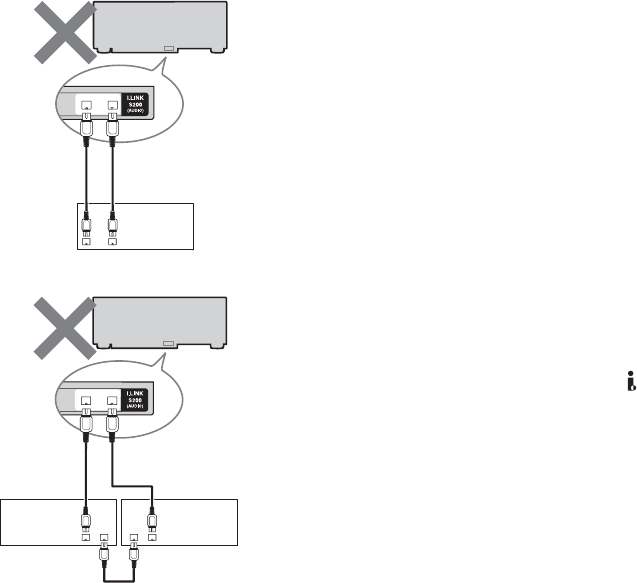
30
GB
E:\STR-DA7100ES\2320745143\2320745143STRDA7100ESUC\01GB-
STRDA7100ESUC\030CON.fm
masterpage: Left
STR-DA7100ES
2-320-745-14 (3)
Notes
• Connect the cable so that the connection does not
form a loop between components.
• Even if you try to play back during i.LINK
connection processing, sound does not come out.
After a component name is displayed, sound comes
out.
• When you using the 2 or 3 connection, the sound
may not output when you operate two or more
players. In this case, stop the player, which is not
selected, then select the player you want to play
again by pressing the i.LINK button. See
“BUSFULL” in Error message on page 135.
• Only component which outputs an audio signal
using an i.LINK jack can be connected.
Components using a video signal, PC component,
and other AV amplifier cannot be connected to this
receiver.
• An audio signal of IEEE1394 components without
the i.LINK mark cannot be used.
• Use an i.LINK cable of less than 1.5 meter (5 feet)
in length.
• We do not guarantee playability when you connect
a DVD player, Super Audio CD/CD player, etc.,
from another company with i.LINK audio output
jack.
• If a metal object should fall into the i.LINK jack,
short-circuiting may occur and damage the
components.
• Be sure to insert the plug firmly to prevent
malfunction.
• For details about compatible signals, see page 137.
This receiver cannot process incompatible signals
such as DV, MICROMV, or MPEG-TS.
• Some i.LINK components conform to copy
protection technology standards and handle
encrypted signals. This receiver conforms to the
copy protection technology of DTLA (Revision
1.3).
• Sound fields and the A/V SYNC, Surround back
decoding function are not activated when DSD
signals are input to this receiver.
• i.LINK is a designation referring to IEEE 1394-
1995 and IEEE 1394a-2000. i.LINK and “ ” are
trademarks of Sony Corporation.
Player
(AUDIO)
Player 1
(AUDIO)
Player 2
(AUDIO)


















