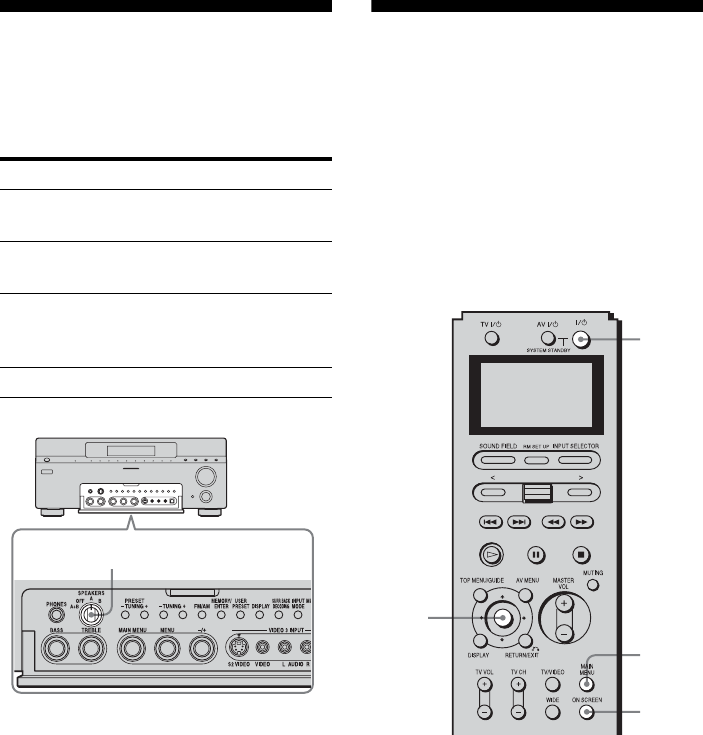
52
GB
E:\STR-DA7100ES\2320745143\2320745143STRDA7100ESUC\01GB-
STRDA7100ESUC\030CON.fm
masterpage: Left
STR-DA7100ES
2-320-745-14 (3)
Selecting the speaker
system
Set the SPEAKERS switch according to the
front speakers you want to drive.
8: Adjusting the speaker
levels and balance
(TEST TONE)
Adjust the speaker levels and balance while
listening the test tone from your listening
position. Use the remote for the operation.
Tip
The receiver employs a test tone with a frequency
centered at 800 Hz.
1 Turn on the receiver and TV.
2 Press ON SCREEN.
Switch the input of the TV so that the
setting menu is displayed on the TV
screen connected to this receiver.
3 Press MAIN MENU repeatedly
to select “LEVEL,” then press
the control key.
Set to To select
A The speakers connected to the
FRONT SPEAKERS A terminals.
B The speakers connected to the
FRONT SPEAKERS B terminals.
A+B The speakers connected to both the
FRONT SPEAKERS A and B
terminals (parallel connection).
OFF No speaker output.
SPEAKERS switch
3,4,
6,7
1
2,8
3


















