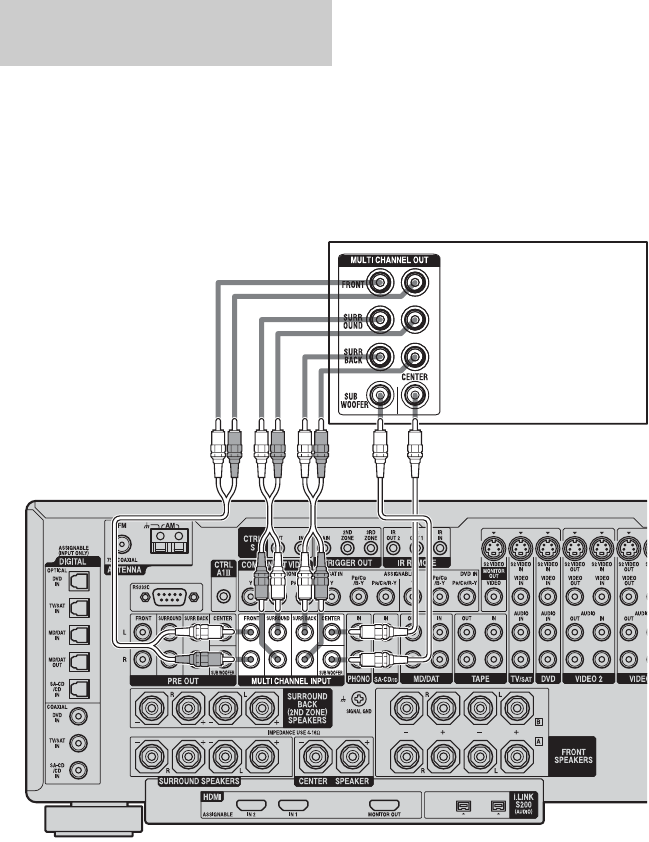
28
GB
E:\STR-DA7100ES\2320745143\2320745143STRDA7100ESUC\01GB-
STRDA7100ESUC\030CON.fm
masterpage: Left
STR-DA7100ES
2-320-745-14 (3)
If your DVD or Super Audio CD player is
equipped with multi channel output jacks, you
can connect it to the MULTI CHANNEL
INPUT jacks of this receiver to enjoy multi
channel sound. Alternatively, the multi
channel input jacks can be used to connect an
external multi channel decoder.
Notes
• DVD and Super Audio CD players do not have the
SURR BACK jacks.
• Set MULTI IN5.1 t 7.1 to “NO” in the
CUSTOMIZE menu when the receiver and the
player are connected using the 7.1 channel system
(The SURR BACK jacks of the MULTI
CHANNEL INPUT are connected) (page 68).
• When SURR BACK SP is set to “2ND ZONE,” the
input to the SURR BACK jacks is invalid (page
49).
Connecting components with
multi channel output jacks
DVD player, Super Audio
CD player, etc.
AB
A Audio cord (not supplied)
B Monaural audio cord (not supplied)


















