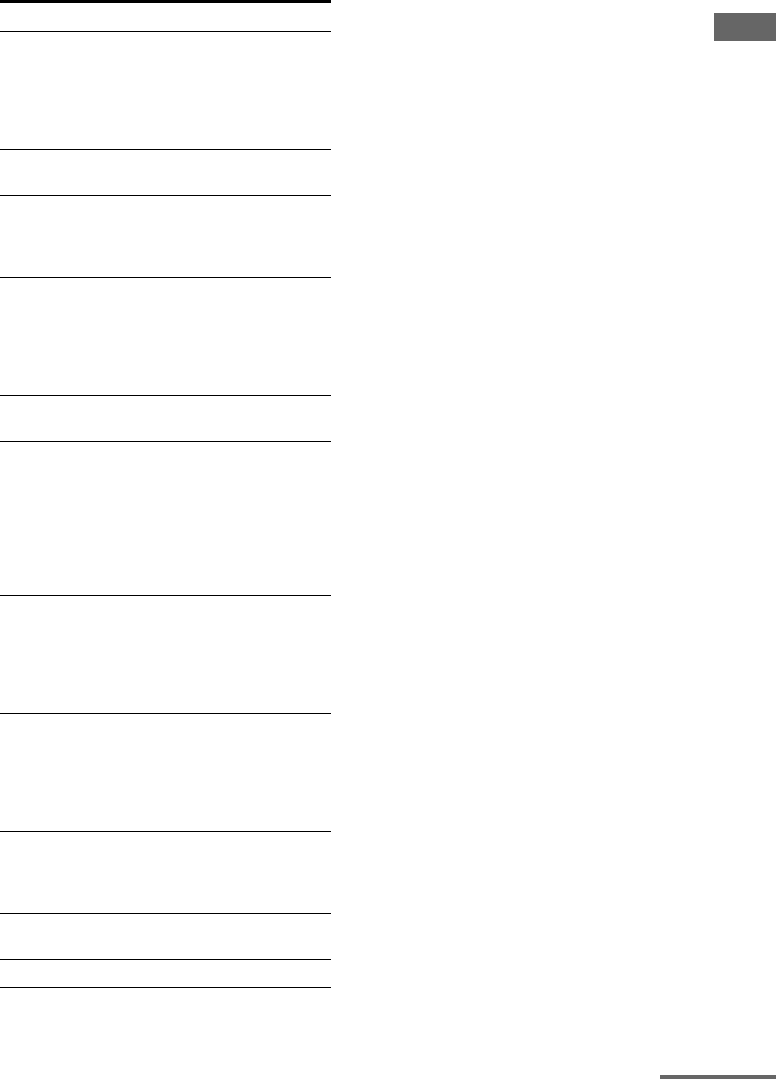
17
GB
E:\STR-DA7100ES\2320745143\2320745143STRDA7100ESUC\01GB-
STRDA7100ESUC\030CON.fm
masterpage: Right
STR-DA7100ES
2-320-745-14 (3)
Getting Started
* See the table on page 109 for information on the
buttons that you can use to control each
component.
** The tactile dot is attached to these buttons (H,
TV VOL+, TV CH+, MASTER VOL+). Use as
a mark of operation.
J MAIN MENU Press repeatedly to select a
menu (LEVEL, SPEAKER
SET UP, SURR SET UP,
EQUALIZER, TUNER,
CUSTOMIZE, CIS) for the
receiver.
K ON SCREEN Press to display the menus of
the receiver on the TV screen.
L TV VOL +**/–,
TV CH +**/–,
TV/VIDEO,
WIDE
Press to operate the TV.
M RETURN/
EXIT O
Press to return to the previous
menu or exit the menu while the
menu or on-screen guide of the
VCR, DVD player, or satellite
tuner is displayed on the TV
screen (page 113).
N DISPLAY Press to change the display of
preset input components.
O Control key After pressing MAIN MENU
(J), TOP MENU/GUIDE
(P), or AV MENU (Q), move
the control key up, down, left or
right to select the settings.
When you press TOP MENU/
GUIDE or AV MENU, press
this key to enter the selection.
P TOP MENU/
GUIDE
Press to display the menu or
on-screen guide of the DVD
player or satellite tuner on the
TV screen. Then use the control
key to perform menu
operations.
Q AV MENU Press to display the menus of
the VCR, DVD player, or
satellite tuner on the TV screen.
Then use the control button to
perform a menu operations
(page 113).
R Easy scroll
key
While displaying a list, move up
or down to select an item from
the list, and then press to enter
the selection.
S SOUND
FIELD
Press to display the sound field
list (page 92).
T TV ?/1 Press to turn the TV on or off.
Name Function
continued


















