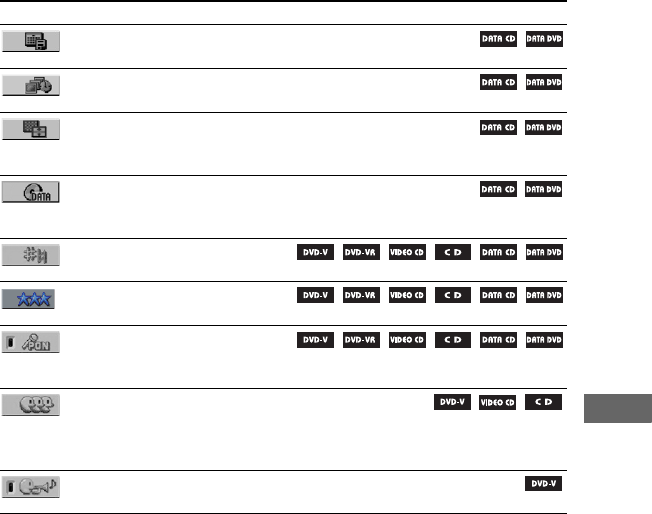
89
GB
Additional Information
* This function is only available during karaoke mode.
Item Item Name, Relevant Disc Type, Function
DATE
Displays the date when the picture was taken by a digital camera.
INTERVAL
Specifies the duration for which the slides are displayed on the TV screen.
EFFECT
Selects the transition effects to be used for changing slides during a slide
show.
MODE (MP3, JPEG)
Selects the data type: MP3 audio track (AUDIO), JPEG image file (IMAGE)
or both (AUTO) to be played back when playing a DATA CD/DVD.
KEY CONTROL*
Changes the key to suit your vocal range.
SCORE MODE*
Selects the level for scoring mode.
KARAOKE PON*
Enjoys karaoke with the stereo-recorded disc by reducing the sound of the
vocals.
VOCAL SELECT*
Selects the guide vocal recorded on the Dolby Digital Karaoke Format disc
(DVD VIDEO only).
Selects the vocal type recorded on the disc (VIDEO CD, AUDIO CD only).
GUIDE MELODY*
Turns on or off the guide melody for Dolby Digital Karaoke Format disc.


















