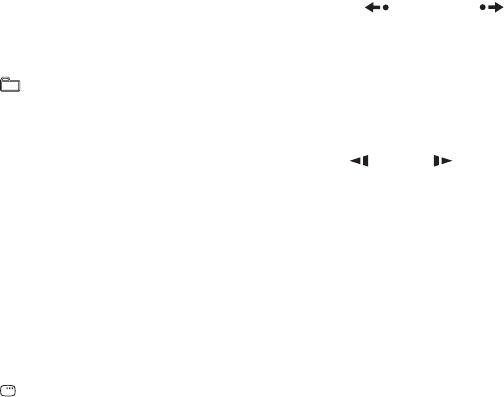
14
GB
F REPEAT/FM MODE (pages 33,
54, 79)
Press to change the Repeat Play
setting.
Press to select the FM monaural or
stereo reception.
G AUDIO (pages 28, 62, 69)
Press to select the audio format.
H SUBTITLE/D.TUNING
(pages 28, 54)
Press to turn off or change the
language of the subtitle.
Press to enter direct tuning mode.
I ANGLE (page 28)
Press to change the angle.
J (pages 24, 27)
Press to select an album.
K DVD/TUNER MENU (pages 34,
38, 53)
Press to display the menu of the
DVD player.
Press to preset a radio station.
L SOUND FIELD (page 59)
Press to select a sound field.
M TV VOL +/–* (page 21)
Press to adjust the TV volume.
VOLUME +/–* (pages 26, 65, 74)
Press to adjust the volume.
N DISPLAY (pages 31, 46, 63,
87)
Press to turn on or off or change the
Control Menu display on the TV
screen.
O TV CH +/– (page 21)
Press to select a TV channel.
PRESET +/– (page 53)
Press to select a preset station.
./> (go backward/go
forward) (pages 27, 37, 56)
Press to go backward or go forward.
c STEP C (page 27)
Press to watch one frame at a time.
REPLAY /ADVANCE
(page 27)
Press to replay the previous scene or
fast forward the current scene.
TUNING +/– (pages 53, 54)
Press to tune in a radio station.
SLOW /SLOW (page 27)
Press to watch frame by frame.
m/M (rewind/fast forward
(page 27)
Press to rewind or fast forward.
H* (play) (pages 26, 55, 74)
X (pause) (pages 26, 55)
x (stop) (pages 26, 53, 55)
Press to start, pause or stop playback.
P TV (page 21)
Hold down TV and press the button
you want to operate the TV.
Q O RETURN (pages 30, 36, 38)
Press to return to the previous
display.


















