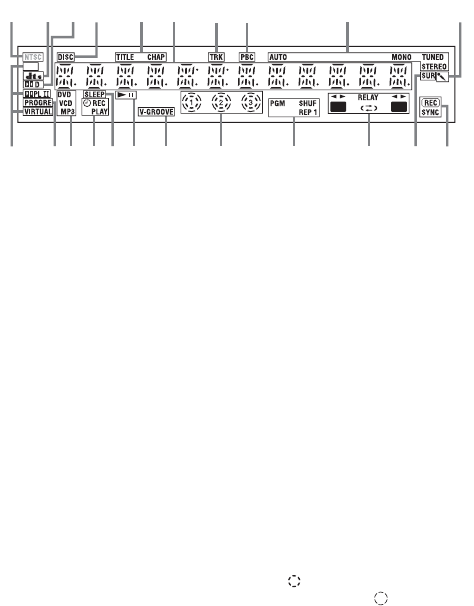
12
GB
DISPLAY
A Lights up when the color system of
the video output is NTSC (page 19).
B Lights up when DTS source is played
back (page 49).
C Lights up when Dolby Digital source
is played back (page 49).
D Lights up when disc number is
displayed.
E Lights up when the elapsed playing
time and the remaining playing time
for the title or chapter is displayed
(page 67).
F Displays the current status and
information (page 67).
G Lights up when the track information
is displayed.
H Lights up when VIDEO CD with PBC
functions is played back (page 29).
I Indicators for the TUNER function
(page 53).
J Lights up when Karaoke Mode is
turned on (page 61).
K Lights up during recording (page 56).
L Indicators for sound field (page 59).
(MHC-GNZ888D only)
“SUR” lights up when “LINK SUR”
or “2CH SUR” is selected.
(MHC-GNZ777D only)
“SUR” lights up when “HP SUR” or
“2CH SUR” is selected.
M Indicators for the TAPE function
(page 55).
“A” and “B” lights up when the
system is turned on.
“b” or “B” lights up when there is a
tape in the deck and indicates the tape
playback direction. “RELAY”, “g”
and “j” indicates the tape
playback option.
N Indicates the selected play mode
(page 31).
“SHUF” lights up when Shuffle Play
is activated. “PGM” lights up when
Program Play is activated. “REP”
lights up when Repeat Play is set to
“ALL DISCS”, “ONE DISC”,
“ALBUM” or “ON”. “REP 1” lights
up when Repeat Play is set to
“TITLE”, “CHAPTER”, “TRACK”
or “FILE”.
O Indicators for the disc tray (page 26).
“ ” lights up when there is a disc on
the disc tray. “ ”, “1”, “2” and “3”
light up when the system is turned on.
P “GROOVE” lights up when
“GROOVE ON” is selected.
“V GROOVE” lights up when
“V-GROOVE ON” is selected
(page 58).
Q Indicates the disc playback condition.
“N” lights up when source is played
back. “X” lights up when the source
is paused.
NTSC
DCS
1
PL
B
B
A
1
234 5 6 7 8 9 q;
qaqsqdqfqgqhqjqlw;wa qkws


















