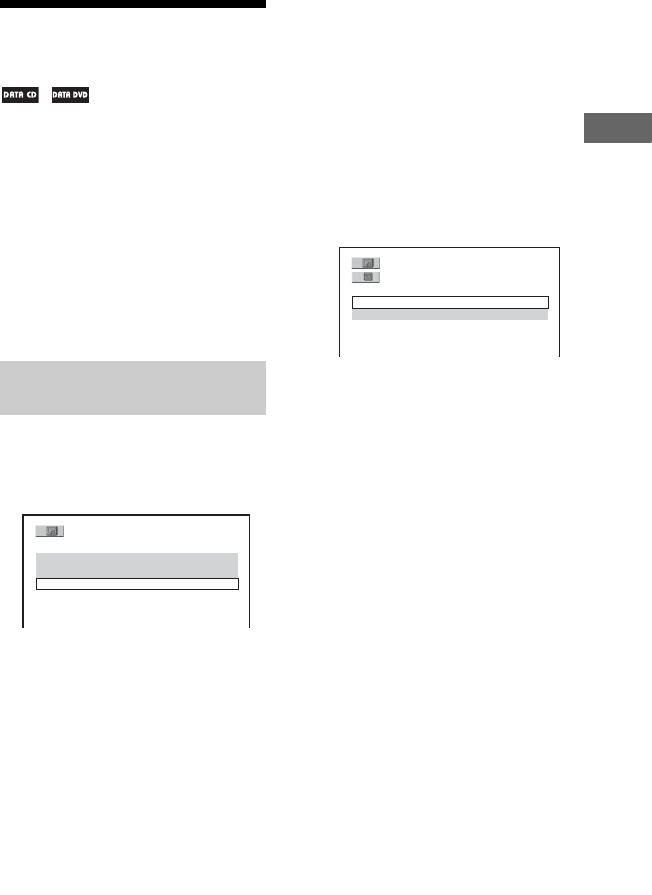
41
GB
Disc
Enjoying DivX
®
video
files
(MHC-GNZ777D Russian model
only/MHC-GNZ888D)
Notes
• The system may not play back a DivX video
file when the file has been combined from two
or more DivX video files.
• The system cannot play back a DivX video
file size of more than 720 (width) x 576
(height)/2GB.
• Depending on the DivX video file, the picture
may be unclear or the sound may skip.
• The system cannot play back some DivX
video files that are longer than 3 hours.
1 Load a disc on the disc tray.
The list of the albums appears on the
TV screen.
2 Press V or v repeatedly to
select an album.
Playing an album:
Press H (or nN on the unit).
The system starts playback from the
first file of the selected album.
Playing a file:
1 Press ENTER.
The list of DivX video files of the
selected album appears on the TV
screen.
2 Press V or v repeatedly to
select the DivX video file you
want, then press ENTER.
The system starts playing the
selected DivX video file.
To display the next or previous page
of file list or album list
Press B or b repeatedly when the file list
or album list is displayed.
To play back the next album of DivX
video files
You can select the next album by pressing
> repeatedly until the last file of the
current album, then press > once. The
first file of the next album is selected.
However, you cannot select the previous
album by pressing . repeatedly. To
select the previous album, select the
album from the album list.
Playing a DivX video file or
album
SUMMER 2003
3( 3)
NEW YEAR’S DAY
MY FAVOURITES
MY FAVOURITES
1 (2 )
HAWAII 2004
VENUS
Continued
l


















