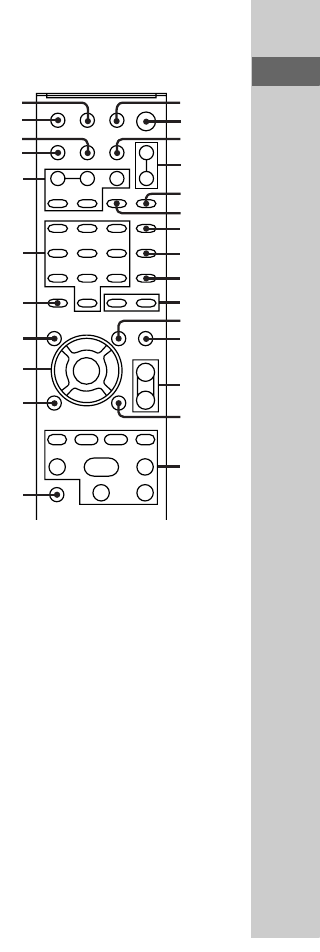
13
GB
Guide to parts and controls
R Lights up when the Sleep Timer is
activated (page 65).
S Lights up when the Play Timer or
Timer Recording is set (page 65).
T Indicators for the DVD function
(page 26).
“DVD” lights up when DVD VIDEO,
DVD-R/-RW in VR mode or DATA
DVD is detected. “MP3” lights up
when MP3 audio tracks are played
back. “VCD” lights up when VIDEO
CD or Super VCD is detected. “CD”
lights up when AUDIO CD or DATA
CD is detected.
U Lights up when “P AUTO” or
“P VIDEO” is selected (page 20).
V Indicators for sound field (page 59).
(MHC-GNZ888D only)
“VIRTUAL” and “DCS” light up
when “V.M.DIM.” is selected. “;
PL” or “; PL II” lights up when Pro
Logic decoding or Pro Logic II
Movie/Music decoding is performed.
(MHC-GNZ777D only)
“VIRTUAL” lights up when
“VIRTUAL A”, “VIRTUAL B” or
“HP VIRTUAL” is selected.
Remote
1 THEATRE SYNC (page 25)
Press to operate the THEATRE
SYNC function.
B TV "/1 (on/standby) (page 21)
Press to turn the TV on or off.
"/1 (on/standby) (pages 17, 22,
74)
Press to turn the unit on or off.
C DISC SKIP (page 27)
Press to skip a disc.
D FUNCTION +/– (pages 26, 53,
55, 73)
Press to select a function.
E PICTURE NAVI (pages 36, 38)
Press to search for a scene or a file.
q;
qh
qj
qk
ql
wa
wf
wg
qg
qf
qs
qa
4
3
2
5
6
7
w;
wd
ws
wh
8
9
qd
1
Continued
l


















