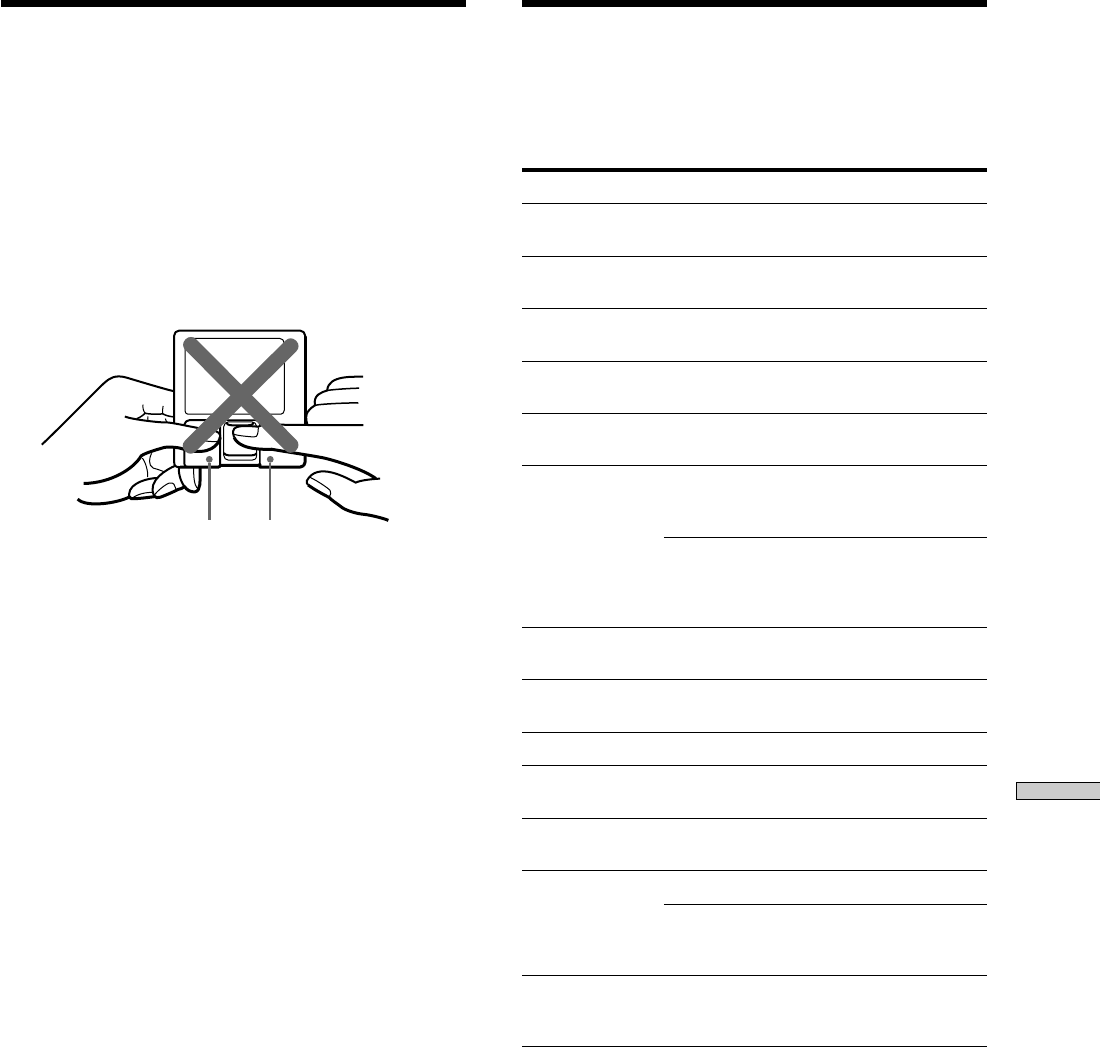
37
GB
Additional Information
Display Messages
The following table explains the various messages that
appear in the display.
Message Meaning
Blank Disc A new (blank) or erased MD has been
inserted.
Cannot Copy An attempt was made to make a second copy
from a digitally dubbed MD (see page 41).
Cannot Edit An attempt was made to edit the MD during
Program playback.
Disc Full The MD is full (see “System Limitations” on
page 38).
Impossible The unit cannot do the specified editing
operation.
Din Unlock/C71 If shown for only a brief moment, it was
caused by the digital broadcast signal being
recorded. This does not effect the recording.
The digital cable was disconnected during
digital recording from the component
connected to a digital input jack, or the
connected component was turned off.
Name Full The titling capacity of the MD has reached its
limit (about 1,700 characters).
Disc Error/C13/C14
The unit could not correctly read the disc
information.
No Disc There is no MD loaded in the unit.
Pre-mastered Recording is not possible because the loaded
disc is a pre-mastered commercial product.
Protected/C11 The disc is record protected to prevent
accidental erasure.
REC Error/C13 Recording was not successfully completed.
The disc is extremely dirty (oily film,
fingerprints, etc.) or damaged, or the disc
does not conform to the MD specification.
Standby The previously recorded contents were not
correctly written to the MD, or this unit did
not store the previous playback modes.
Handling MDs
The MD is enclosed in a cartridge to protect the disc from
debris or finger prints and make it easy to handle.
However, the presence of debris or a warped cartridge
may inhibit the disc from operating properly. To assure
that you can always listen to the highest quality music,
follow the precautions below.
Do not touch the internal disc directly
Forcing the shutter open may damage the MD.
Where to keep MDs
Do not place the cartridge where it may be exposed to
direct sunlight or extremely high or heat and humidity.
Regular maintenance
Wipe dust and debris from the surface of the cartridge
with a dry cloth.
cartridge
shutter


















