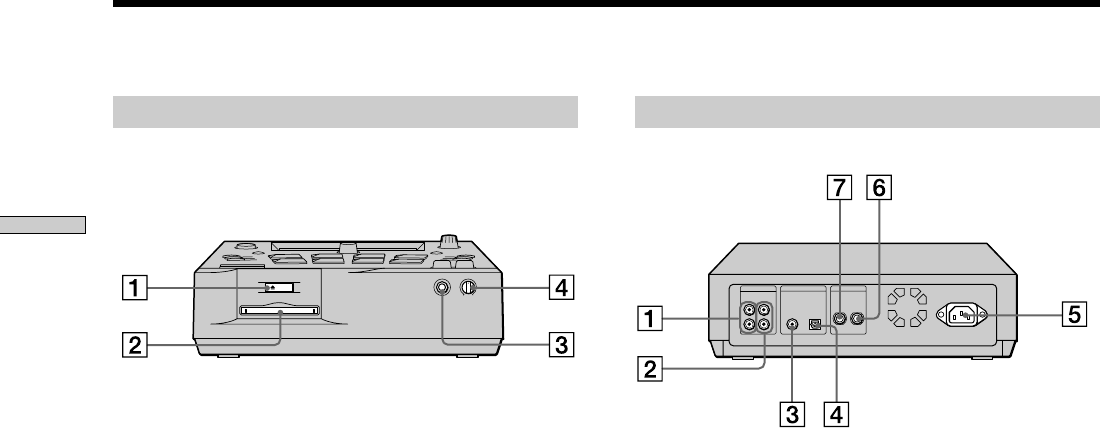
10
GB
Names and Functions of Parts
Input and Output Jacks
Front panel
1 § EJECT button (12)
Press during stop to eject the disc.
If there is TOC data that has not yet been written to
the MD (if the TOC indicator is lit), the unit writes the
TOC data to the MD before it is ejected.
2 Disc slot (11, 23)
Insert an MD into this slot.
3 PHONES jack
This is a standard phone jack for connecting stereo
headphones.
4 PHONE LEVEL knob
Use to adjust the headphone volume.
Rear panel
1 LINE (ANALOG) IN jacks (5)
Use to input analog signals from other components.
2 LINE (ANALOG) OUT jacks (5)
Use to output analog signals to other components.
3 DIGITAL COAXIAL IN jack (5)
Connect a digital coaxial cable to input digital signals
from other components.
4 DIGITAL OPTICAL IN jack (5)
Connect a digital optical cable to input digital signals
from other components.
5 AC IN jack (5)
Connect the power cord.
6~7 FOOT SW jacks
Use to connect a SONY FS-A8 foot switch (sold
separately).
6 PLAY/PAUSE jack
Connect an external foot switch (etc.) to be used in
place of the PLAY/PAUSE button.
7 REC/PAUSE jack
Connect an external foot switch (etc.) to be used in
place of the REC PAUSE button.
EJECT
PHONES PHONE LEVEL
MIN MAX
LINE
(ANALOG)
IN OUT
L
R
DIGITAL
COAXIAL
IN
OPTICAL
IN
FOOT SW
~AC IN
REC/
PAUSE
PLAY/
PAUSE


















