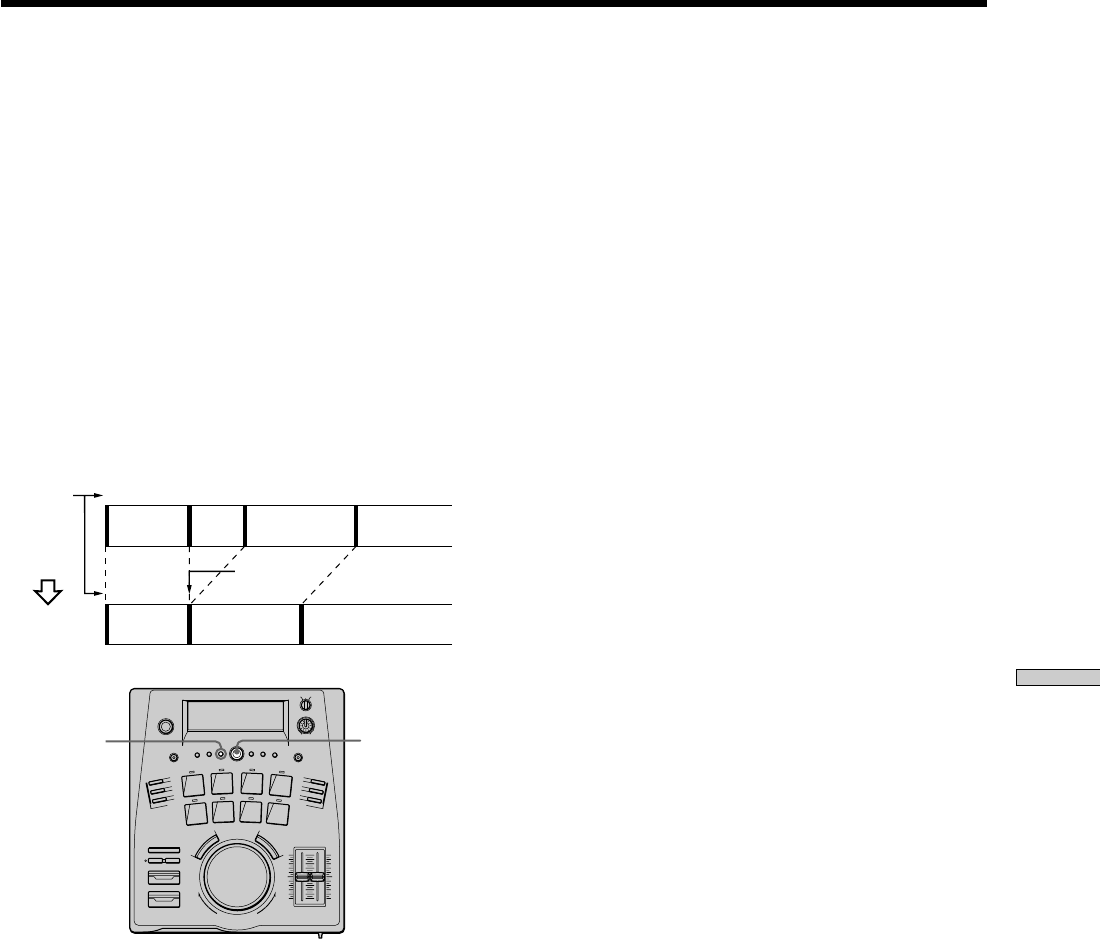
31
GB
Editing a Recorded MD
Erasing a Track (Erase)
To cancel without erasing the track
Press EDIT/NO or STOP.
z
You can undo the erase
Use the undo function immediately after erasing the track (see
page 35).
Note
If “Erase ???” appears in the display, the track was record-
protected on another MD deck. If you still wish to erase the track,
press AMS or ENTER/YES while “Erase ???” is displayed.
You can erase a track simply by specifying the respective
track number. When you erase a track, the total number of
tracks on the MD decreases by one and all tracks
following the one that was erased are renumbered
automatically.
For example, when you erase track 2, track 3 becomes the
new track 2.
(To avoid confusion when erasing more than one track,
start erasing from the last (highest numbered) track. This
will prevent renumbering of the tracks you plan to erase.)
This function allows you to erase tracks after recording, so
there is no need to record over previously recorded
material (as with cassette tapes).
Example: Erasing track B
1 During stop, play, or pause mode, press EDIT/NO to
display the Edit Menu.
2 Turn AMS to display “Erase ?”, then press AMS.
3 Turn AMS to display the track number you want to
erase.
The REHEARSAL indicator lights up and the selected
track starts to play.
4 Press AMS to select the track.
“Complete!!” appears for a few seconds and the track
is erased. Playback begins from the track after the one
which was erased.
5 To erase more tracks, repeat steps 1 to 4.
AMS
EDIT/NO
Erase B
A
A
BC D
CD
Track
numbers
ERASE
123 4
12 3


















