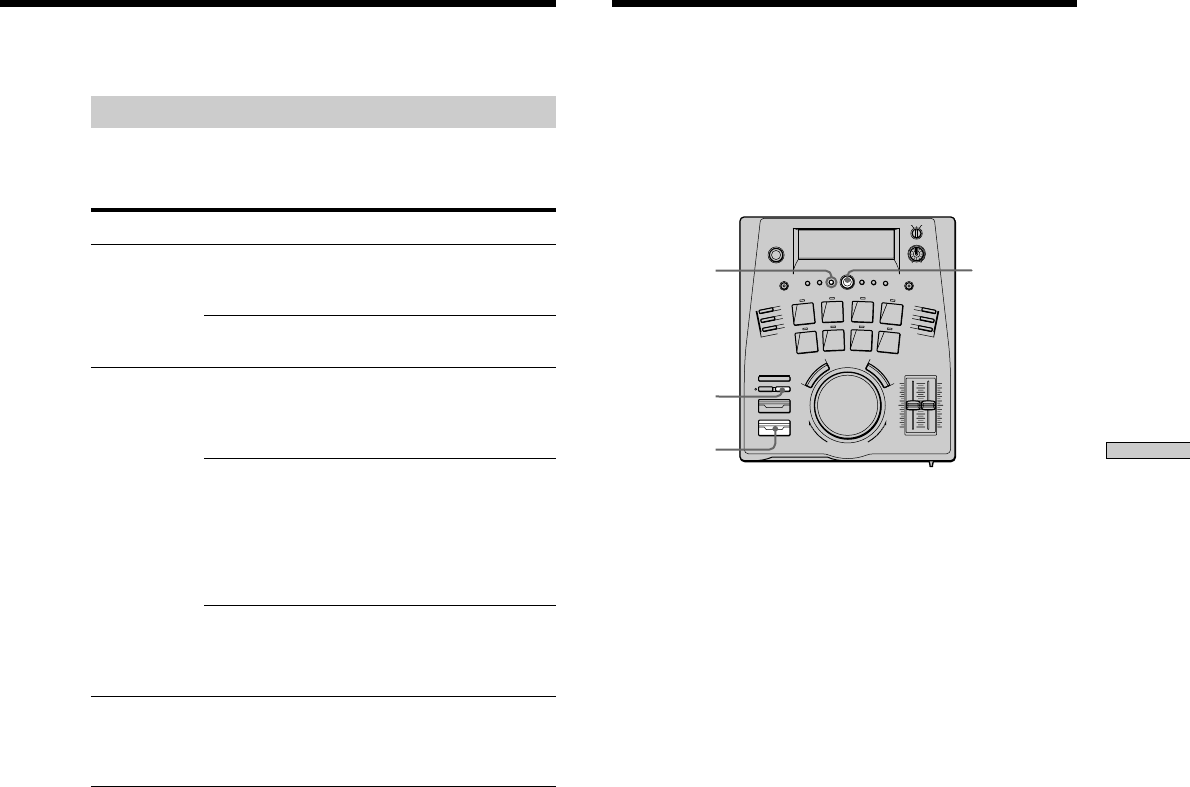
21
GB
Other Playback Options
Resuming Playback After
Stopping (Resume Play)
Changing the program contents
The program contents can be changed before beginning
playback.
To Do this*
Erase one track Do steps 1~2, press 0/)
until the unwanted track blinks,
then press EDIT/NO.
all tracks Do steps 1~2, then press EDIT/
NO repeatedly.
Add a track at beginning 1 Do steps 1~2, then press 0
to display a blinking “0” before
the first track.
2 Do steps 3~5.
in middle 1 Do steps 1~2, then press
0/) until the track after
which you want to add the new
track blinks.
2 Press AMS to display a
blinking “0”.
3 Do steps 3~5.
to end 1 Do steps 1~2, then press )
to display a blinking “0” after
the last track.
2 Do steps 3~5.
Change a track 1 Do steps 1~2, then press
0/) repeatedly so that the
unwanted track blinks.
2 Do steps 3~5.
* See “Playing Tracks in a Different Order (Program Play)” for
details on steps 1~2 and 3~5.
AMS
EDIT/NO
PLAY/PAUSE
STOP
This function allows you to set the unit to memorize the
point where playback stopped, so you can resume
playback from the same point the next time you press
PLAY/PAUSE.
1 Press EDIT/NO twice to display “Setup Menu”.
2 Turn AMS to display “Resume”, then press AMS.
The display starts blinking.
3 Turn AMS to display “Resume Play”, then press
AMS.
4 Press EDIT/NO to exit the Setup Menu.
This activates the resume play function.
5 Press STOP during playback to stop playback.
6 Press PLAY/PAUSE.
Playback resumes from the point where it was stopped
in step 5.
To cancel the resume play function
Select “Resume Off” in step 3, press AMS, then proceed to
step 4.
Note
The resume point is erased when:
• The MD is ejected
• PLAY MODE is pressed


















