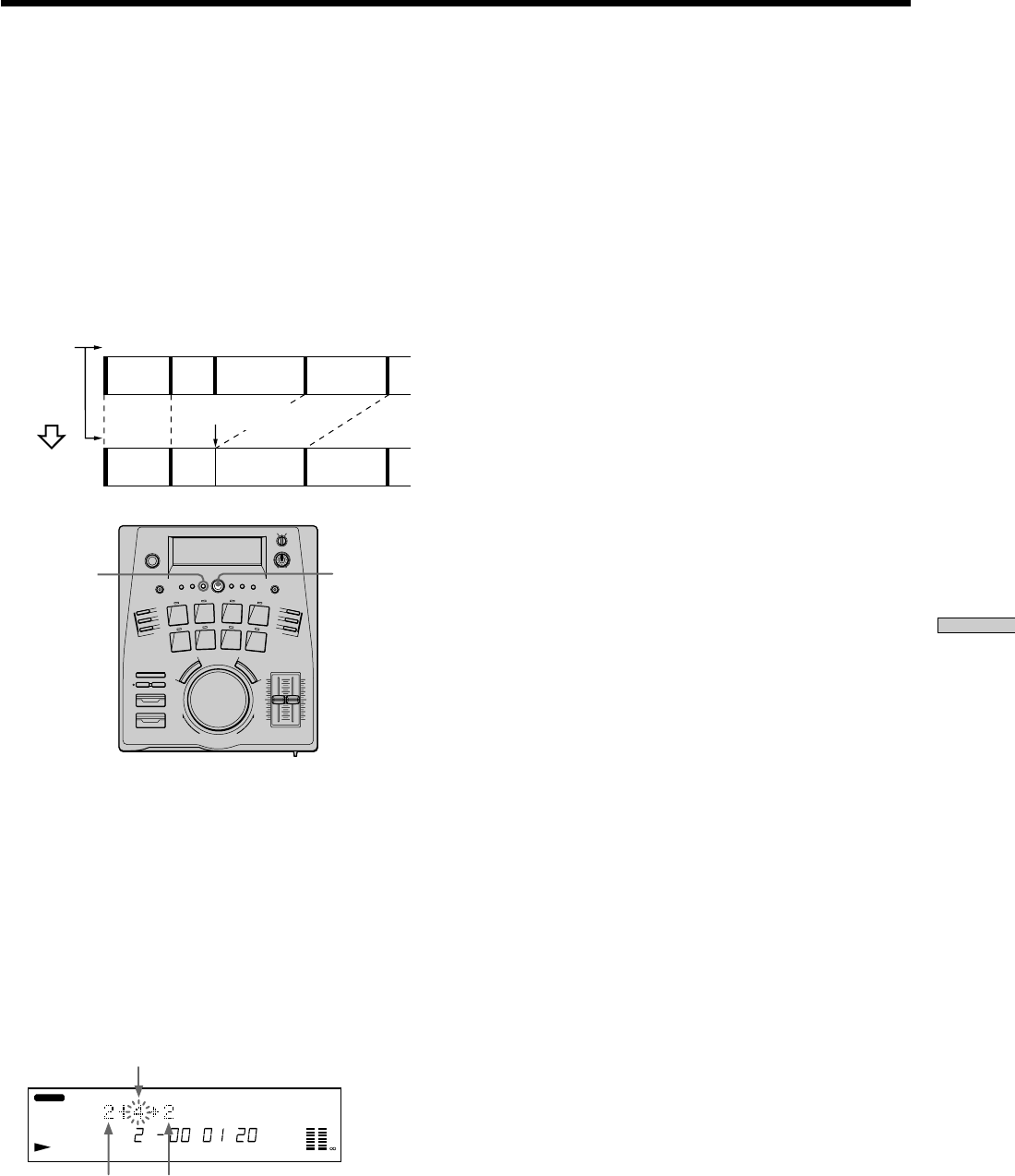
29
GB
Editing a Recorded MD
Combining Two Tracks (Combine)
4 Turn AMS to display the track number of the
second track, then press AMS.
“Complete!!” appears for a few seconds and the tracks
are combined.
If both tracks were named, the name of the second
track is discarded.
To cancel without combining the tracks
Press EDIT/NO or STOP.
z
You can undo the combine
Use the undo function immediately after combining the tracks
(see page 35).
z
You can adjust the length and interval of rehearsal playback
Make adjustments using the Setup Menu (see page 28).
Note
If “Impossible” is displayed, the two tracks cannot be combined.
This may occur if one of the tracks has been edited many times.
This is due to a technical limitation of the MD system, it is not a
mechanical error.
This function allows you to combine any two tracks into a
single track. The two tracks need not be consecutive, or
chronological. You can use this function to combine
several songs into a medley, or several independently
recorded sections into a single track.
When you combine two tracks, the total number of tracks
decreases by one and all tracks following the combined
tracks are renumbered.
Example: Combining tracks B and D
1 During stop, play, or pause mode, press EDIT/NO to
display the Edit Menu.
2 Turn AMS to display “Combine ?”, then press AMS.
3 Turn AMS to display the track number of the first
track, then press AMS.
The track number of the second track starts blinking
and the section to be combined (the end of the first
track and the beginning of the second track) begins
playing back repeatedly (rehearsal playback).
AMS
EDIT/NO
A
A
BC D
BD C
Track
numbers
COMBINE
12 43
12 3
Combine B and D
BANK 1
REHEARSAL TRACK
0
4
8
12
20
40
-dB
LR
TR M S F
Resulting track number
(after combine)
First track
number
Second track number


















