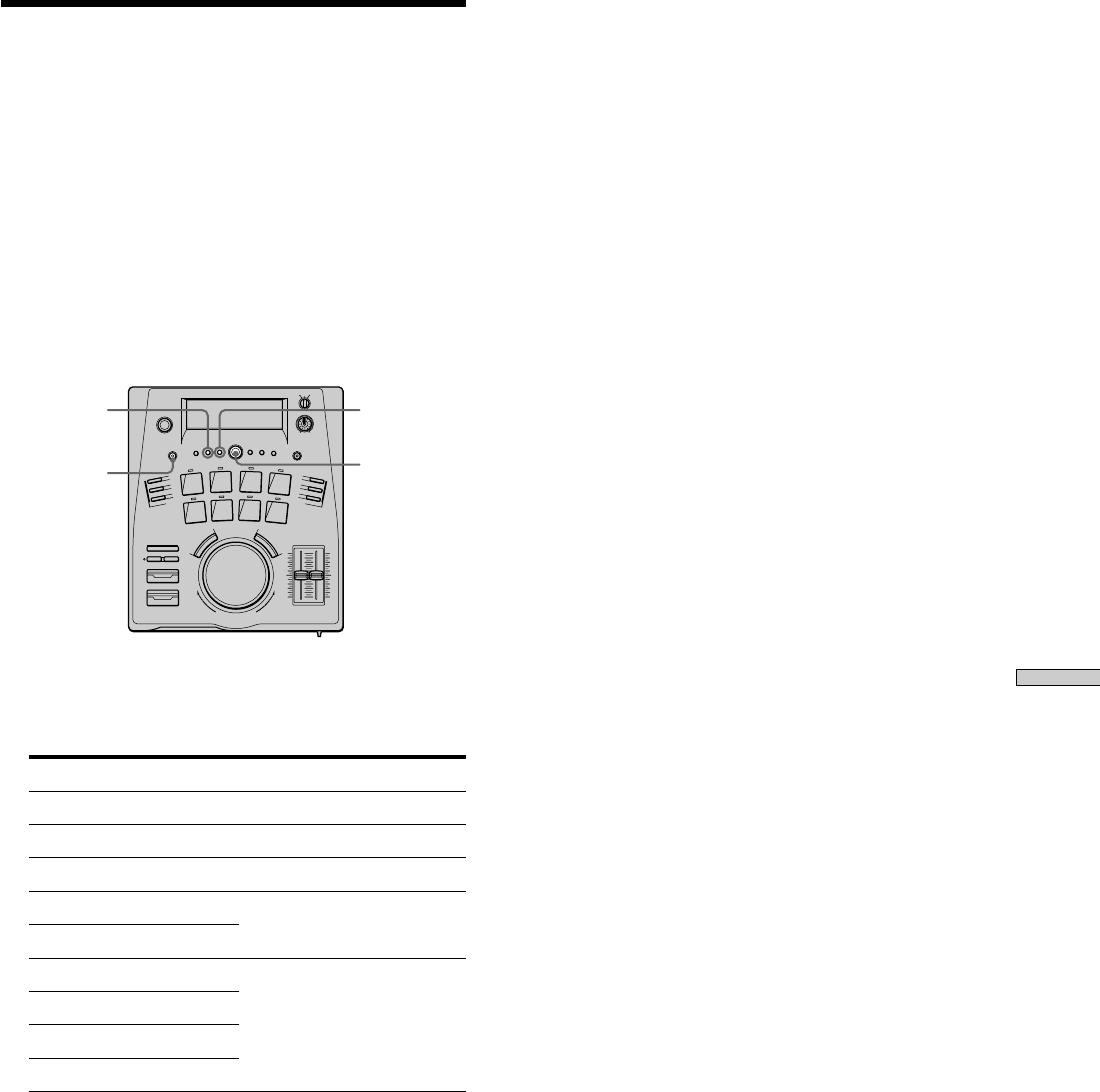
35
GB
Editing a Recorded MD
Undoing the Previous Edit
Operation (Undo)
EDIT/NO
ENTER/YES
UNDO
AMS
This function allows you to undo the previous edit
operation and restore the contents of the MD to the state
that existed before the edit operation. However, please
note that you cannot undo an edit operation if you
perform any of the following operations after the edit:
• Press r REC.
• Update the TOC by pressing ENTER/YES or ejecting
the MD.
• Turn off the power or disconnect the AC power cord.
1 Press UNDO.
One of the following messages appears in the display
according to the type of edit operation you had
performed:
Previous edit operation: Message:
Divide track “DivideUndo?”
Combine tracks “CombinUndo?”
Move track “Move Undo?”
Erase track “Erase Undo?”
Erase disc
Name disc or track
Copy disc or track name
Erase disc or track name
“Name Undo?”
Erase all names
2 Press AMS or ENTER/YES.
“Complete!!” appears for a few seconds and the disc is
restored to the state before the edit operation.
To cancel without undoing
Press EDIT/NO or STOP.
z
You can also undo the previous edit operation using the Edit
Menu
Select “Undo ?” from the Edit Menu.


















