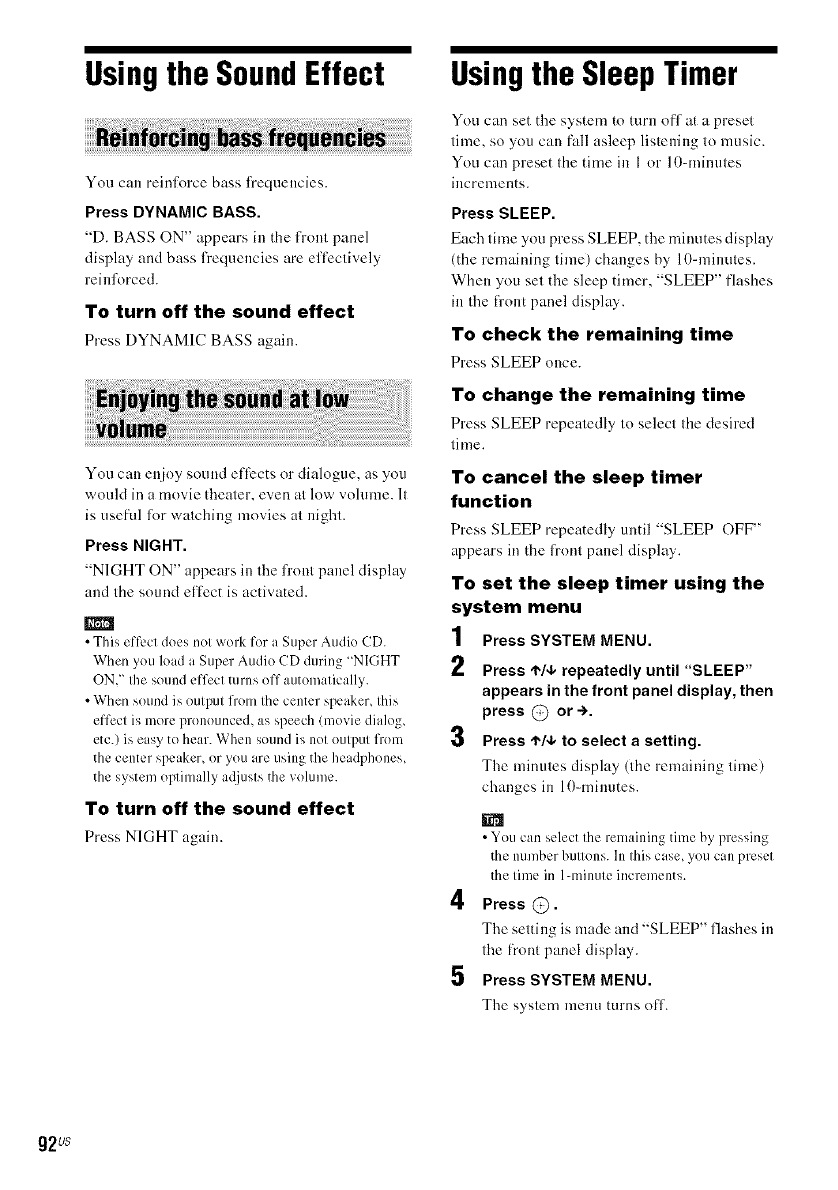
Using the SoundEffect
Ynu can reint_)rce bass lbequencies.
Press DYNAMIC BASS.
"D. BASS ON" appears in the front panel
display and bass frequencies are efl_:ctively
reinl\_rced.
To turn off the sound effect
Press DYNAMIC BASS again.
You can enjoy snund ef'l_:ctsor dialogue, asynu
would in amovie theater, even atlow vohnne. It
is usefnl lor watching movies at night.
Press NIGHT.
"NIGHT ON" appears in tile front panel display
and the sound et'fi:ct is activated.
m
•This effect does not work for a Super Audio CD.
When you load a Super Audio CD during "NIGHT
ON," the sound effect turns off automatically.
• When sound is output from the center speaker, this
effect is more pronounced, as speech (movie dialog,
etc.) is easy to hear. When sound is not output from
the center speaker, or you are using the headphones,
the system optimally a(ljusts the volume.
To turn off the sound effect
Press NIGHT again.
Usingthe Sleep Timer
You can set the system to turn nfl at a preset
time. sn you can fall asleep listening tn music.
You can preset tile time in I or 10qninutes
increments.
Press SLEEP.
Each time you press SLEEP, the minutes display
(tile remaining time) changes by 10=minutes.
When you set the sleep timer, "SLEEP" flashes
in tilefl'ont panel display.
To check the remaining time
Press SLEEP once.
To change the remaining time
Press SLEEP repeatedly to select tile desired
time.
To cancel the sleep timer
function
Press SLEEP repeatedly until "SLEEP OFF"
appears in the li'ont panel display.
To set the sleep timer using the
system menu
1
2
3
4
5
Press SYSTEM MENU.
Press t,/4, repeatedly until "SLEEP"
appears in the front panel display, then
press @ or +.
Press ,I,/4, to select a setting.
Tile minutes display (the remaining time)
changes in 1(/-mhmtes.
•You can select the remaining time by pressing
the number buttons. In this case, you call preset
the time in l-minute increments.
Press _.
Tile setting is made and "SLEEP" llasbes in
the front panel display.
Press SYSTEM MENU.
Tile system menu turns off.
g2us


















