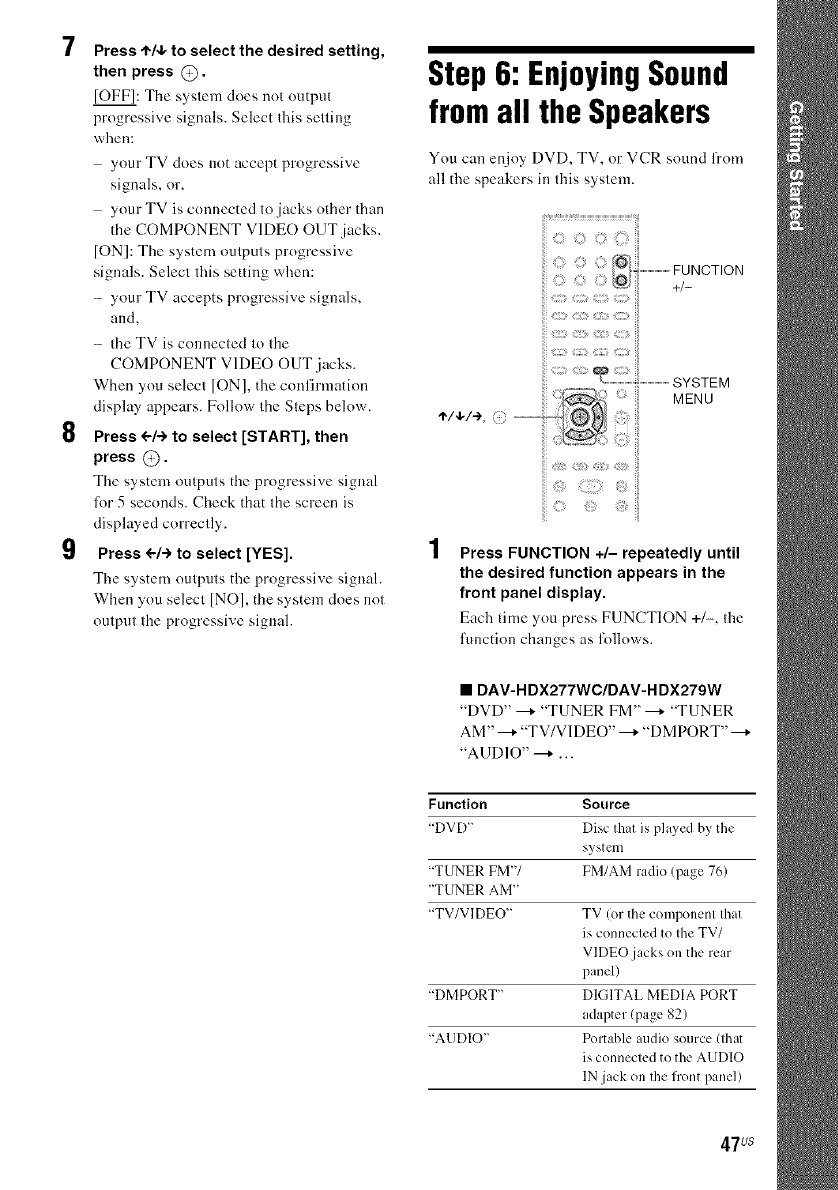
7
8
9
Press ,I,/4,to select the desired setting,
then press @.
[OFF]: The system does not output
progressive signals. Select this setting
when:
your TV does not accept progressive
signals, or,
your TV is connected to.jacks other than
the COMPONENT VIDE() OUT .jacks.
[ON]: The system outputs progressive
signals. Select this setting when:
- your TV accepts progressive signals,
and,
- the TV is connected to the
COMPONENT VIDEO OUT jacks.
When you select [ON], the confirmation
display appears. Follow the Steps below.
Press <.-/+to select [START], then
press @.
The system outputs the progressive signal
liar5 seconds. Check that the screen is
displayed correctly.
Press <-/-')to select [YES].
The system outputs the progressive signal.
When you select [NO], the system does not
output the progressive signah
Step6: EnjoyingSound
fromall the Speakers
You can enjoy DVD, TV, or VCR sound from
all the speakers in this system.
Press FUNCTION +/- repeatedly until
the desired function appears in the
front panel display.
Each time you press FUNCTION +1-, the
ftmction changes as l\qlows.
• DAV-HDX277WC/DAV-HDX279W
"DVD" ---+"TUNER FM" ---+'TUNER
AM" ---+"TV/V1DEO"---+"DMPORT"---+
"AUDIO"---+...
Function Source
"DVD" Disc that is played by the
system
"TUNER FM'/ FM/AM radio (page 76)
"TUNER AM"
"TV/VIDEO" TV (or the component that
is connected to the TV/
VIDEO jacks on the rear
panel)
"DMPORT" DIGITAL MEDIA PORT
adapter (page 82)
"AUDIO" Portable audio source (that
is connected to the AUDIO
IN .jack on the front panel)
47us


















