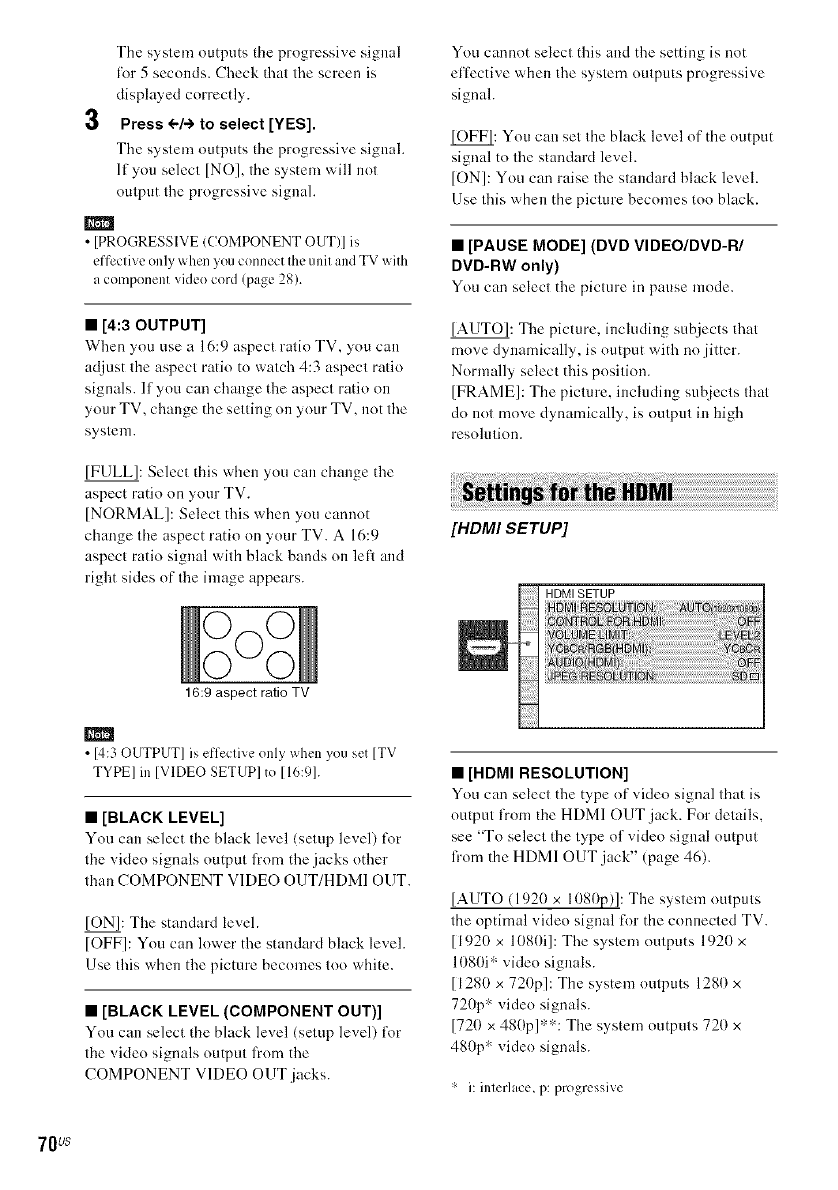
The system outputs the progressive signal
for 5 seconds. Check that the screen is
displayed correctly.
3 Press ÷/+ to select [YES].
The system outputs the progressive signal.
If you select [NO], the system will not
output the progressive signal.
• [PROGRESSIVE (COMPONENT OUT)] is
effective only when you connect the unit and TV with
a component video cord (page 28).
• [4:3 OUTPUT]
When you use a 16:9 aspect ratio TV, you can
adjust the aspect ratio to watch 4:3 aspect ratio
signals. If you can change the aspect ratio on
your TV, change the setting on your TV. not the
system.
[FULL]: Select this when you can change the
aspect ratio on your TV.
[NORMAL]: Select this when you cannot
change the aspect ratio on your TV. A 16:9
aspect ratio signal with black bands on left and
right sides of the image appears.
16:9 aspect ratio TV
You cannot select this and the setting is not
el'ti:ctive when the system outputs progressive
signal.
_: You can sel Ihe black level of the output
signal to the standard level.
ION]: You can raise the standard hlack level.
Use this when the picture becomes too black.
• [PAUSE MODE] (DVDVIDEO/DVD-R/
DVD-RW only)
You can select the picture in pause mode.
[AUTO]: The picture, including subjects that
move dynamically, is output with no .jitter.
Normally select this position.
[FRAME]: The picture, including sulzjects that
do not move dynamically, is output in high
resolution.
[HDMI SETUP]
HDMISETUP
m
• 14:3OUTPUT] is effective only when youset ITV
TYPE] in [VIDEO SETUP] to [I6:91.
• [BLACK LEVEL]
You cml select the black level (setup level) tbr
the video signals output from the jacks other
than COMPONENT VIDEO OUT/HDMI OUT.
[ON]: The standard level.
[OFF]: You can lower the standard black level.
Use this when the picture becomes too white.
• [BLACK LEVEL(COMPONENT OUT)]
You can select the black level (setup level) tbr
the video signals output from the
COMPONENT VIDEO OUTjacks.
• [HDMI RESOLUTION]
You can select the type of vide() signal that is
output tTom the HDMI OUT jack. For details,
see "To select the type of vide() signal output
fl'om the HDMI OUT jack" (page 46).
[AUTO (1920 x 1080p)]: The system outputs
the optimal video signal t_)r the connected TV.
[1920 x 1080i]: Tbe system outputs 1920 x
1(180i': video signals.
[I 280 x 720p]: The system outputs 1280 x
721)p* video signals.
[720 x 480p]**: The system outpnts 720 x
480p '_video signals.
" i: interlace, p: pregrcssive
70us


















