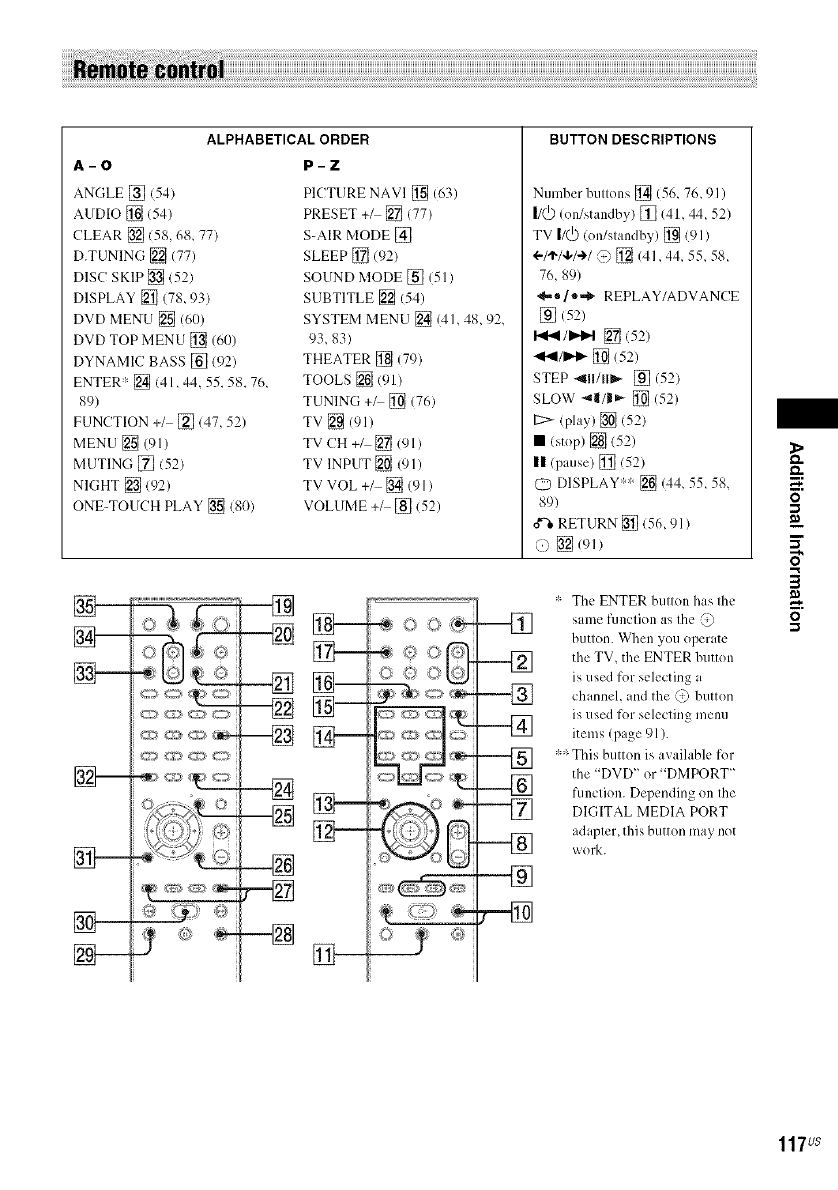
ALPHABETICAL ORDER BUTTON DESCRIPTIONS
A-O
ANGLE [] (54)
AUDIO [] (54)
CLEAR [] (58, 6& 77)
DTUNING [] (77)
DISC SKIP [] (52)
DISPLAY [] (78, 93)
DVD MENU [] (60)
DVD TOP MENU [] (60)
DYNAMIC BASS [] (92)
ENTER" [] (41,44, 55_ 58_ 76,
89)
FUNCTION +/ [] (47, 52)
MENU [] (91)
MUTING [] (52)
NIGHT [] (92)
ONE-TOUCH PLAY [] (8(t)
P-Z
PICTURE NAVI [] (63)
PRESET +_ [] (77)
S-AIR MODE []
SLEEP [] (')2)
SOUND MODE [] (51)
SUBTITLE [] (54)
SYSTEM MENU [] (41,48, 92,
93, 83)
THEATER [] (79)
TOOLS [] (91)
TUNING +M [] (76)
TV [] (91)
TV CH +_[_ (911
TV INPUT [] (91)
TV VOL +/ [_ (91)
VOLUME +_ [] (52)
Number huttons [] (56, 76, 91 )
I/@ (on/standby) [] (41,44, 52)
TV |/(_) (on/standby) [] (91)
÷/'1"/,1,/-.1/@ [] (41,44, 55, 5&
76, 89)
_lb.• [ ®,.._ REPLAY/ADVANCE
[] (52)
_/_ [](52)
44/_,q_ [] (52)
STEP -_H/II_ [] (52)
SLOW _I/B_- [] (52)
[2::--(play) [] (52)
• (stop) [] (52)
II (pause) [] (52)
O DISPLAY"" [] (44, 55, 58,
89)
RETURN [] (56, 91)
_,)[] (91)
Nk--
N)---
3
--N
* The ENTER hutton has the
same function as the @
button. When you operate
the TV, the ENTER button
is used for selecting a
channel, and the (.,}button
is used for selecting menu
items (page 91).
*_This button isavailable for
the "DVD" or "DMPORT"
function. Depending on the
DIGITAL MEDIA PORT
adapter, this button may not
work.
w,
8"
o
117us


















