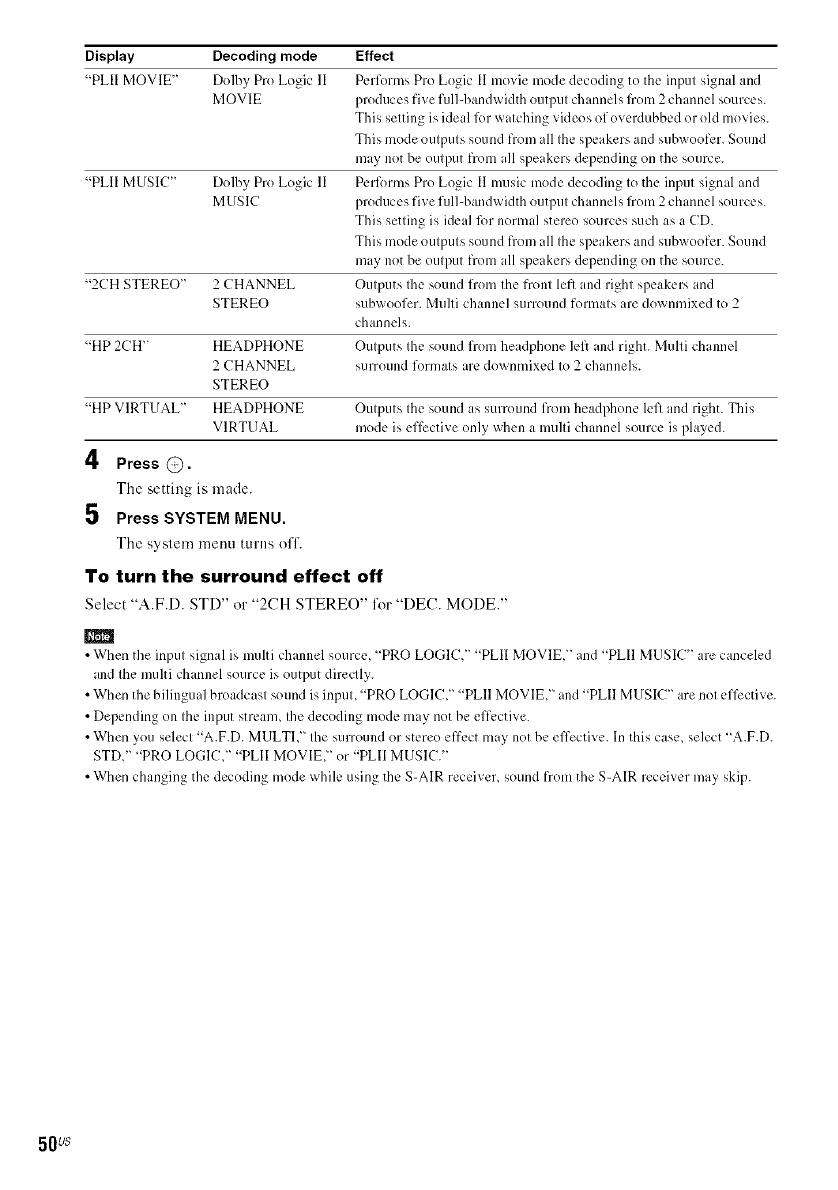
Display Decoding mode Effect
"PLIIMOVIE" Dolby Pro Logic II Performs Pro Logic II movie mode decoding to the input signal and
MOVIE produces five flfll-handwidth output channels fl'onl2chann,:l sources.
This setting isideal lk)rwatching videos ofoverdubbed or old movies.
This mode outputs sound from all the speakers and subwoofcr. Sound
may not be output from all speakers depending on the source.
"PLIIMUSI(7 _ Dolby Pro Logic 1I Pcrl_)rmsPro Logic I1music mode decoding to the input signd and
MUSIC produces five full-bandwidth output channels from2 channel sources.
This setting is idealfor normal stereo sources such as a CD.
This mode outputs sound from all the speakers and subwoofcr. Sound
may not be output from all speakers depending on the source.
"2CHSTEREO" 2CHANNEL Outputs Ihe sound from the front left and right speakers and
STEREO subwoofcr. Multi channel surround formats are downmixed to 2
channels.
"HP2CH" HEADPHONE Outputs the sound from headphone left and right. Multi channel
2CHANNEL surround formats are dowmnixed to 2 channels.
STEREO
"HPVIRTUAL" HEADPHONE Outputs the sound as surround from headphone left and right. This
VIRTUAL mode isefl_:ctive only when a multi channel source is played.
4 Press @.
The setting is made.
J
5 Press SYSTEM MENU.
The system menu turns off.
To turn the surround effect off
Select "A.F.D. STD" or "2CH STEREO" l\_r"DE(Z MODE."
m
• When the input signal is muhi channel source, "PRO LOGIC," "PLIIMOVIE," and "PLIIMUSIC" are canceled
and the muhi channel source is output directly.
• When the bilingual broadcast sound is input, "PRO LOGIC," "PLIIMOVIE," and "PLIIMUSIC" are not ell_:ctive.
• Depending on the input stream, the decoding mode may not be effective.
• When you select "A.F.D. MULTI," the surround or stere() effect may notbe effective. In this case, select "A.F.D.
STD," "PRO LOGIC," "PLIIMOVIE," or "PLIIMUSIC."
• When changing the decoding mode while using the S-AIR receiver, sound from the S-AIR receiver may skip.
50us


















