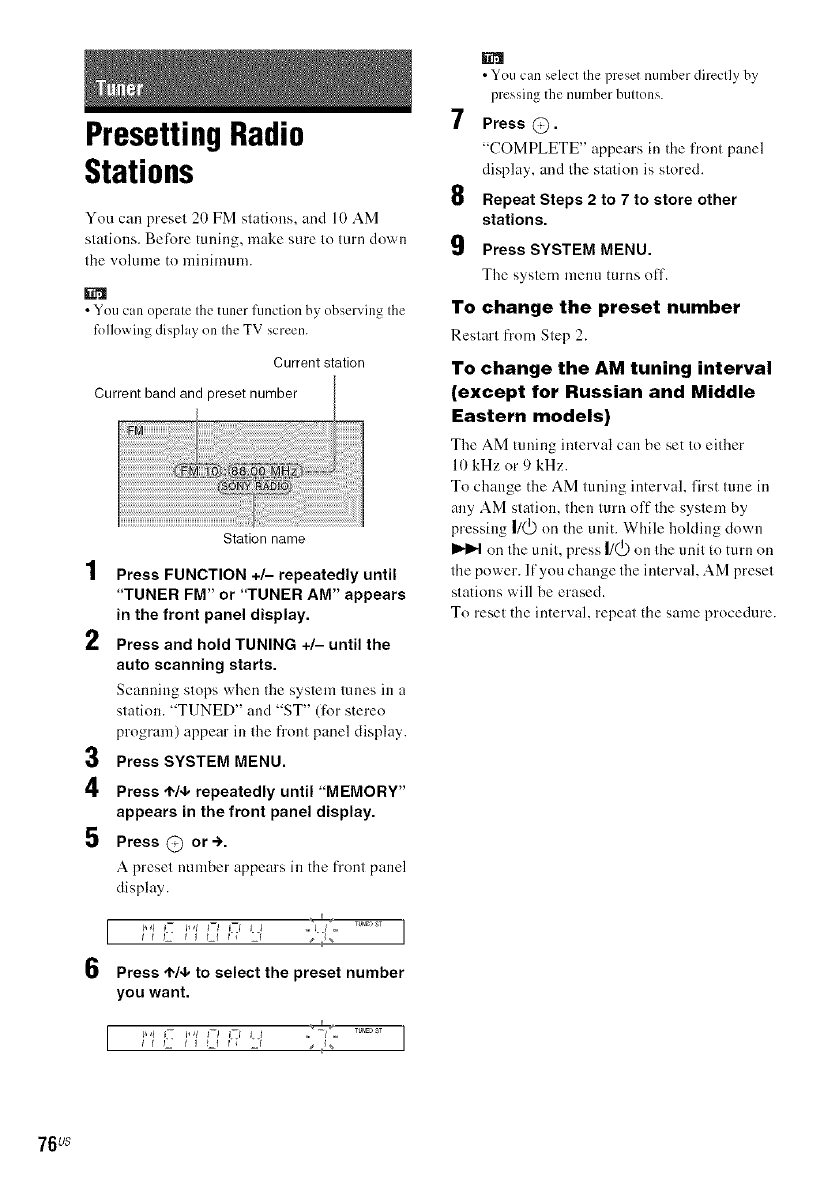
Presetting Radio
Stations
Ynu can presel 20 FM slations, and 10AM
slalinns. BeRatetuning, make sure Io Inrn dow.rn
lhe volume tn minimum.
• Yeu can eperale Ihe tuner functien by observing Ihe
R)llewing display on Ihe TV screen.
Current station
Current band and preset number
1
2
3
4
5
6
Station name
Press FUNCTION +/- repeatedly until
"TUNER FM" or "TUNER AM" appears
in the front panel display.
Press and hold TUNING +/- until the
auto scanning starts.
Scanning stops when the system tunes in a
station. "TUNED" and "ST" (R_r stereo
program) appear in the front panel display.
Press SYSTEM MENU.
Press 'I"/4,repeatedly until "MEMORY"
appears in the front panel display.
Press @ or-.).
A preset number appears in the front panel
display.
_d I-- I*_l 71 i--I I I
t { t_" I I t f ri _'l
Press 4,14,to select the preset number
you want.
}w_ I-- I*q }--I I--I I 1I f t'j I I Lf t'; _='l
7
8
9
• Yeu can select the preset number directly by
pressing the number buttons.
Press @.
"COMPLETE" appears in the l_out panel
display, and the station is stored.
Repeat Steps 2 to 7 to store other
stations.
Press SYSTEM MENU.
The system meuu turns off.
To change the preset number
Restart _om Step 2.
To change the AM tuning interval
(except for Russian and Middle
Eastern models)
The AM tuning interval can be set to either
10 kHz or 9 kHz.
To change the AM tuning interval, first tune in
any AM stalinu, then turn off the system by
pressing I/(_) on the unit. While holding down
on the unit, press I/(J.)on the unit to turn on
the power, lfyou change the interval, AM preset
stations will be erased.
To reset the interval, repeat the same procedure.
76us


















