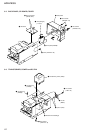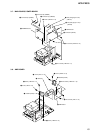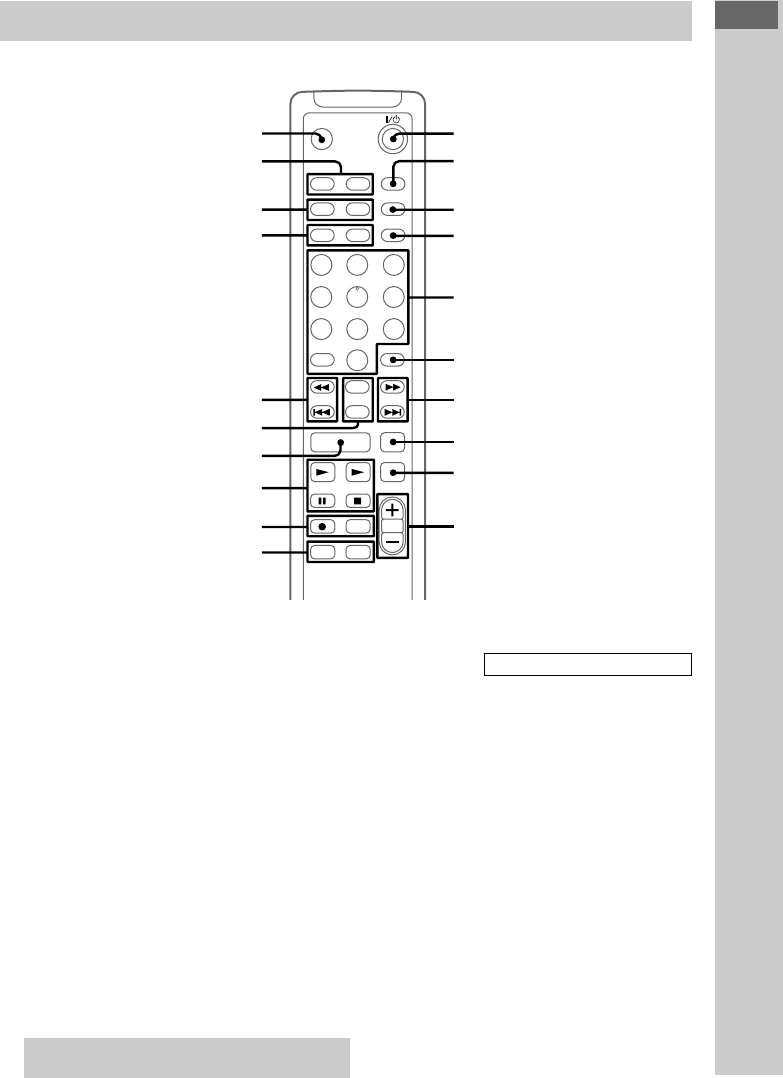
18
HCD-PX333
Parts Identification
5
Remote Control
w;
2
1
ql
qk
qj
3
4
5
6
7
q;
8
9
qh
qg
qf
qd
qs
qa
CLEAR 6 (11, 15, 26, 36)
CLOCK/TIMER SELECT ql
(38)
CLOCK/TIMER SET ql (7, 38)
DBFB qa (37)
DISPLAY qj (8, 11, 15)
ENTER/YES qg (7, 10, 14, 23,
25, 34, 38)
FUNCTION qf (9, 13, 18, 25, 41)
Letter/Number buttons 5 (10, 14,
25)
MD z REC qs (18)
MENU/NO qg (11, 23)
NAME EDIT 8 (12, 25, 36)
PLAY MODE qk (9, 13, 24)
PRESET EQ qa (37)
REPEAT qk (9, 14)
SCROLL 4 (12, 26)
SELECT 8 (12, 25)
SLEEP w; (37)
STEREO/MONO 2 (35)
TIME qj (8, 11, 15)
TIME MACHINE REC qs (19)
TUNER/BAND 9 (34)
TUNING MODE 3 (34)
VOLUME +/– q;
BUTTON DESCRIPTIONS
?/1
M/CURSORt
>/+
N (MD) qd
N (CD) qd
X qd
x qd
m/TCURSOR qh
./– qh
1
7
7
Setting the time
1 Turn on the system.
2 Press CLOCK/TIMER SET on the
remote.
Proceed to step 5 when you set the clock for
the first time.
3 Press . or > on the remote to
select “CLOCK SET?”.
4 Press ENTER/YES on the remote.
5 Press + or – on the remote to set the
day.
6 Press ENTER/YES or M on the
remote.
The hour indication flashes.
7 Press + or – on the remote to set the
hour.
8 Press ENTER/YES or M on the
remote.
The minute indication flashes.
9 Press + or – on the remote to set the
minute.
10
Press ENTER/YES on the remote.
The clock starts working.
If you made a mistake
Press m or M on the remote repeatedly
until the incorrect item flashes, then set it
again.
To change the preset time
Start over from step 1.