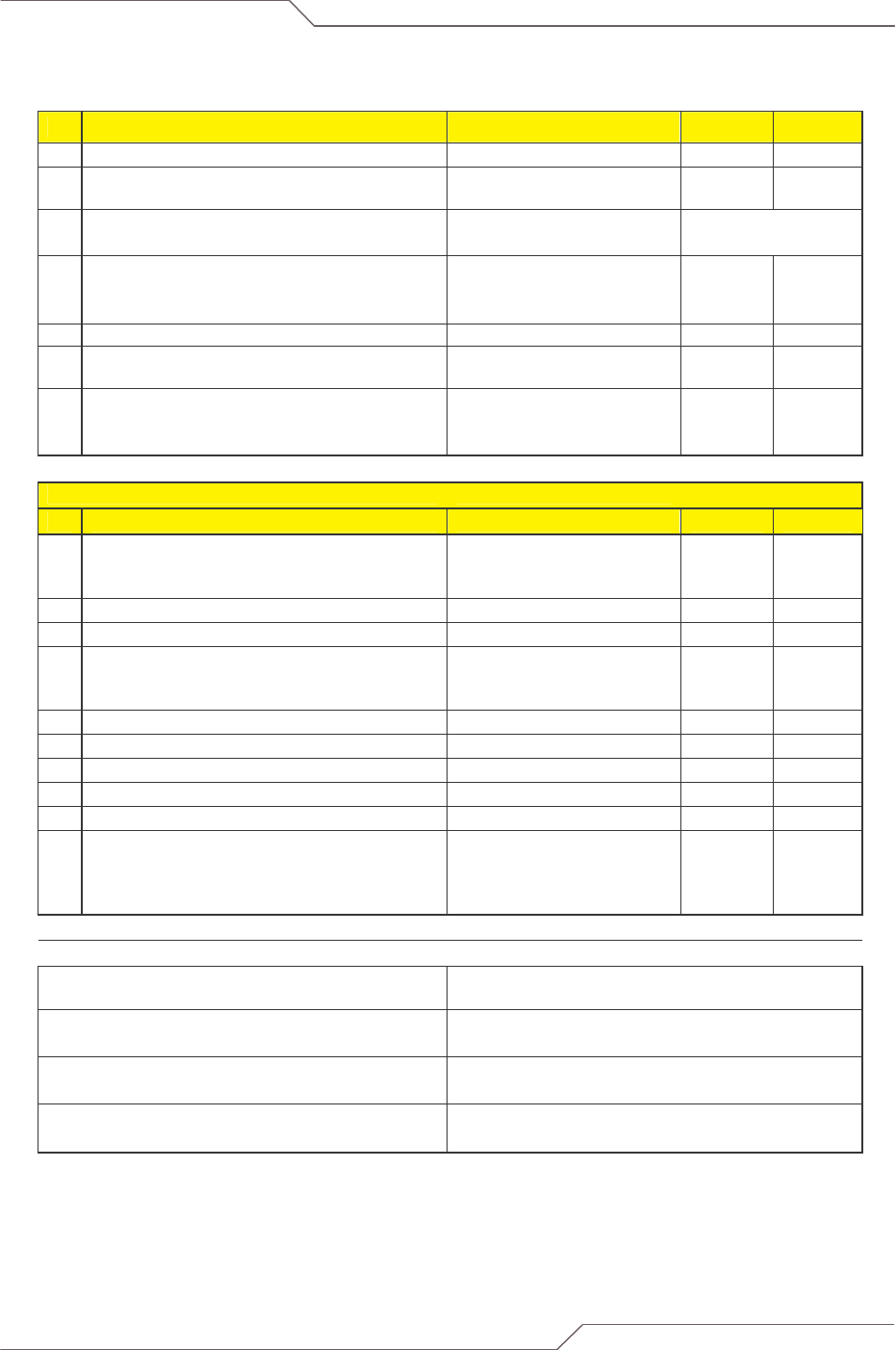
Page 8 of 78
i n t e l l i g e n t w i r e l e s s p l a t f o r m
airClient™ Nexus PRO TOTAL User Guide
No
Parameters Units Site A Site B
21 Type of external cable type LMR 400/LMR600/
22 Length of external cable connecting a
Radio and antenna
Feet/meters
23 Fade Margin taken into account for a link
budgeting
Ideally between 10 to 20
dBm
24 Model of smartBridges aCNPT equipment
selected for a link. Please refer to note
below for selecting the right equipment
sB3412
25 Grounding- Earth to Neutral Voltage Ideally less than 2 Volts
26 Length of the Ethernet cable required for
powering a unit
Feet/meters
27 Choose a best channel which can be used
on the basis of site survey with a help of
scanning tools like Netstumbler
Specify channel number
Pre Installation Lab Testing of Equipment
No
Parameters Units Site A Site B
1 Network diagram along with IP address of
all the interfaces for link to be setup in
place
Yes/No
2 Availability of Quick Installation Guide Yes/No
3 Availability of User Guide and CD Yes/No
4 Ensure that all items listed in the "Package
Contents" of Quick Installation Guide are
included in the shipment
Yes/No
5 Availability of Installation Kit Yes/No
6 Radio MAC address of Access Point Yes/No
7 Configured for pre installation testing Yes/No
8 Ping response Ms
9 Ping Success Rate Percentage %
10 Throughput test (Upload/Download) Varies depending on the
Bandwidth Control, signal
strength, link quality and
distance
Signature of Engineer:
Name:
Email:
Date:


















