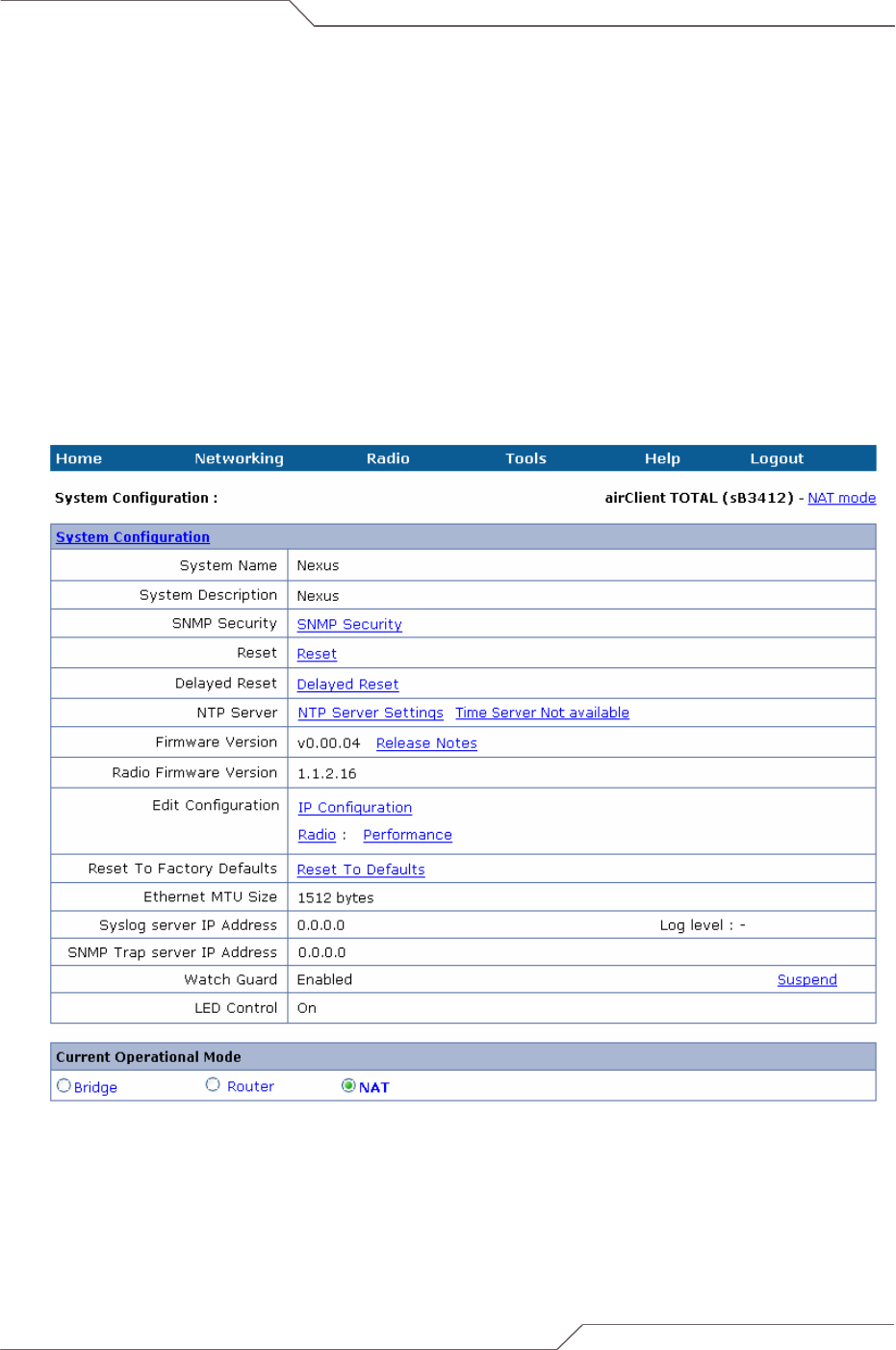
Page 18 of 78
i n t e l l i g e n t w i r e l e s s p l a t f o r m
airClient™ Nexus PRO TOTAL User Guide
2.4. Device Mode Configuration
The device operational mode is displayed at the top right hand corner of each page. The Device Mode
Configuration allows the user to configure the aCNPT in Bridge, Router and NAT.
NAT: This is the default operating mode. This mode allows a Local Area Network (LAN) to use one set
of IP addresses for internal traffic and a single wireless IP for external traffic. It provides a type of
firewall by hiding internal IP addresses and allows sharing by many computers behind the
aCNPT. Since these are done in the LAN there is no possibility of conflict with IP addresses in the
public or wireless network. This is in the Client Infrastructure mode.
Router: A normal routing functionality is provided in this mode. This is in Client Infrastructure mode.
Bridge: A transparent bridging functionality is provided in this mode which uses WDS implementation.
Figure 2-6 Device mode settings (similar for Router/NAT/Bridge)


















