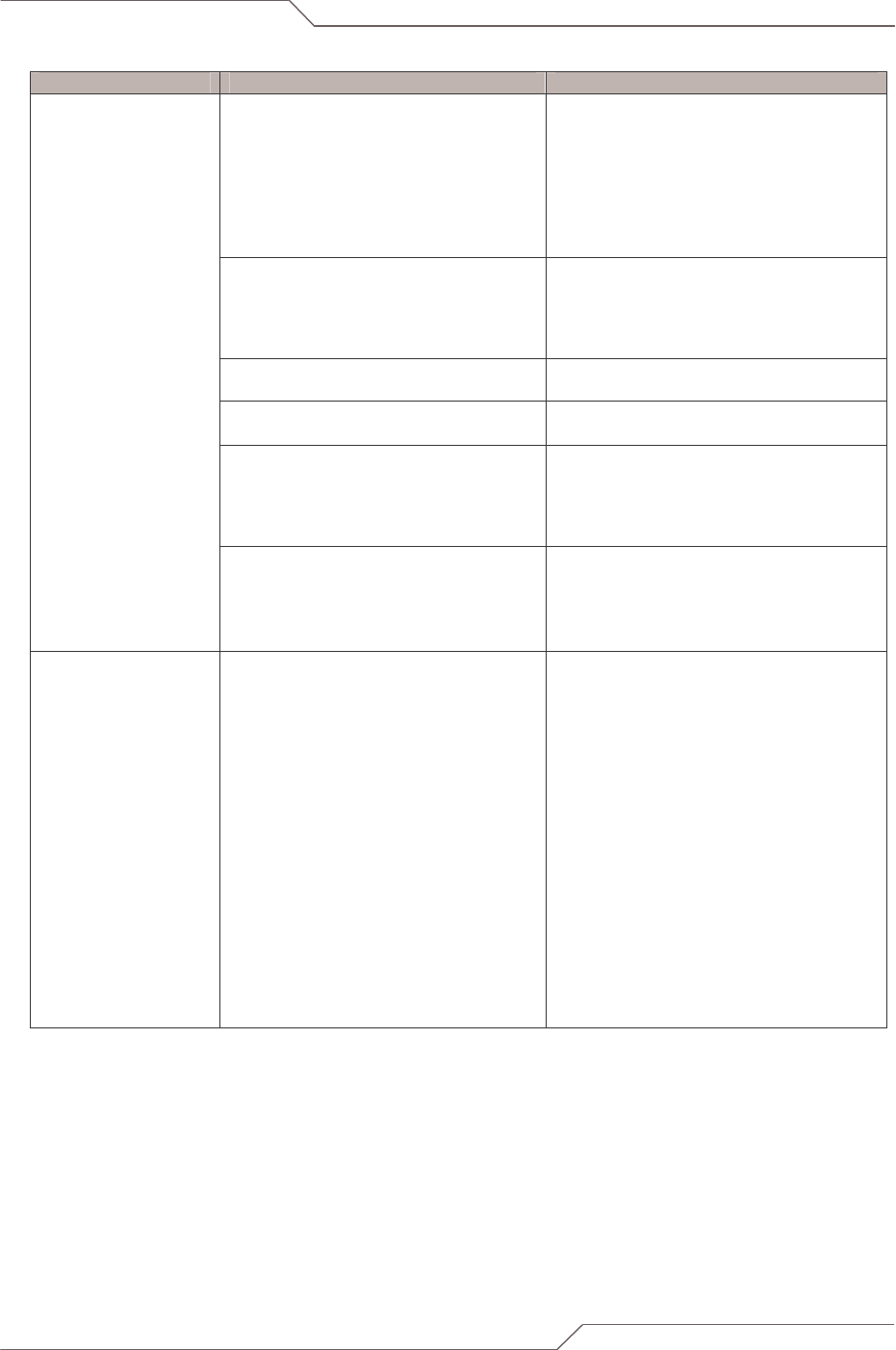
Page 15 of 78
i n t e l l i g e n t w i r e l e s s p l a t f o r m
airClient™ Nexus PRO TOTAL User Guide
Menu Item Menu Sub-items Description
Bridge Configuration Displays the bridge address, generic
bridge port table, spanning tree port
table for ports ETH A, ETH B, Radio A.,
etc
Bridge configuration option is available
when aCNPT is configured in aCNPT
Bridge mode.
DHCP Configure DHCP server or Relay
This option is available only if aCNPT is
configured in aCNPT Router/NAT
mode.
Traffic Statistics Displays the Ethernet and Wireless
Traffic Statistics
Bandwidth Controller
Allows bi-directional bandwidth
management of the wireless link.
Routing Table Allows user to view, add and delete
static routes.
Routing table is only available for
aCNPT Router mode.
Networking
QoS The primary goal of QoS is to provide
priority such as dedicated bandwidth,
controlled jitter and latency (required by
some real-time and interactive traffic),
and improved loss characteristics.
Radio
Main
Wireless Settings:
Allows user to set SSID, Channel,
ACL Controls and Country, as well
as Dial-a-Power.
Provides a link to view association
Link Status.
Performance:
Allows user to set Fragment
Length, RTS/CTS Length, RSSI
Threshold and Throughput
Optimizer. Radio Operation mode
is set to mixed 802.11a/b/g by
default.
Wireless Traffic Statistics:
Displays the Wireless Traffic
Statistics.


















