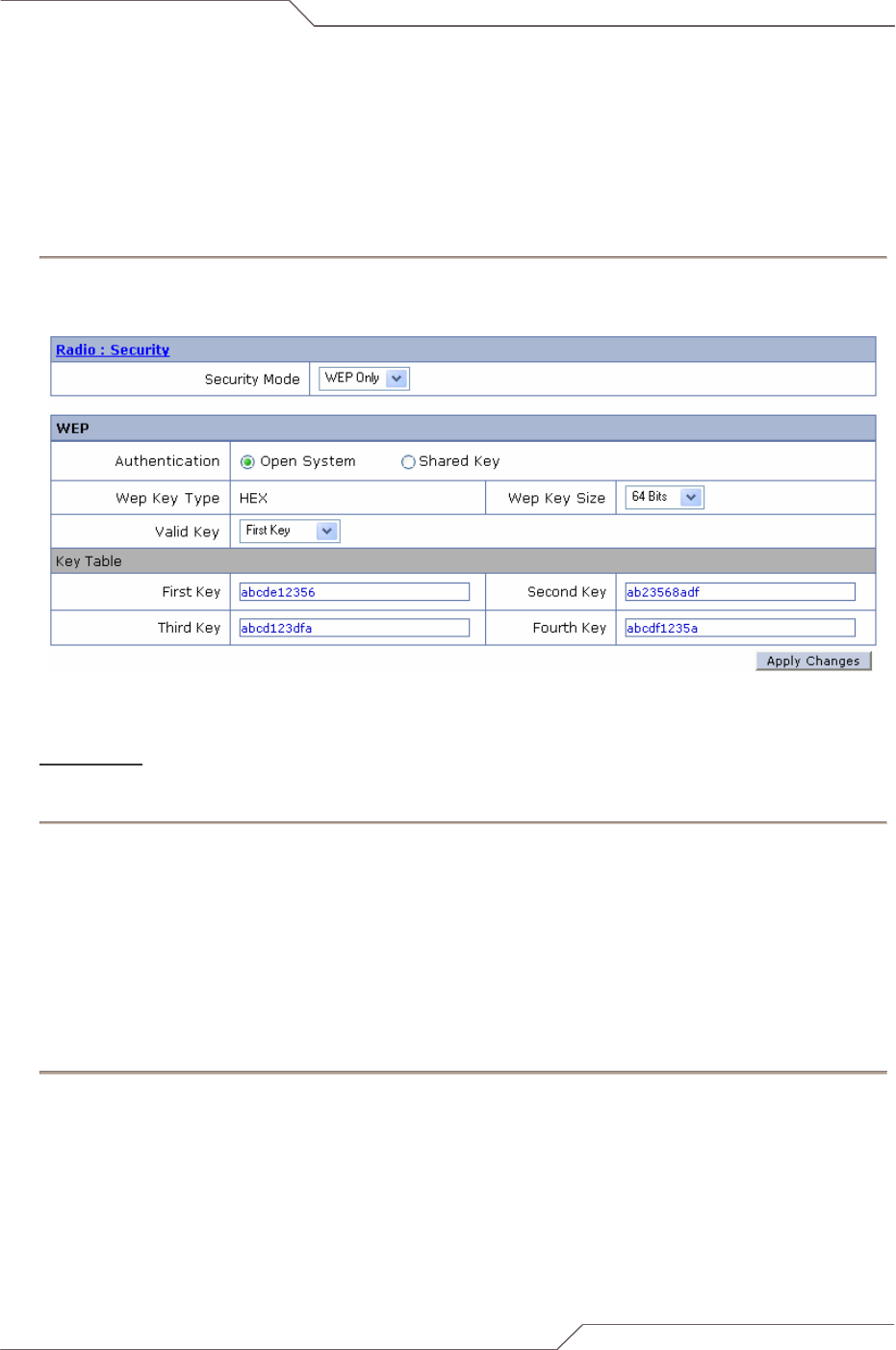
Page 38 of 78
i n t e l l i g e n t w i r e l e s s p l a t f o r m
airClient™ Nexus PRO TOTAL User Guide
4. Choose a WEP Key Size (64 Bits or 128 Bits) from the pull-down list. WEP key length is 10
characters for 64 Bits and 26 characters for 128 Bits.
5. Choose a Valid Key from the pull-down list.
6. Enter the WEP key in the Key Table entries.
7. Click the ’Apply Changes’ button to change the settings.
Note: The system will validate the key entries and provide error or warning notifications.
The user must enter the key indicated by the Valid Key selection.
Figure 2-26 WEP ONLY Configuration
WPA-PSK:
In order to configure WPA-PSK follow the steps as below:
1. Click the ‘Security’ link from the ‘Radio Main’ page.
2. Select the WPA-PSK from the drop down menu of the Security Mode.
3. Enter the WPA-Shared Key (ASCII) in the dialog box provided.
4. Select the Encryption Type between TKIP and AES.
5. Click on the Apply changes to save the configuration details.


















