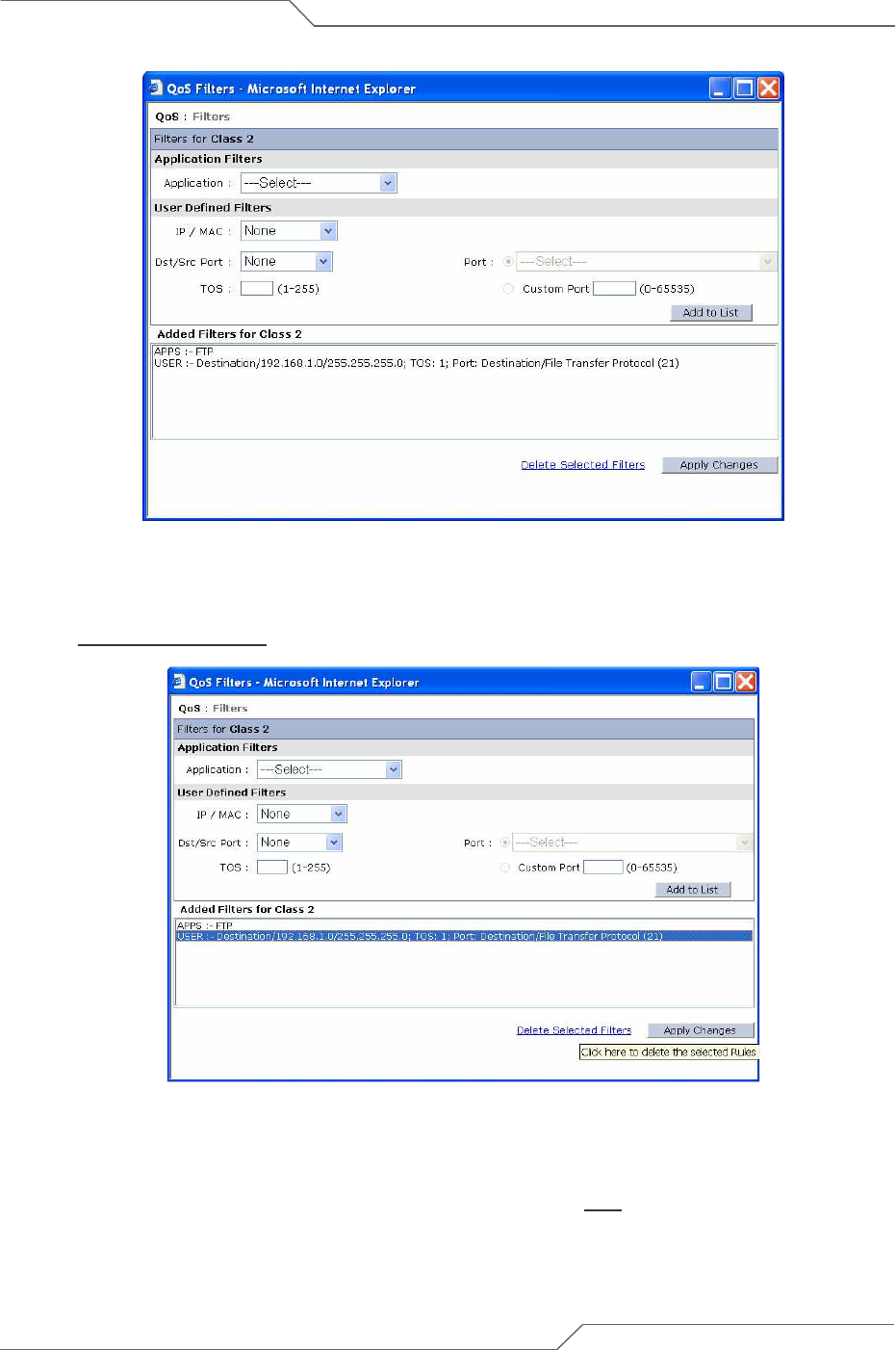
Page 52 of 78
i n t e l l i g e n t w i r e l e s s p l a t f o r m
airClient™ Nexus PRO TOTAL User Guide
Figure 4-12: Added filters
9. The filters added can be deleted by first selecting the added filters from the list and then clicking on
“Delete Selected filters “.
Figure 4-13: Delete Selected Filters.
10. In order to configure with the desired minimum and maximum bandwidth, priority across classes or
disable certain classes, go to the QOS main page, click on the “QoS”. The page appears as shown in
Figure 4-14.
11. Use the scroll bar to select the desired priority for a particular class.


















