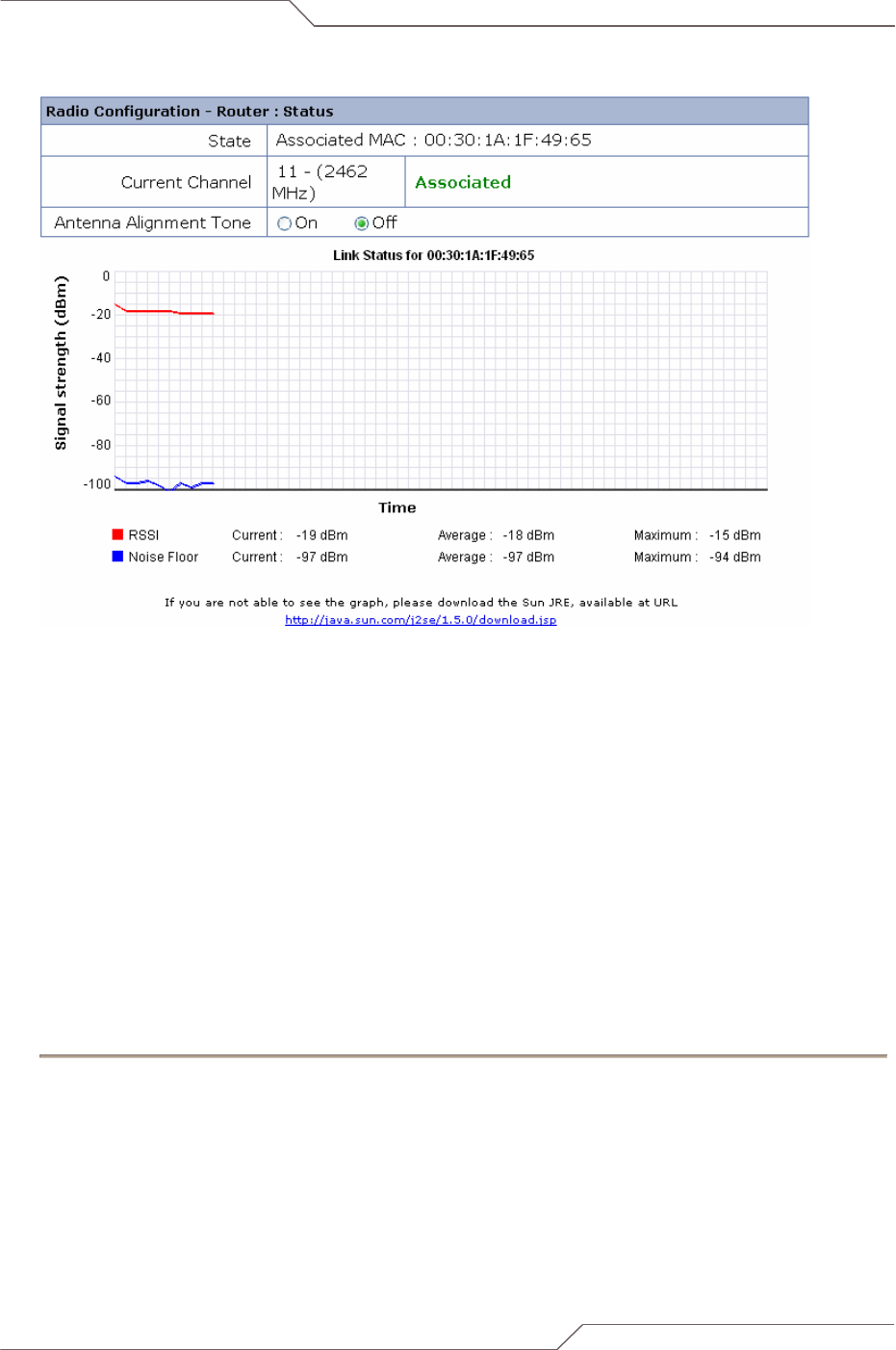
Page 31 of 78
i n t e l l i g e n t w i r e l e s s p l a t f o r m
airClient™ Nexus PRO TOTAL User Guide
Figure 2-19 Link status Page
Noise Floor is the measure of the signal created from the sum of all the noise sources and unwanted
signals within a measurement system.
Note: If the association status window does not appear, click on the Java link to download the JRE.
2.8.3. DHCP Configurations
The aCNPT Router/NAT unit can be used as a DHCP server or DHCP relay agent. DHCP (Dynamic Host
Configuration Protocol) allows a host to be automatically assigned a new IP address out of a pool of IP
addresses for his network.
A DHCP server/relay can only be configured when the device is in the aCNPT Router/NAT Mode.
Follow the steps below to configure the aCNPT Router unit as a DHCP server:
1. Click on ‘Networking’ | ‘DHCP Server’ from the menu bar to access the DHCP configuration page.
2. Click on ‘Enable DHCP’ to start the DHCP server configuration.
3. Enter the starting IP address for the IP pool range that can be assigned to a DHCP client.
4. Enter the Max number of users for the maximum number of clients which can be assigned an IP
address at a time by the DHCP server.
5. Enter Max Lease Time in Days, Hours and Minutes for all the clients.


















