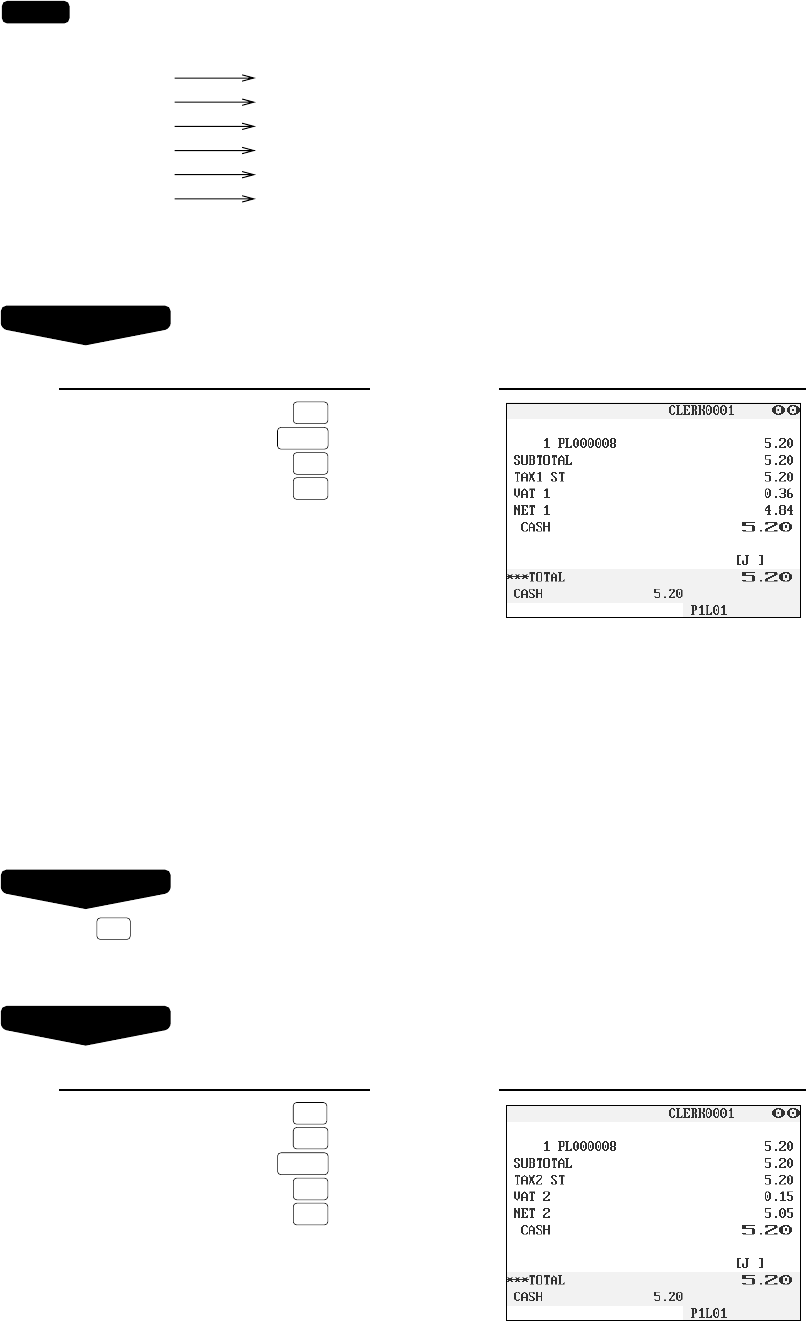
60
NOTE
VAT/tax assignment is printed at the fixed right position of the amount on the receipt and bill as follows:
VAT1/tax1
VAT2/tax2
VAT3/tax3
VAT4/tax4
VAT5/tax5
VAT6/tax6
A
B
C
D
E
F
When the multiple VAT/tax is assigned to a department or a PLU, a smaller number of the VAT/tax will be
printed. For details, contact your authorized SHARP dealer.
Example
Key Operation
Display
000008
SUB TOTAL
VAT
CASH/TL
■ VAT shift entries
This feature is intended to shift the tax status of a particular department (or PLU) programmed for taxable 1
or taxable 1 and taxable 3.
1. When the VAT shift entry is made for a particular department or PLU programmed for taxable 1, their tax
status shifts to taxable 2.
2. When this entry is made for a particular department (or PLU) programmed for taxable 1 and taxable 3,
the tax status “taxable 1” remains unchanged, but the other, “taxable 3” is ignored
.
Procedure
Touche the
VATSFT
key to activate the VAT shift prior to entering department(s) or PLU(s) concerned.
It is also possible to activate the VAT shift at the end of a transaction.
Example
Key Operation
Display
VATSFT
000008
SUB TOTAL
VAT
CASH/TL
(When the manual
VAT 1 through 6
system is selected)


















