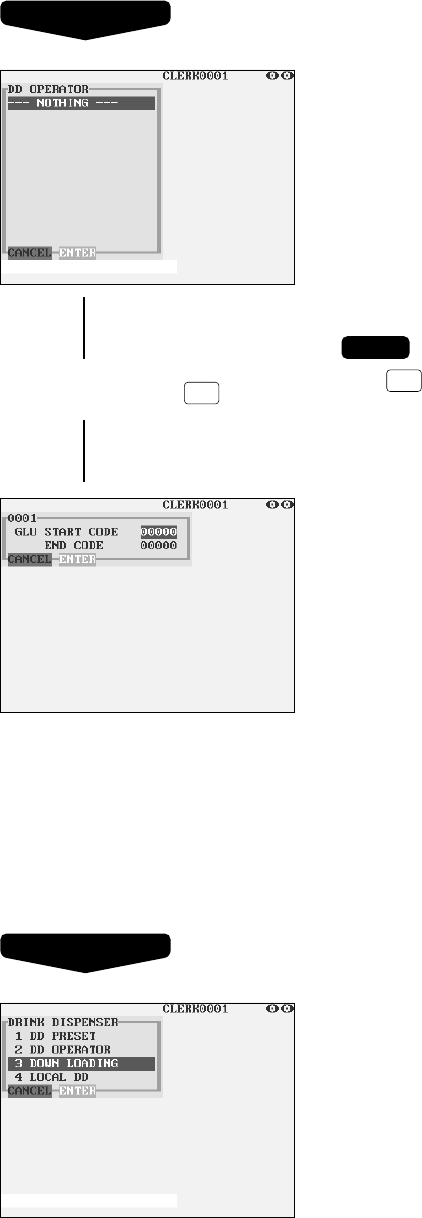
215
Procedure
■ Drink dispenser operator
Procedure
▼
▼
Pertinent clerk
code
➞
ENTER
Program each item as follows:
• CLERK CODE (Use the numeric entry)
Enter a clerk code to be assigned to a drink dispenser
operator.
• GLU START CODE (Use the numeric entry)
Starting GLU code to be assigned to a drink dispenser
operator (1 through 999999)
• GLU END CODE (Use the numeric entry)
Ending GLU code to be assigned to a drink dispenser
operator (1 through 999999)
NOTE
If the
ENTER
key is touched without setting the range after entering
a clerk code, the drink dispenser sales by the entered clerk will
be unavailable.
■ Downloading
This option is used to download drink dispenser clerk assignment information to drink dispenser.
To transfer this information, the drink dispenser must be initialized and set to on-line mode in advance.
Initialization can be performed from the drink dispenser or from your POS terminal. To initialize from POS
terminal, use X1/Z1 mode job.


















