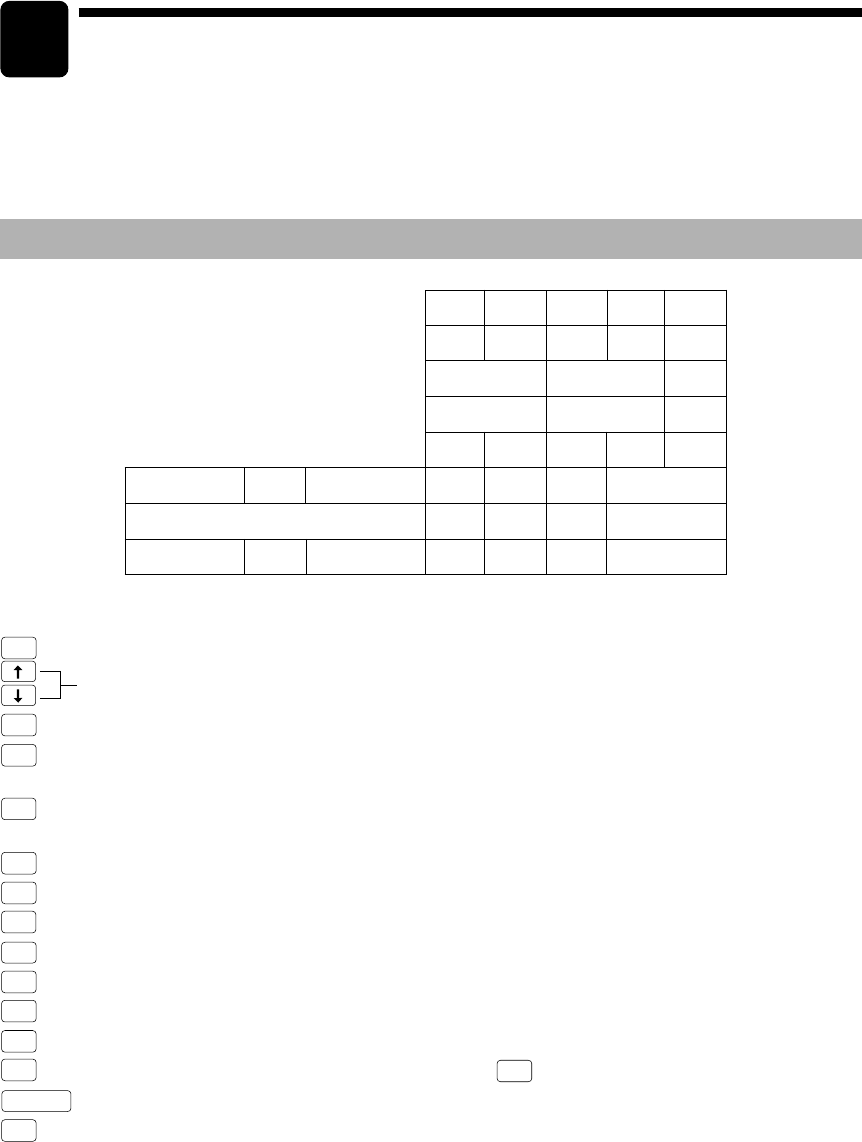
131
12
How to Use the Programming
Keyboard
When the PGM1 or PGM2 mode is selected, the programming keyboard will appear.
Programming Keyboard Layout
DELETE
: Deletes a character or figure in the cursor position.
CALL
: Used to call up a desired code.
PREVIOUS
: Used to go back to the previous record, e.g., from the department 2 programming window back to
the department 1 programming window.
NEXT
: Used to go to the next record, for example, in order to program unit prices for sequential
departments.
ENTER
: Used to program each setting.
CLEAR
: Used to clear the last setting you have programmed or clear the error state.
CANCEL
: Used to cancel programming and to get back to the previous screen.
P UP
: Used to scroll the window to go back to the previous page.
P
DOWN
: Used to scroll the window to go to the next page.
MODE
: Used to go back to the MODE screen.
•
: Used to toggle between two or more options.
LIST
: Used to list those options which you can toggle by the
•
key.
PGM COMMAND
: Used to go to the PGM COMMAND keyboard.
CASH/TL
: Used to finalize programming.
Numeric keys: Used for entering figures.
For more information about using these keys, see the “Basic Instructions” selection in Chapter 13
“Programming.”
Used to move the cursor.
PREVIOUS NEXT 456
PGM COMMAND
123 ENTER
DELETE CALL 000
•
CASH/TL
P UP
CLK# MGR# AUTO21
P DOWN
EMPL# AUTO22
CANCEL
LIST
AUTO23
CLEAR
MODE AUTO24
789X/QTY
AUTO25
➞
➞


















