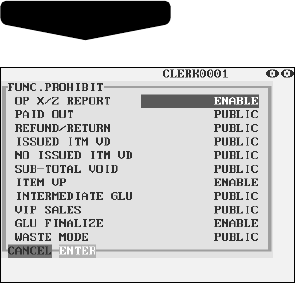
187
■ Function prohibition
Your POS terminal allows you to select whether to enable or disable various functions.
Program each item as follows:
• OP X/Z REPORT (Use the selective entry)
DISABLE: Disables clerk report printing in the OP X/Z
mode.
ENABLE: Enables clerk report printing in the OP X/Z
mode.
• PAID OUT (Use the selective entry)
LIMITED: Allowed only for managers or supervisor.
PUBLIC: Allowed for all clerks.
• REFUND/RETURN (Use the selective entry)
LIMITED: Allowed only for managers or supervisor.
PUBLIC: Allowed for all clerks.
• ISSUED ITM VD (Use the selective entry)
LIMITED: Allowed only for managers or supervisor.
PUBLIC: Allowed for all clerks.
• NO ISSUED ITM VD (Use the selective entry)
LIMITED: Allowed only for managers or supervisor.
PUBLIC: Allowed for all clerks.
• SUB-TOTAL VOID (Use the selective entry)
LIMITED: Allowed only for managers or supervisor.
PUBLIC: Allowed for all clerks.
• ITEM VP (Use the selective entry)
DISABLE: Disables item validation printing.
ENABLE: Enables item validation printing.
• INTERMEDIATE GLU (Use the selective entry)
LIMITED: Allowed only for managers or supervisor.
PUBLIC: Allowed for all clerks.
• VIP SALES (Use the selective entry)
LIMITED: Allowed only for managers or supervisor.
PUBLIC: Allowed for all clerks.
• GLU FINALIZE (Use the selective entry)
DISABLE: Disables GLU finalization after ordering.
ENABLE: Enables GLU finalization after ordering.
• WASTE MODE (Use the selective entry)
LIMITED: Allowed only for managers or supervisor.
PUBLIC: Allowed for all clerks.
Procedure


















