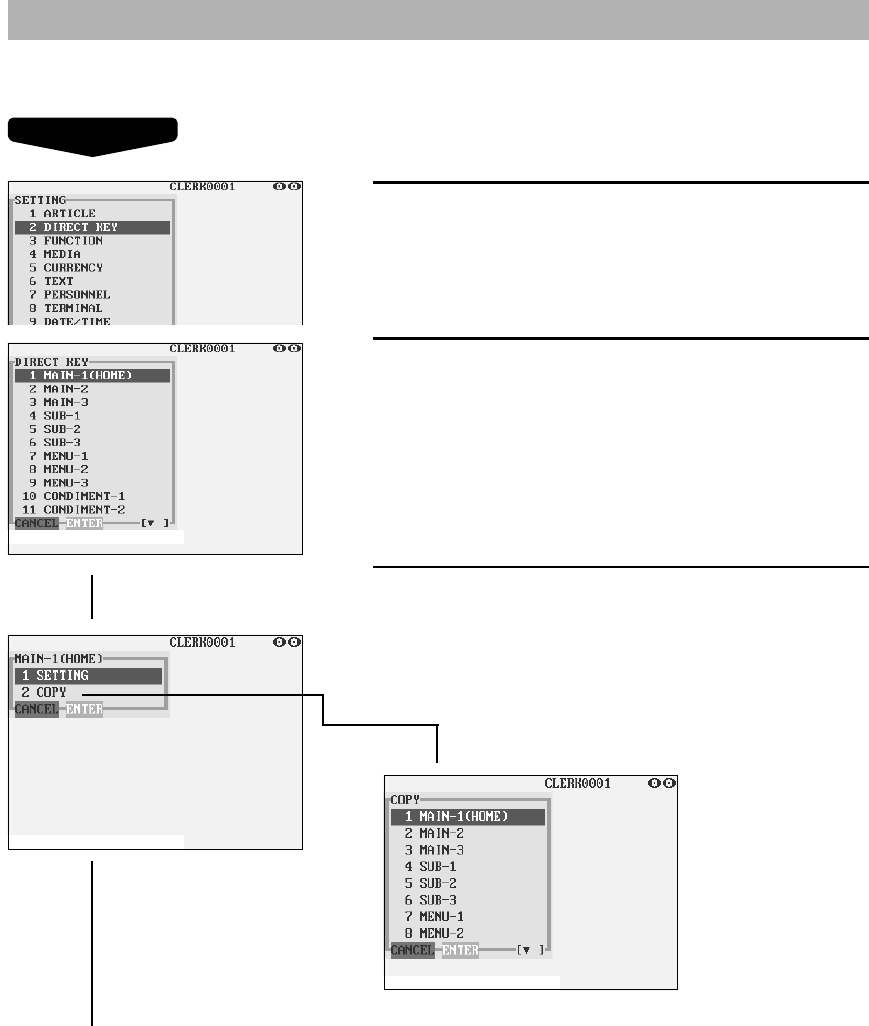
156
Procedure
Leads to the programming for
each key
▼
▼
▼
Direct Key Programming
Use the following procedure to select direct-key programming:
1.
In the SETTING window, select “2 DIRECT KEY.”
• The DIRECT KEY window will appear.
2.
Select desired the keyboard to program from the keyboard
list.
3.
Select SETTING or COPY. If SETTING is selected, the
programming can be performed.
When COPY is selected, the key layout data can be copied
from the keyboard list.
Select copied key layout from the list.


















