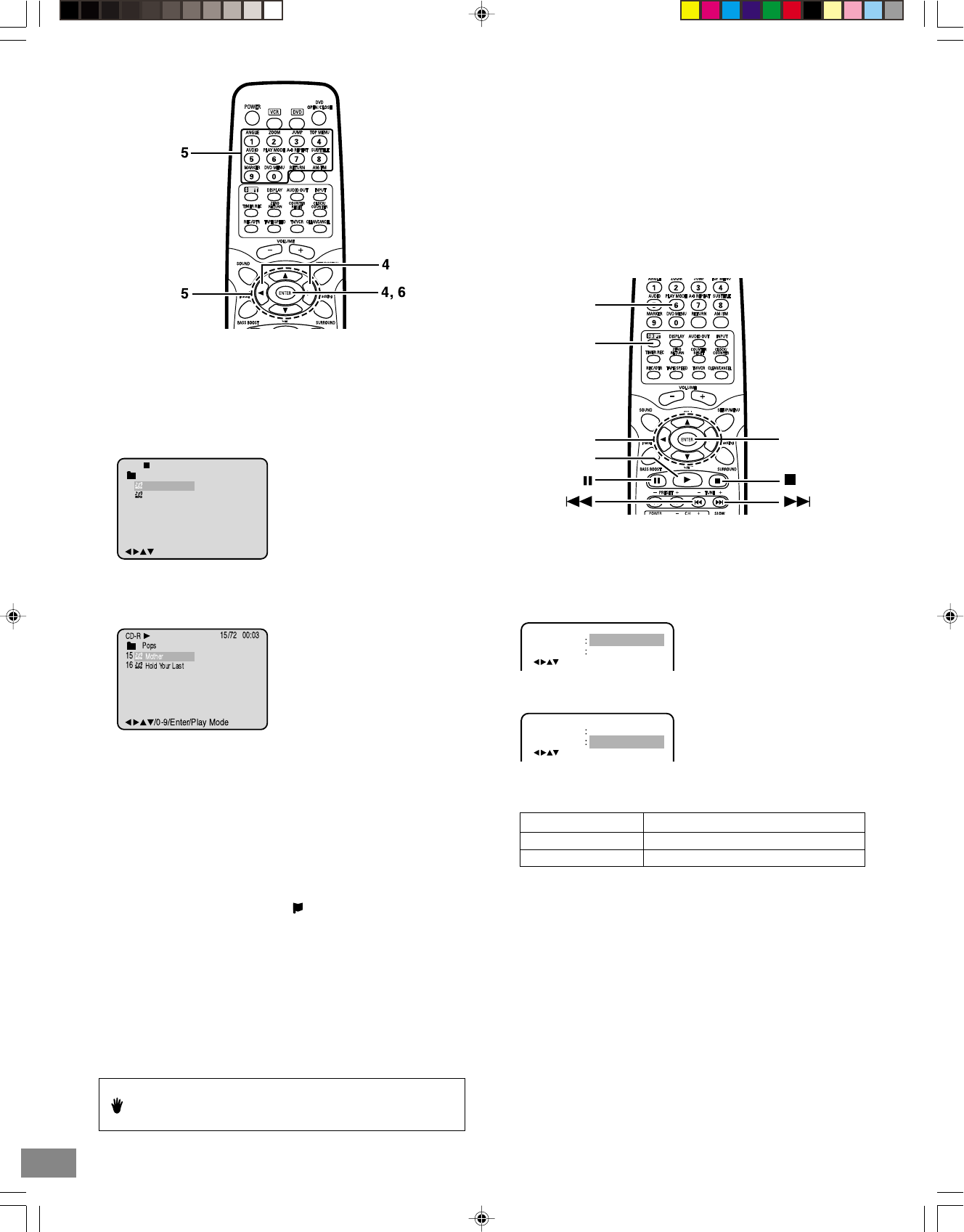
-E51-
4. Press [b] or [a] or [ENTER] to select folder.
5. Press [4], [5], [b], [a] or number buttons [0–9] to select your
desired file.
• In case the folder include more than 15 files, press [b] or
[a] to display next file list.
Example:
6. Press [ENTER] to start playback.
• The letter's color in the highlighted box turus green.
Example:
/0-9/Enter/Play Mode
15
-
/72
16
Mother
CD-R
Hold Your Last
Pops
--:--
Notes:
• If the disc is loaded with the label side downward, or if a badly
scratched disc is loaded, “Err (Error)” appears on the FL
display and “Incorrect Disc” appears on the TV screen. If this
occurs, load the disc correctly or replace the disc.
• During MP3/WMA CD Playback, you can not use Fast
Playback and Designated Range Repeat Playback (A-B
Repeat) functions.
Important Note:
“ ” may appear on the TV screen during operation. This icon
means that the function is not available on the disc now.
Repeat Playback
1. Press [PLAY MODE] while holding [SHIFT] down during
playback or stop mode.
The “Play Mode” screen (“Play Mode” and “Repeat”) appears
on the TV screen.
Play Mode Off
Repeat Off
/Enter/Play Mode
2. Press [5] to select “Repeat”.
Play Mode Off
Repeat Off
/Enter/Play Mode
3. Press [b], [a] or [ENTER] repeatedly to select “Track” (file)
or “All”.
Repeat: Track Repeat of track (file) being played
Repeat: All Repeat all tracks (files)
Repeat: Off Normal playback mode
The selected repeat mode may work.
4. Press [PLAY MODE] while holding [SHIFT] down again to
close the screen.
• The file list appears on the TV screen with operation
display (“Repeat Track” or “Repeat All”).
In case of stop mode, press [a] to start Repeat Playback.
To resume normal playback, select Repeat “Off”.
Note:
Repeat Playback may not work correctly with some discs.
Programmed Playback
Please see page E47.
Random Playback
Please see page E47.
File (Track) Skip
Skipping forward
Press [e] during playback to skip to the next file.
“e” appears on the TV screen.
Each time the button is pressed, a file is skipped.
Skipping backward
Press [ f] during playback to skip back to the beginning of the
file currently play.
“f” appears on the TV screen.
Press the button again immediately to skip back to the beginning
of the previous file.
PLAY MODE
SHIFT
(Stop)
a (Play)
4, a, 5, b
ENTER
Stopping Playback
Press [n] once during playback. “ ” appears on the TV screen.
Press [a] to resume playback (from the stopped point). To stop
the playback completely, press [n] twice.
Pause
Press [k] during playback.
•“k” appears on the TV screen.
•“k” appears on the FL display.
Note: The sound is muted.
Press [a] to return to normal playback.
2B80201A [E] P50-BACK 24/2/03, 7:15 PM51


















