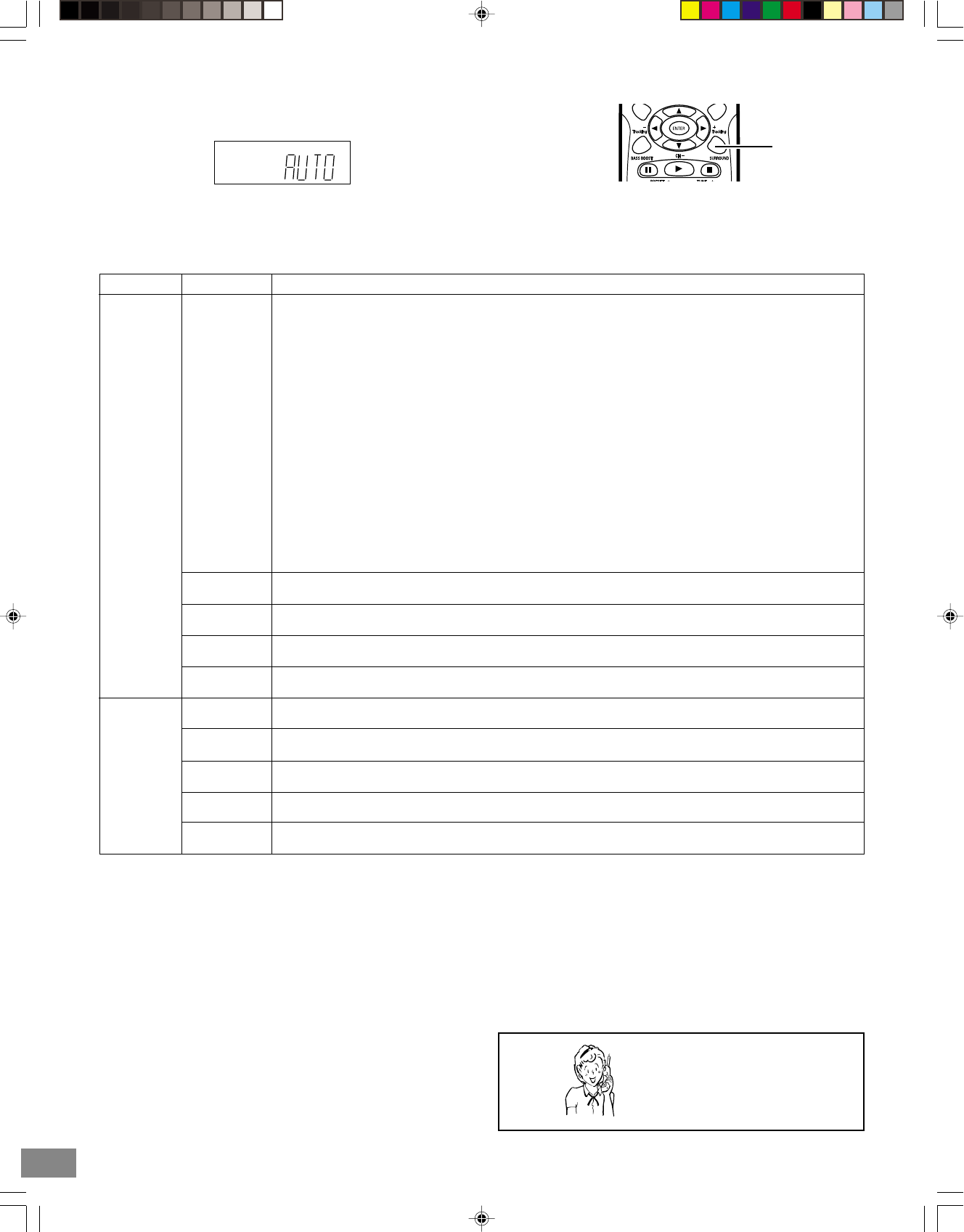
-E21-
Need help? Call
1-800-813-3435
Selecting Surround Mode
Press [SURROUND] to select the surround mode.
“AUTO” appears on the FL display.
Each time the button is pressed, the surround mode changes as
follows:
AUTO v Surr (Surround) v HALL v LIVE v 2ch v
AUTO ...
Notes:
• DVD video disc with DTS may not work correctly. You can
see the picture on the TV screen, but there is no sound.
• There is no Dolby Surround effect when monaural program
material is used.
• When receiving weak FM broadcasts, set it to “2ch”. The
sound quality may improve.
Function FL display Description
DVD AUTO The unit selects the surround mode automatically depending on the disc.
Dolby Digital (not encoded with Dolby Surround Sound)
“s D” appears on the FL display.
Dolby Digital is a discrete 5.1 channel surround system, developed for cinema use. But, not all Dolby
Digital sources are recorded with 6 channel.
Some sources marked Dolby Digital may be recorded in Dolby Surround, a 2 channel system.
Dolby Digital (encoded with Dolby Surround Sound)
“s D” and “s PL” appear on the FL display.
The surround mode is set to Dolby Pro Logic mode.
Dolby Pro Logic is a decoding system that was developed to enhance the soundtracks of theatrical
motion pictures with Dolby Surround. All speakers sound, but the surround left and right speakers are
monophonic sound.
Other (PCM, CD, MP3, etc.)
The surround mode is set to 2.1 channel (Front left and right speakers, and Subwoofer).
Surr All discs are set to Dolby Pro Logic mode.
HALL When playing a program source which is not encoded with Dolby sound.
LIVE When playing a program source which is not encoded with Dolby sound.
2ch The surround mode is set to 2.1 channel (Front left and right speakers, and Subwoofer).
VCR AUTO It is set to 2.1 channel (Front left and right speakers, and Subwoofer).
AM/FM
Surr All sources are set to Dolby Pro Logic mode.
HALL When playing a program source which is not encoded with Dolby sound.
LIVE When playing a program source which is not encoded with Dolby sound.
2ch It is set to 2.1 channel (Front left and right speakers, and Subwoofer).
SURROUND
• To obtain sound from all 5 speakers, play any DVD disc
encoded with DOLBY 5.1, or press the SURROUND button
repeatedly to select one of the surround modes besides
AUTO during playback of Audio CD, MP3 CD, WMA CD or
VHS recorded material. Otherwise, unit automatically defaults
to 2ch-mode that plays front left and right speaker.
2B80201A [E] P17-26 24/2/03, 7:13 PM21


















