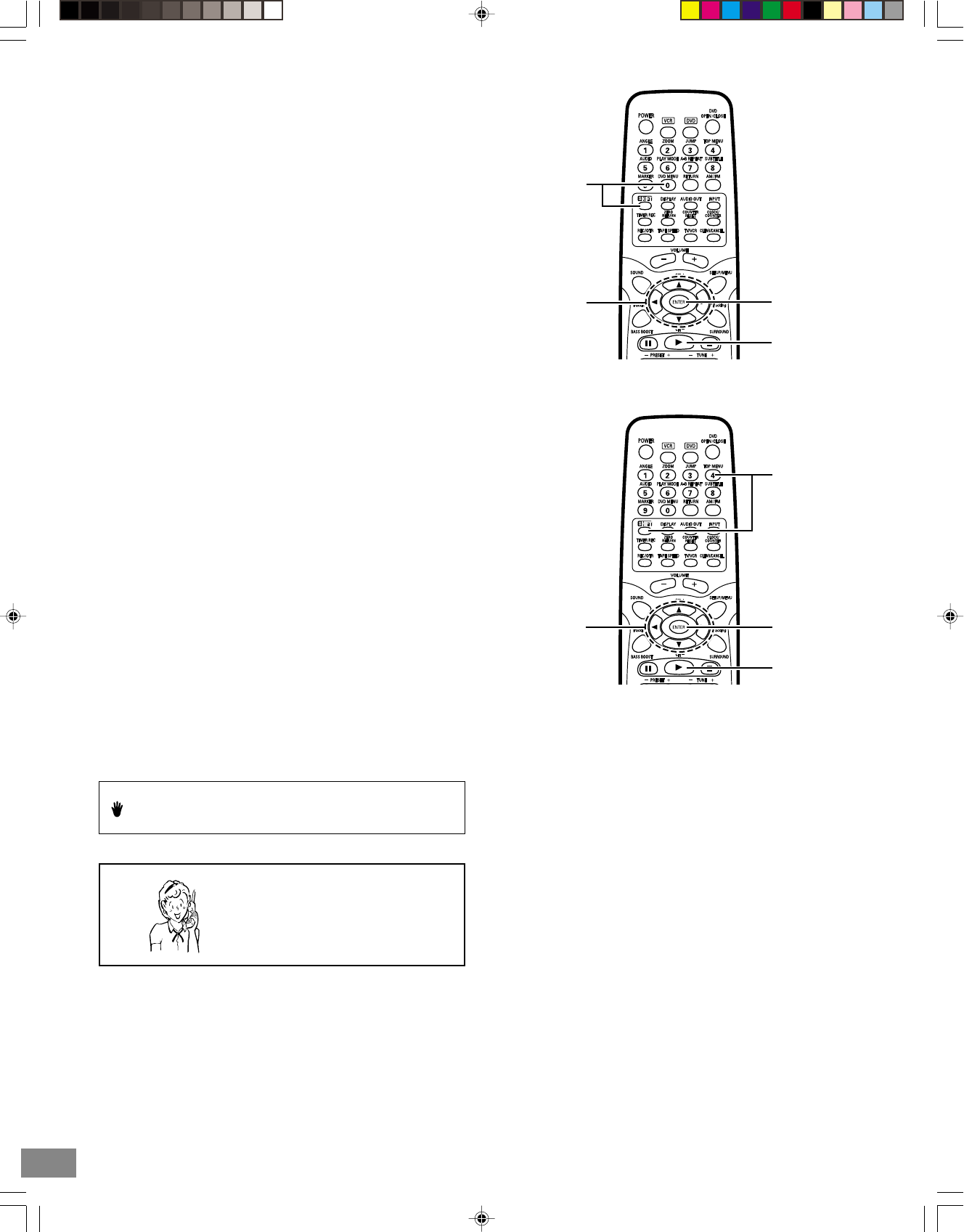
-E41-
Selecting a DVD Menu
Notes:
• The operation may differ depending on the disc used.
• Selecting a menu may not be possible on some discs.
1. Press [DVD MENU] while holding [SHIFT] down.
The main menu screen will appear.
2. Press [4], [5], [b] or [a] (or the number buttons) to select the
desired menu.
3. Press [ENTER] or [a].
The selected menu playback starts.
Selecting a Title Menu [DVD]
Notes:
• The operation may differ depending on the disc used.
• Selecting a title may not be possible on some discs.
1. Press [TOP MENU] while holding [SHIFT] down.
The title menu will appear (if the disc contains a title menu).
2. Press [4], [5], [b] or [a] (or the number buttons) to select the
desired title.
3. Press [ENTER] or [a].
The selected title playback starts.
Important Note:
“ ” may appear on the TV screen during operation. This icon
means that the function is not available on the disc now.
Need help? Call
1-800-813-3435
1
2
3
3
2
1
3
3
2B80201A [E] P38-49 24/2/03, 7:15 PM41


















