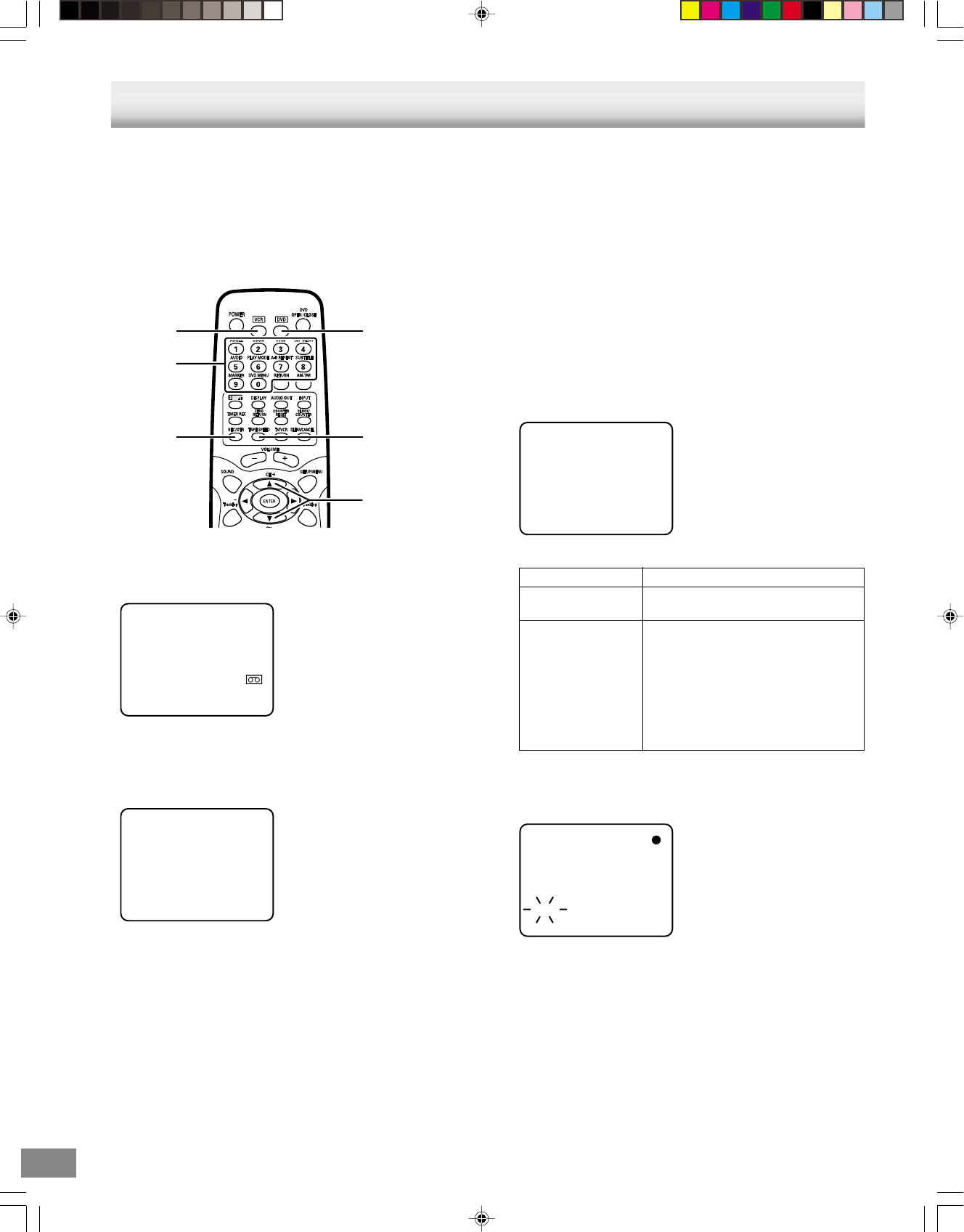
-E31-
RECORDING
Recording a TV Program
Recording and viewing the same TV program
Preparation:
• Turn ON the TV and set to the video input mode.
• Press [VCR] to select the VCR mode. (The VCR indicator on
the front panel will light.)
1. Load a cassette tape with the erase prevention tab intact.
The unit will automatically turn on.
2. Press [TAPE SPEED] to select the desired tape speed SP or
SLP.
The tape counter and SP or SLP will appear on the TV screen
for approximately 4 seconds.
00 : 00 : 00 SP
3. Set the “TV/CATV” option to the appropriate position (See
“TV/CATV selection” on page E25).
TV: VHF/UHF channels
CATV: CABLE TV channels
4. Press the number buttons [0–9] or [CH] +/– to select the
channel to be recorded.
In the TV mode
1–9 Press [0] and then [1]–[9] as required.
Example: To select “2”, press [0][2].
10–69 Press 2 digits in order.
Example: Press [2][2] for “22”.
In the CATV mode
1–9 Press [0] twice and then [1]–[9] as required.
Example: To select “2”, press [0][0][2].
10–12 Press [0] first and then the remaining 2 digits in
order from left to right.
Example: Press [0][1][2] for “12”.
13–99 Press 2 digits in order.
Example: Press [2][2] for “22”.
100–125 Press the 3 digits in order.
Example: Press [1][1][0] for “110”.
CH 110
VHF/UHF/CATV CHANNELS
TV CATV
VHF VHF
2–13 2–13
UHF STD/HRC/IRC
14–69 14–36 (A) (W)
37–59 (AA) (WW)
60–85 (AAA) (ZZZ)
86–94 (86) (94)
95–99 (A-5) (A-1)
100–125 (100)(125)
01 (5A)
5. Press [REC/OTR].
“m” will appear on the TV screen for approximately 4 seconds
and “REC” will appear on the FL display.
CH 110
INDEX
Notes:
• If the erase prevention tab is removed, the tape will eject
when [REC/OTR] is pressed for recording.
• If you wish to watch the DVD playback during the normal
recording on VCR, press [DVD] to change to DVD mode and
perform the DVD playback (see page E39).
5
VCR
4
2
DVD
4
2B80201A [E] P27-37 24/2/03, 7:14 PM31


















